How to Copy File in VBA
- Understanding the Basics of File Copying in VBA
- Method 1: Using FileSystemObject to Copy Files
- Method 2: Using VBA Shell to Copy Files
- Method 3: Copying Files with Error Handling
- Conclusion
- FAQ
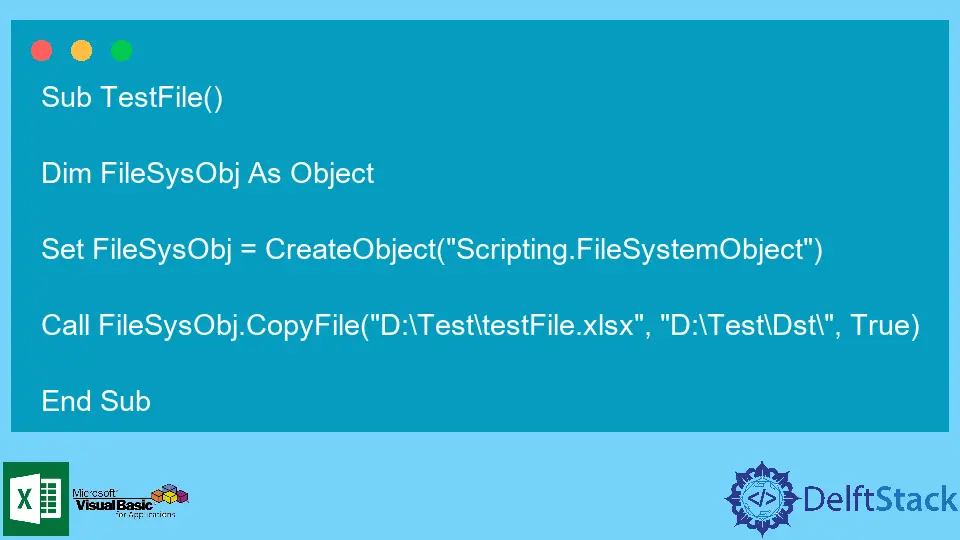
Copying files in VBA (Visual Basic for Applications) can be a vital skill for anyone looking to automate tasks in Microsoft Office applications like Excel and Access. Whether you’re managing data, creating backups, or transferring files between directories, knowing how to copy files using VBA can save you time and effort.
In this tutorial, we’ll explore various methods to copy files in VBA, complete with clear examples and explanations. By the end of this guide, you will be equipped with the knowledge to implement file copying in your own VBA projects effectively.
Understanding the Basics of File Copying in VBA
Before diving into the methods, it’s essential to understand the basic concepts of file handling in VBA. The primary object used for file operations in VBA is the FileSystemObject, which allows you to manipulate files and folders. To use the FileSystemObject, you first need to create an instance of it. This object provides various methods, including the CopyFile method, which is specifically designed for copying files.
To utilize this method, you will need to reference the Microsoft Scripting Runtime library in your VBA project. This can be done by going to Tools > References in the VBA editor and checking the box next to “Microsoft Scripting Runtime.” Once you have set this up, you can begin writing your code.
Method 1: Using FileSystemObject to Copy Files
The FileSystemObject is the most straightforward way to copy files in VBA. This method allows you to specify the source file and the destination where you want to copy it. Here’s a simple example of how to use it:
Sub CopyFileUsingFSO()
Dim fso As Object
Set fso = CreateObject("Scripting.FileSystemObject")
Dim sourceFile As String
Dim destinationFile As String
sourceFile = "C:\path\to\source\file.txt"
destinationFile = "C:\path\to\destination\file.txt"
fso.CopyFile sourceFile, destinationFile
MsgBox "File copied successfully!"
End Sub
In this code, we first create an instance of the FileSystemObject. We then define the sourceFile and destinationFile variables, pointing to the respective paths. The CopyFile method is called on the fso object, which performs the file copying operation. Finally, a message box confirms that the file was copied successfully.
Output:
File copied successfully!
This method is simple and effective, making it a popular choice for copying files in VBA. It handles errors gracefully, so if the source file does not exist or the destination path is invalid, the code will raise an error that you can manage with error handling techniques.
Method 2: Using VBA Shell to Copy Files
Another effective method to copy files in VBA is by using the Shell function. This approach allows you to execute command-line operations directly from your VBA code. The copy command can be used to copy files from one location to another. Here’s how it works:
Sub CopyFileUsingShell()
Dim sourceFile As String
Dim destinationFile As String
sourceFile = "C:\path\to\source\file.txt"
destinationFile = "C:\path\to\destination\file.txt"
Shell "cmd.exe /c copy """ & sourceFile & """ """ & destinationFile & """", vbHide
MsgBox "File copied using Shell command!"
End Sub
In this example, we define the source and destination file paths similarly to the previous method. The Shell function executes the command-line copy command, where we use the /c switch to carry out the command and then terminate the command shell. The vbHide parameter ensures that the command window does not show up during execution. Finally, a message box confirms that the file was copied using the Shell command.
Output:
File copied using Shell command!
Using the Shell approach can be advantageous when you need to perform more complex file operations that are available through command-line utilities. However, it is essential to handle errors and ensure that the paths are valid to avoid runtime errors.
Method 3: Copying Files with Error Handling
In any robust application, proper error handling is crucial. Let’s enhance our previous method using the FileSystemObject with error handling to ensure a smooth user experience even when things go wrong.
Sub CopyFileWithErrorHandling()
On Error GoTo ErrorHandler
Dim fso As Object
Set fso = CreateObject("Scripting.FileSystemObject")
Dim sourceFile As String
Dim destinationFile As String
sourceFile = "C:\path\to\source\file.txt"
destinationFile = "C:\path\to\destination\file.txt"
If Not fso.FileExists(sourceFile) Then
MsgBox "Source file does not exist!"
Exit Sub
End If
fso.CopyFile sourceFile, destinationFile
MsgBox "File copied successfully!"
Exit Sub
ErrorHandler:
MsgBox "An error occurred: " & Err.Description
End Sub
In this code, we first set up an error handler using On Error GoTo ErrorHandler. We check if the source file exists using the FileExists method. If it does not, we display a message and exit the subroutine. If the file exists, we proceed to copy it and confirm the action to the user. If any error occurs during execution, the error handler captures it and displays a message with the error description.
Output:
File copied successfully!
This method provides a more user-friendly experience by informing users about potential issues. Error handling is a best practice that ensures your code runs smoothly and handles unexpected situations gracefully.
Conclusion
Copying files in VBA is a straightforward task that can significantly enhance your productivity when working with Microsoft Office applications. Whether you choose to use the FileSystemObject, the Shell function, or implement error handling for a more robust solution, each method has its advantages. By mastering these techniques, you can automate file management tasks, streamline your workflows, and ultimately save time. So go ahead, implement these methods in your projects, and take your VBA skills to the next level!
FAQ
-
How do I copy a file in VBA without using the FileSystemObject?
You can use the Shell function to execute the command-line copy command directly from your VBA code. -
Can I copy multiple files at once in VBA?
Yes, you can loop through a collection of files and use the CopyFile method or Shell command for each file individually. -
What should I do if the source file does not exist?
Implement error handling in your code to check for the existence of the source file before attempting to copy it. -
Is there a way to overwrite an existing file when copying?
Yes, the CopyFile method allows you to specify a third argument to overwrite an existing file if necessary. -
Can I copy files from network drives using VBA?
Absolutely! Just ensure you provide the correct network path in your source and destination file variables.