New Line in Ruby
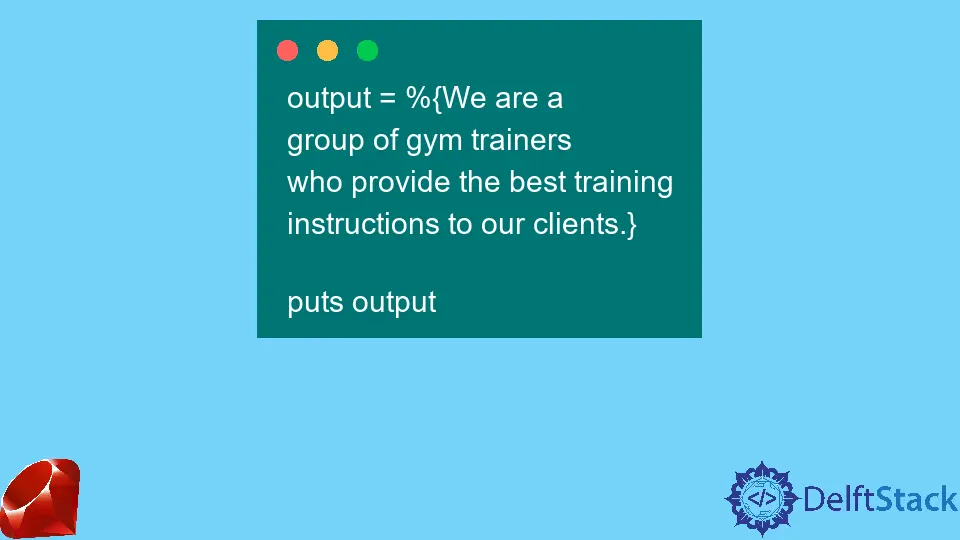
In Ruby, a versatile and expressive programming language, understanding how to manipulate new lines is fundamental to crafting clean and efficient code.
This article will explain how to do a new line in Ruby.
New Line in Ruby
There are some methods for creating a new line in Ruby. All these methods are the following:
- Using
\nfor a new line - Using
\rfor a new line - Using
<<~for a new line - Using
blank linefor a new line - Use
+after one line for the new line
The newline character is the standard way to end a line of text in a text file and is commonly known as <br> in HTML. There are a few other ways to create a new line in Ruby.
Use `
` for New Line in Ruby
The \n is a line break character in Ruby. It is utilized to insert a new line into a string of text.
When used in a Ruby program, \n will cause the text that follows it to be printed on a new line.
Code Example:
puts "Hi \n reader"
In the code, we use the puts method in Ruby to print a string to the console. The string "Hi \n reader" contains the escape sequence \n, which represents a newline character.
When the code is executed, it outputs two lines of text.
Code Output:
Hi
reader
We can see in the output that the first line displays Hi, and the second line begins with reader, as the \n forces a line break.
Use `
` for New Line in Ruby
The return key is a common way to start a new line, but it’s not the only way. In Ruby, you can use a newline, the same as pressing the Enter key.
You can also use \r (the carriage return character), which is the same as pressing the Return key.
Code Example:
puts "Hi \r reader"
In this code, we utilize the puts method in Ruby to print a string to the console. The string "Hi \r reader" includes the escape sequence \r, which signifies a carriage return.
When the code is executed, the output appears in two lines.
Code Output:
Hi
reader
In the output, the first line displays Hi, and then the carriage return \r moves the cursor back to the beginning of the line, causing the reader to overwrite the initial characters.
Use <<~ for New Line in Ruby
In Ruby, using <<~ is a syntax called “squiggly heredoc” or “heredoc indentation”. It allows you to create multiline strings with improved indentation, ignoring leading whitespaces.
This feature enhances code readability, especially when dealing with large text blocks. You can also use a paragraph break character or a double-shift (the ~ key).
Code Example:
output = <<~END
We are a
group of gym trainers
who provide the best training
instructions to our clients.
END
puts output
In this code, we define a multiline string using the squiggly heredoc syntax (<<~END). The text within the heredoc block is indented for better readability, and it represents a message from a group of gym trainers.
The string is assigned to the variable output, and then the puts method is used to print the contents of the output variable to the console.
Code Output:
We are a
group of gym trainers
who provide the best training
instructions to our clients.
The output displays the multiline message with the intended indentation.
Use Blank Line for New Line in Ruby
In Ruby, a new line is denoted by the "" character. When the Ruby interpreter encounters this character, it moves to the next line of code.
The new line character can also be used to insert a blank line in between lines of code. This can be useful for making your code more readable.
You need to use the "" character to do a newline in a Ruby output. This will insert a new line character into your string, and the string will be output on a new line.
Code Example:
output = %(We are a
group of gym trainers
who provide the best training
instructions to our clients.)
puts output
In this code, we create a multiline string using the percent-string notation (%()), encapsulating the message. The message is formatted across multiple lines for clarity and readability.
The string is assigned to the variable output, and the puts method is employed to print the contents of the output variable to the console.
Code Output:
We are a
group of gym trainers
who provide the best training
instructions to our clients.
The output displays our collective message with the line breaks intact.
Use + After One Line for the New Line
Using the + operator to concatenate strings across multiple lines allows you to create a multiline string while maintaining the desired indentation.
We’ll use the + operator in the following to break the strings. This method will automatically add a new line after any text is passed to it.
Code Example:
output = "We are a\n" +
"group of gym trainers \n" +
'who provide the best training instructions to our clients.'
puts output
In this code, we construct a multiline string by concatenating separate lines using the + operator. Each line of the message is concatenated using the + operator, and the resulting string is assigned to the variable output.
Finally, the puts method is utilized to print the contents of the output variable to the console.
Code Output:
We are a
group of gym trainers
who provide the best training instructions to our clients.
The output displays our collective message with line breaks.
Conclusion
This article concludes that the standard way is to use the line break character, represented by a backslash pursued by a lowercase n. One of the most powerful features of Ruby is the ability to create new lines of code on the fly.
This can be done using the "" character, which tells the Ruby interpreter to start a new line of code. This is especially useful when you want to insert a new line of code in the middle of an existing line.
Finally, you can use a backslash followed by a newline, carriage return, or paragraph break character.
Zeeshan is a detail oriented software engineer that helps companies and individuals make their lives and easier with software solutions.
LinkedIn