How to Set Default Value of Select Element in React
-
Use the
defaultValueAttribute to Set Default Value of Select Element in React -
Use
react-selectLibrary to Set Default Value of Select Element in React
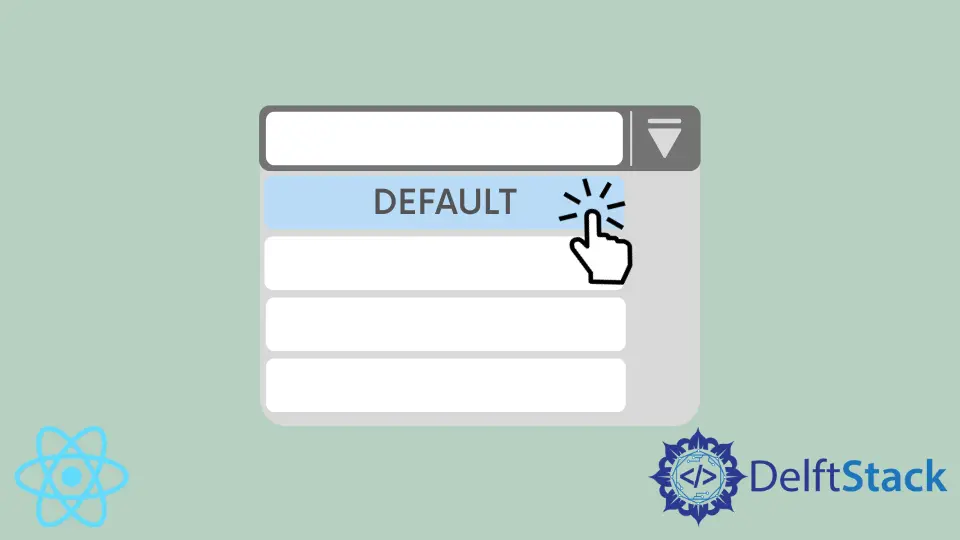
This article will discuss the <select> and <option> elements in React. We will explore how to access the selected values and set the default value.
Use the defaultValue Attribute to Set Default Value of Select Element in React
React is a JavaScript based-UI library used to build powerful web applications. Any dynamic web application needs to accept user inputs and update the page accordingly.
The state is one of the core React features, often used to store values from user inputs and trigger changes when necessary.
Unlike HTML, where the user’s choice is specified in the selected attribute, React uses the value attribute instead. This is done to keep all form and input elements consistent.
All controlled input components in React maintain the user’s selected value in the state. The <select> element, if it’s controlled, must have a value attribute set to the selected value in the state.
To set the default value of the <select> element, you can use the defaultValue attribute in React. Let’s look at a sample code.
export default function Select() {
const [choice, setChoice] = useState();
return (
<div>
<select
value={choice}
defaultValue={"default"}
onChange={(e) => setChoice(e.target.value)}
>
<option value={"default"} disabled>
Choose an option
</option>
<option value={"one"}>One</option>
<option value={"two"}>Two</option>
<option value={"three"}>Three</option>
</select>
<h1>You selected {choice}</h1>
</div>
);
}
This controlled component sets the default value using the appropriately named defaultValue attribute on the <select> element.
Please note that the value of the defaultValue attribute should be the same as the value attribute of one of the options.
We use the onChange handler to update the value of our state variable. You can check the live demo on CodeSandbox.
If your <select> element is not controlled, you can go without setting the value attribute on the select element and each of the options. You can use the onChange event handler to update the state.
Use react-select Library to Set Default Value of Select Element in React
The react-select is a library that provides a custom Select component and gives you the option to customize its look, functionality, and more.
To customize the options, you must provide an array of objects with key-value pairs; for instance, the options from our previous example are below.
import Select from 'react-select';
export default function select(){
let options = [{label: "One", value: "one"}, {label: "Two", value: "two"}, {label: "Three", value: "three"}]
return (
<Select options={options}
defaultValue={{label: "Choose one", value: ""}}></Select>
)
}
As you can see, the react-select allows us to set the default value. There can only be a single default value, so the value of the defaultValue attribute should be a single object with value and label properties.
All event handling and rendering within the Select component imported from the react-select package happens under the hood.
Irakli is a writer who loves computers and helping people solve their technical problems. He lives in Georgia and enjoys spending time with animals.
LinkedIn