Virtualenv in Python3
- What is Virtualenv?
- Activating and Deactivating Virtual Environments
- Installing Packages in a Virtual Environment
- Using Requirements Files
- Conclusion
- FAQ
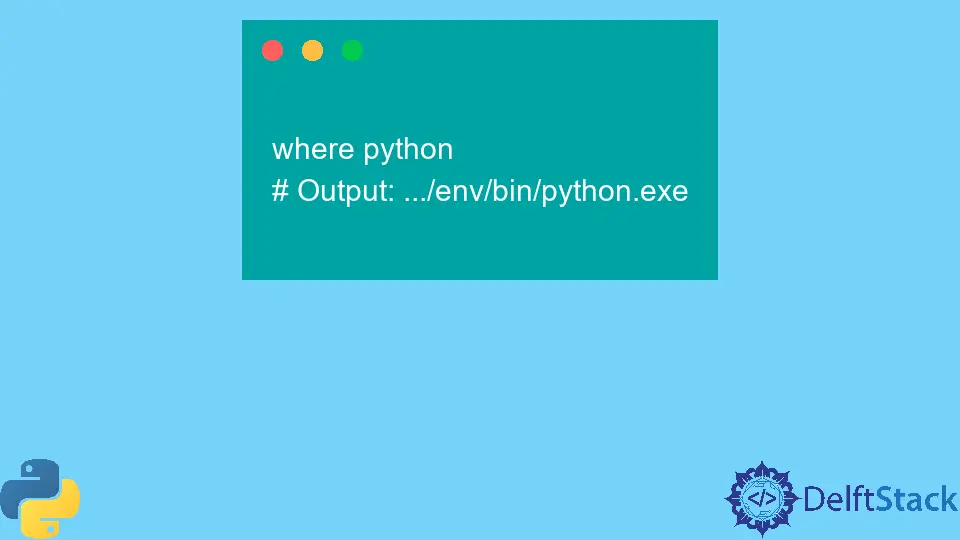
In the world of Python programming, managing dependencies and project environments can be quite challenging. This is where virtual environments come into play, allowing developers to create isolated spaces for their projects.
In this tutorial, we will delve into “virtualenv” in Python3, a powerful tool that simplifies dependency management and ensures that your projects remain clean and organized. Whether you’re working on multiple projects or collaborating with others, understanding how to use virtual environments can significantly enhance your workflow. By the end of this guide, you’ll be equipped with the knowledge to set up and manage virtual environments efficiently.
What is Virtualenv?
Virtualenv is a tool in Python that allows you to create isolated environments for your projects. Each virtual environment can have its own dependencies, libraries, and even Python versions, which means you can work on multiple projects without worrying about conflicts. This is particularly useful when different projects require different versions of the same library.
To start using virtualenv, you first need to install it. You can do this using pip, Python’s package manager. Here’s how you can install virtualenv:
pip install virtualenv
Output:
Successfully installed virtualenv-20.4.7
Once installed, you can create a new virtual environment by running the following command in your terminal:
virtualenv myenv
Output:
Created virtual environment myenv
In this example, “myenv” is the name of your new virtual environment. You can choose any name you like. After creating the environment, you’ll find a new directory named “myenv” in your current working directory. This directory contains all the necessary files for your virtual environment, including a copy of the Python interpreter and a local library folder.
Activating and Deactivating Virtual Environments
After creating a virtual environment, the next step is to activate it. Activating the environment allows you to use the packages installed in that specific environment instead of the global Python installation. To activate your virtual environment, you can use the following command:
For Windows:
myenv\Scripts\activate
Output:
(myenv) C:\path\to\your\project>
For macOS and Linux:
source myenv/bin/activate
Output:
(myenv) user@hostname:~/path/to/your/project$
Once activated, your terminal prompt will change to indicate that you are now working within the virtual environment. You can now install packages using pip, and they will only be available in this environment.
To deactivate the virtual environment and return to your global Python installation, simply run:
deactivate
Output:
C:\path\to\your\project>
Deactivating the environment is crucial when you’re done working in it, as it prevents confusion about which packages are available.
Installing Packages in a Virtual Environment
One of the primary reasons for using virtual environments is to manage dependencies effectively. After activating your virtual environment, you can install packages without affecting other projects. For example, to install Flask, a popular web framework, you can run:
pip install Flask
Output:
Successfully installed Flask-2.0.1
This command installs Flask only in your “myenv” environment. You can verify the installed packages by using:
pip list
Output:
Flask 2.0.1
This command lists all the packages installed in your active virtual environment. If you need to install multiple packages at once, you can do so by listing them in a single command:
pip install Flask requests numpy
Output:
Successfully installed Flask-2.0.1 requests-2.25.1 numpy-1.21.0
This way, you can easily manage your project dependencies, ensuring that each project has exactly what it needs without interference from other projects.
Using Requirements Files
When working on larger projects or collaborating with others, it’s essential to keep track of the packages your project depends on. A common practice is to use a “requirements.txt” file, which lists all the necessary packages and their versions. To create this file, you can use the following command:
pip freeze > requirements.txt
Output:
Flask==2.0.1
requests==2.25.1
numpy==1.21.0
This command generates a requirements.txt file that contains all the installed packages in your virtual environment. You can share this file with others, allowing them to replicate your environment easily.
To install the packages listed in a requirements.txt file, you can use:
pip install -r requirements.txt
Output:
Successfully installed Flask-2.0.1 requests-2.25.1 numpy-1.21.0
This command reads the requirements.txt file and installs all the specified packages in your current virtual environment. This practice ensures that everyone working on the project has the same dependencies, minimizing compatibility issues.
Conclusion
Virtualenv is an essential tool for Python developers, providing a straightforward way to manage project environments and dependencies. By creating isolated environments, you can avoid conflicts between packages and ensure that your projects remain organized. In this guide, we explored how to install virtualenv, activate and deactivate environments, install packages, and use requirements files. Mastering virtual environments will undoubtedly enhance your productivity and streamline your development process.
FAQ
-
what is a virtual environment in Python?
A virtual environment in Python is an isolated workspace that allows you to manage dependencies for different projects separately. -
how do I create a virtual environment?
You can create a virtual environment by running the commandvirtualenv myenv, where “myenv” is the name of your environment. -
how do I activate a virtual environment?
To activate a virtual environment, use the commandsource myenv/bin/activateon macOS/Linux ormyenv\Scripts\activateon Windows.
-
how do I deactivate a virtual environment?
You can deactivate a virtual environment by simply running the commanddeactivate. -
what is a requirements.txt file?
A requirements.txt file is a text file that lists all the packages required for a Python project, allowing for easy installation and replication of environments.
Vaibhhav is an IT professional who has a strong-hold in Python programming and various projects under his belt. He has an eagerness to discover new things and is a quick learner.
LinkedIn