How to Get HTML With HTTP Requests in Python
- Using the Requests Library
- Using the urllib Library
- Using the BeautifulSoup Library for Parsing HTML
- Conclusion
- FAQ
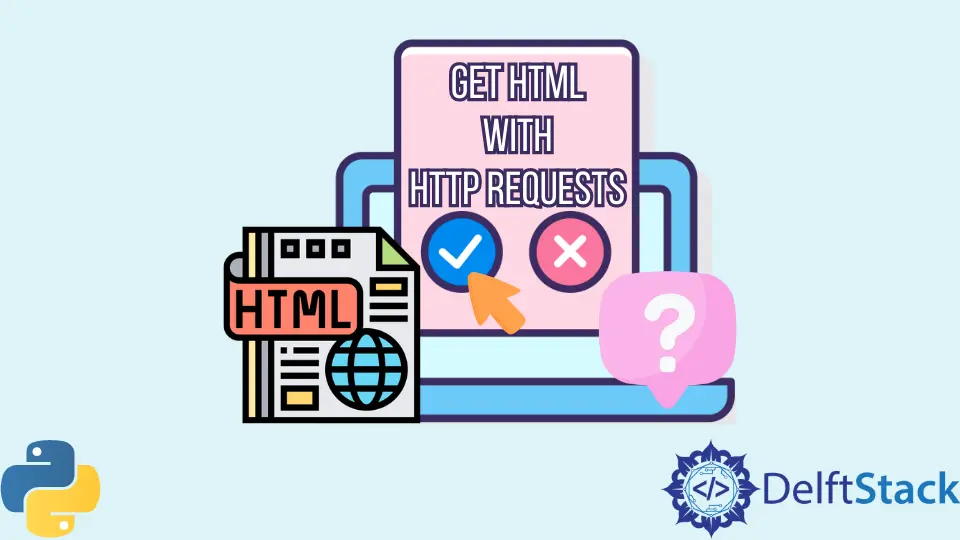
In today’s digital age, web scraping has become an essential skill for developers, data analysts, and researchers. Whether you’re gathering data for a project, monitoring website changes, or simply curious about online content, knowing how to retrieve HTML using HTTP requests in Python is invaluable. Python offers powerful libraries that simplify the process of making HTTP requests and parsing the resulting HTML.
In this article, we will explore the most effective methods to fetch HTML content using Python, providing you with practical code examples and detailed explanations. By the end, you will be equipped with the knowledge to start your web scraping journey with confidence.
Using the Requests Library
The Requests library is one of the most popular libraries in Python for making HTTP requests. It provides a simple and elegant way to send HTTP requests and handle responses. To get started, you first need to install the library if you haven’t already. You can do this using pip:
pip install requests
Once you have the Requests library installed, fetching HTML content is straightforward. Here’s a simple example:
import requests
url = 'https://example.com'
response = requests.get(url)
html_content = response.text
print(html_content)
Output:
<!doctype html>
<html>
<head>
<title>Example Domain</title>
</head>
<body>
<h1>Example Domain</h1>
<p>This domain is for use in illustrative examples in documents.</p>
</body>
</html>
In this code snippet, we import the Requests library and specify the URL we want to access. The requests.get() function sends a GET request to the specified URL, and the response is stored in the response variable. The HTML content can be accessed using response.text, which contains the raw HTML as a string. Finally, we print the HTML content to the console. This method is efficient and easy to use, making it a go-to choice for many developers.
Using the urllib Library
Another built-in option for making HTTP requests in Python is the urllib library. While it may require a bit more code compared to Requests, it is still a powerful tool for fetching HTML content. Here’s how you can use urllib to get HTML:
import urllib.request
url = 'https://example.com'
with urllib.request.urlopen(url) as response:
html_content = response.read().decode('utf-8')
print(html_content)
Output:
<!doctype html>
<html>
<head>
<title>Example Domain</title>
</head>
<body>
<h1>Example Domain</h1>
<p>This domain is for use in illustrative examples in documents.</p>
</body>
</html>
In this example, we import the urllib.request module and use urlopen() to send a request to the specified URL. The response is read and decoded into a UTF-8 string, which gives us the HTML content. Using with ensures that the connection is properly closed after the block is executed. Although urllib may not be as user-friendly as Requests, it is included in Python’s standard library, making it a reliable option when you don’t want to install additional packages.
Using the BeautifulSoup Library for Parsing HTML
While fetching HTML is the first step, often you’ll want to extract specific information from that HTML. This is where BeautifulSoup comes into play. It is a powerful library for parsing HTML and XML documents. First, ensure you have BeautifulSoup installed:
pip install beautifulsoup4
Now, let’s see how to combine Requests with BeautifulSoup to fetch and parse HTML:
import requests
from bs4 import BeautifulSoup
url = 'https://example.com'
response = requests.get(url)
soup = BeautifulSoup(response.text, 'html.parser')
title = soup.title.string
print(title)
Output:
Example Domain
In this code, we first fetch the HTML content using Requests, just like before. Then, we create a BeautifulSoup object by passing the HTML content and specifying the parser. In this case, we use the built-in HTML parser. We can easily access various elements of the HTML, such as the title, using BeautifulSoup’s intuitive methods. Here, we extract the title of the webpage with soup.title.string and print it. BeautifulSoup makes it easy to navigate and search through the HTML tree, enabling you to extract the data you need efficiently.
Conclusion
In this article, we explored how to get HTML with HTTP requests in Python using different libraries. We started with the Requests library for its simplicity and ease of use, followed by the built-in urllib library for those who prefer not to install additional packages. Finally, we introduced BeautifulSoup for parsing HTML, allowing you to extract specific data from the fetched content. With these tools at your disposal, you are well on your way to mastering web scraping in Python. Whether you’re a beginner or looking to enhance your skills, these methods will serve as a solid foundation for your web scraping projects.
FAQ
-
What is web scraping?
Web scraping is the process of automatically extracting information from websites. It involves making HTTP requests to retrieve HTML content and parsing it to extract relevant data. -
Is web scraping legal?
The legality of web scraping varies by website and jurisdiction. Always check a website’s terms of service and robots.txt file before scraping to ensure you are compliant with their rules. -
Can I use Python for web scraping?
Yes, Python is one of the most popular languages for web scraping due to its powerful libraries like Requests and BeautifulSoup, which simplify the process. -
What is the difference between Requests and urllib?
Requests is a third-party library that offers a more user-friendly API for making HTTP requests, while urllib is a built-in Python module that provides similar functionality but with a more complex syntax.
- How do I handle JavaScript-rendered content in web scraping?
To scrape JavaScript-rendered content, you may need to use tools like Selenium or Pyppeteer, which can simulate a web browser and execute JavaScript.
