How to Open Files in Different Directory in Python
- Understanding File Paths in Python
- Method 1: Using Absolute Paths
- Method 2: Changing the Current Working Directory
- Method 3: Using Relative Paths
- Conclusion
- FAQ
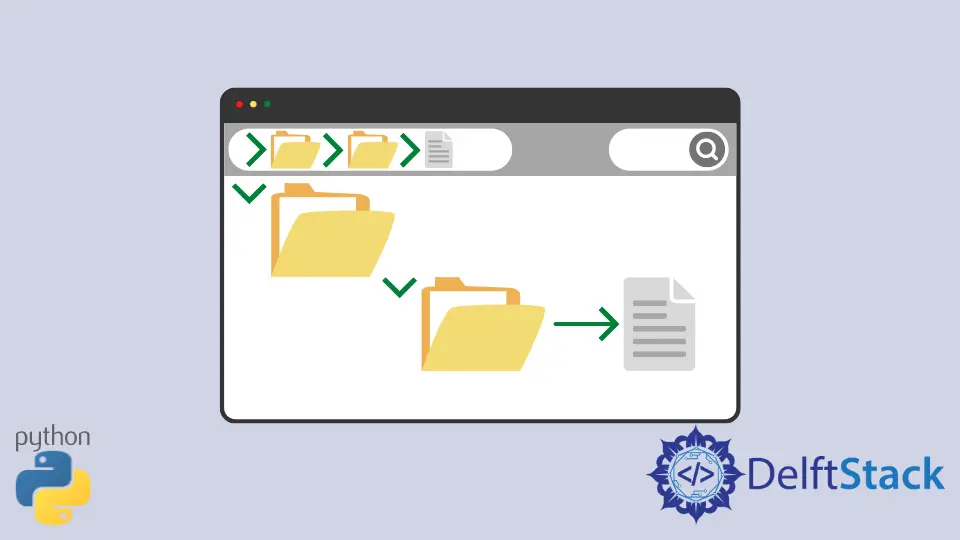
Opening files in different directories is a common task in Python programming. Whether you’re working on data analysis, web development, or any other project, you may need to access files that are not in your current working directory.
This tutorial will guide you through the process of opening files located in different directories using Python. We will discuss various methods, including changing the working directory and using absolute paths. By the end of this article, you’ll have a solid understanding of how to manage file paths effectively in Python, ensuring your code runs smoothly no matter where your files are located.
Understanding File Paths in Python
Before diving into the methods, it’s essential to understand how file paths work in Python. There are two types of paths: absolute and relative. An absolute path specifies the complete location of a file, starting from the root directory. In contrast, a relative path is defined in relation to the current working directory. Knowing the difference will help you choose the right method for opening files in different directories.
Method 1: Using Absolute Paths
One of the simplest ways to open a file in a different directory is by using its absolute path. An absolute path provides the full location of the file, making it easy for Python to locate it, regardless of your current working directory.
Here’s how you can do it:
file_path = '/path/to/your/file.txt'
with open(file_path, 'r') as file:
content = file.read()
print(content)
Output:
This is the content of the file.
In this example, replace /path/to/your/file.txt with the actual path to your file. The open() function takes the file path as an argument and opens the file in read mode. The with statement ensures that the file is properly closed after its suite finishes, even if an exception is raised. This method is straightforward and works well when you know the exact location of your file.
Using absolute paths is particularly useful in scripts that need to run on different machines, as long as the file locations are consistent. However, hardcoding absolute paths can make your code less portable. Therefore, it’s essential to consider whether this method suits your project’s needs.
Method 2: Changing the Current Working Directory
Another method to open files in different directories is to change the current working directory using the os module. This approach allows you to navigate to the desired directory and then open files relative to that location.
Here’s how you can achieve this:
import os
os.chdir('/path/to/your/directory')
with open('file.txt', 'r') as file:
content = file.read()
print(content)
Output:
This is the content of the file.
In this code snippet, we first import the os module, which provides a way to interact with the operating system. The os.chdir() function changes the current working directory to the specified path. After that, we can open file.txt, which is located in the new working directory.
This method is beneficial when you need to work with multiple files in the same directory, as it keeps your code cleaner and easier to read. However, be cautious when changing the working directory, as it affects the entire script. If other parts of your code rely on the original working directory, you may want to save the current directory and restore it after you’re done working with the new one.
Method 3: Using Relative Paths
If your files are located in a directory relative to your current working directory, you can use relative paths to access them. This method is particularly useful in projects with a well-defined directory structure.
Here’s an example:
file_path = '../other_directory/file.txt'
with open(file_path, 'r') as file:
content = file.read()
print(content)
Output:
This is the content of the file.
In this example, ../other_directory/file.txt is a relative path that navigates one directory up from the current directory and then into other_directory. The open() function works the same way as before, allowing you to read the file’s content.
Using relative paths can make your code more portable, especially when sharing it with others or deploying it to different environments. However, it’s crucial to maintain a clear directory structure to avoid confusion. If your project grows in complexity, consider documenting the directory layout to help others understand where to find the necessary files.
Conclusion
Opening files in different directories in Python is a fundamental skill that every programmer should master. By understanding absolute paths, changing the working directory, and utilizing relative paths, you can efficiently manage file access in your projects. Each method has its advantages and is suitable for different scenarios. Experiment with these techniques to find the best fit for your workflow.
In summary, whether you’re working on a small script or a large application, knowing how to handle files in various directories will enhance your coding efficiency and effectiveness. Happy coding!
FAQ
-
What is the difference between absolute and relative paths?
Absolute paths specify the complete location of a file, while relative paths are defined in relation to the current working directory. -
Can I open files in directories that require special permissions?
Yes, but you must ensure your script has the necessary permissions to access those directories and files. -
What happens if the file does not exist at the specified path?
Python will raise aFileNotFoundError, indicating that the file cannot be found. -
Is it bad practice to use hardcoded paths in my scripts?
Hardcoded paths can reduce portability, so it’s generally better to use relative paths or configuration files. -
How can I check my current working directory in Python?
You can useos.getcwd()from theosmodule to retrieve the current working directory.