How to Use the cat Command in Python
- Method 1: Using the Built-in open() Function
- Method 2: Using the pathlib Module
- Method 3: Using the subprocess Module
- Conclusion
- FAQ
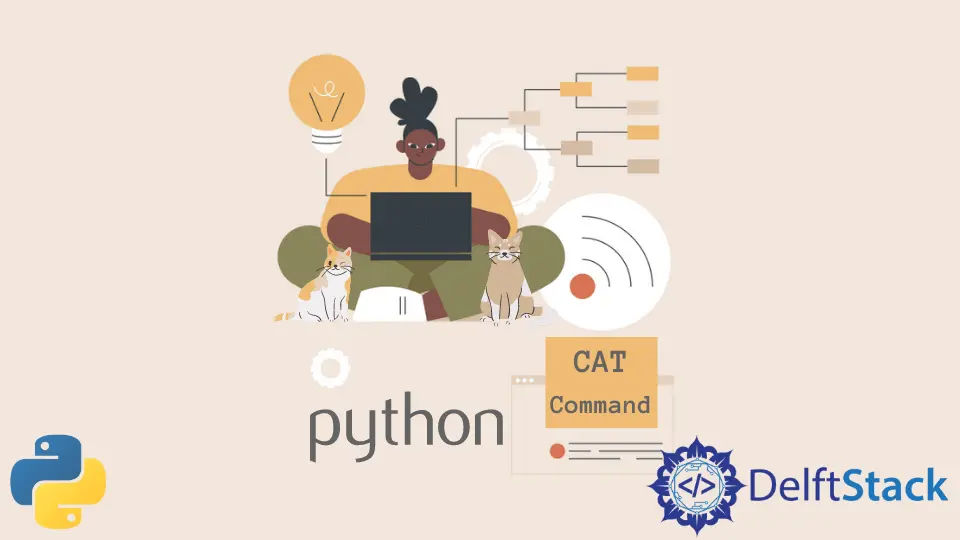
If you’ve ever worked in a Unix-like environment, you’re likely familiar with the cat command. It’s a powerful tool for displaying the contents of files, combining multiple files, and more. But did you know that you can replicate this functionality using Python?
In this article, we’ll explore various methods to use the cat command in Python, allowing you to read and manipulate files with ease. Whether you’re a seasoned programmer or just starting, you’ll find clear examples and explanations to help you understand how to leverage Python for file handling. So, let’s dive in and discover how to use the cat command in Python.
Method 1: Using the Built-in open() Function
One of the simplest ways to mimic the functionality of the cat command in Python is by using the built-in open() function. This method allows you to read the contents of a file and display them in the console.
Here’s how you can do it:
def cat_using_open(file_path):
with open(file_path, 'r') as file:
content = file.read()
print(content)
cat_using_open('example.txt')
Output:
This is an example file.
It contains multiple lines of text.
In this code, we define a function called cat_using_open that takes a file path as an argument. We use the with statement to open the file in read mode ('r'). This ensures that the file is properly closed after its contents have been read. The read() method retrieves the entire content of the file, which is then printed to the console. This method is straightforward and effective for quickly displaying file contents.
Method 2: Using the pathlib Module
If you’re looking for a more modern approach, you can utilize the pathlib module, which provides an object-oriented interface for handling filesystem paths. This method simplifies file operations and enhances code readability.
Here’s how to use pathlib to replicate the cat command:
from pathlib import Path
def cat_using_pathlib(file_path):
path = Path(file_path)
content = path.read_text()
print(content)
cat_using_pathlib('example.txt')
Output:
This is an example file.
It contains multiple lines of text.
In this example, we import the Path class from the pathlib module. We create a Path object by passing the file path to it. The read_text() method reads the file’s content as a string, which we then print out. This method is particularly useful for developers who prefer an object-oriented approach and want to take advantage of the additional features provided by pathlib.
Method 3: Using the subprocess Module
For those who want to directly invoke the cat command from within Python, the subprocess module is the way to go. This method allows you to run system commands and capture their output, giving you the flexibility to use existing command-line utilities.
Here’s how to implement it:
import subprocess
def cat_using_subprocess(file_path):
result = subprocess.run(['cat', file_path], capture_output=True, text=True)
print(result.stdout)
cat_using_subprocess('example.txt')
Output:
This is an example file.
It contains multiple lines of text.
In this code, we import the subprocess module and define a function called cat_using_subprocess. We use subprocess.run() to execute the cat command, passing the file path as an argument. The capture_output=True parameter allows us to capture the command’s output, and text=True ensures that the output is returned as a string. Finally, we print the standard output (stdout) of the command. This method is particularly advantageous if you want to leverage command-line tools directly within your Python scripts.
Conclusion
In this article, we’ve explored three effective methods for using the cat command in Python. From the straightforward open() function to the modern pathlib module and the powerful subprocess module, each method offers unique advantages depending on your needs. Whether you’re looking for simplicity, readability, or direct command-line interaction, Python has you covered. By mastering these techniques, you’ll enhance your file handling capabilities and make your scripts more efficient. Happy coding!
FAQ
-
What is the cat command?
Thecatcommand is a Unix utility used to read, concatenate, and display the contents of files. -
Can I use the cat command in Windows?
Whilecatis a Unix command, similar functionality can be achieved using thetypecommand in Windows. -
Is it better to use subprocess or open for file reading?
It depends on your needs. Useopenfor simplicity andsubprocessif you need to leverage existing command-line tools. -
What is the pathlib module?
Thepathlibmodule provides an object-oriented interface for working with filesystem paths, making file operations more intuitive. -
Can these methods handle large files?
Yes, all methods can handle large files, but be cautious with memory usage. For very large files, consider reading line by line.
