How to Print Binary Tree in Python
- Binary Tree in Python
- Traversal Order of a Tree
- Implementation of Binary Tree in Python
- Print the Whole Binary Tree Using Python
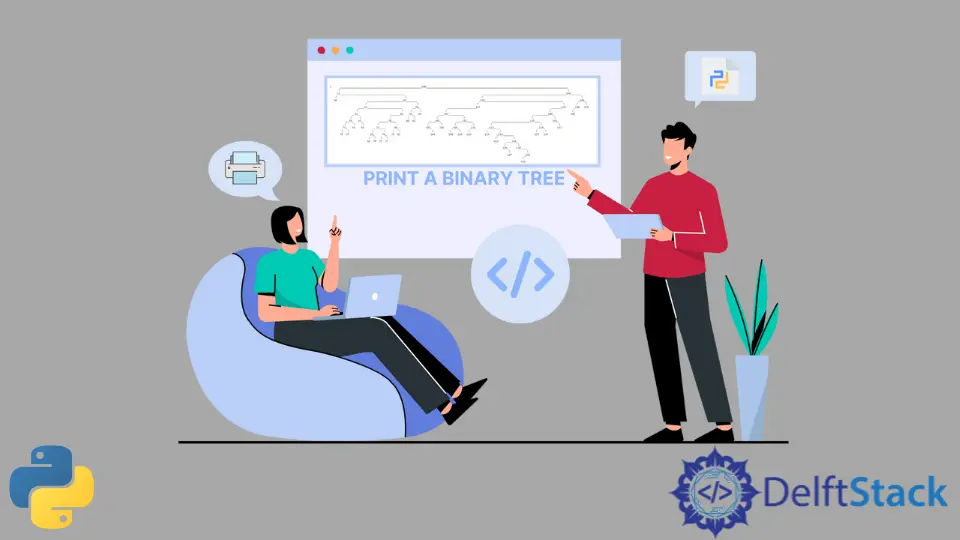
This article will discuss a binary tree and how we can use it. We will also see how we can print it using Python.
We will learn about the terminologies used in working on binary trees. We will also look into an example of a binary tree using Python code.
Binary Tree in Python
Python’s binary trees are one of the most efficient data structures available, and they’re also relatively simple to implement. A binary tree is a tree-like data structure with a root node and two child nodes, a left and a right.
Each node can have any number of child nodes. This article will look at how to create and traverse a binary tree in Python.
Let’s get a better understanding of the terminology associated with the tree.
- Root: The topmost node of a tree without a parent. Every tree has one root.
- Edge: Edge is a parent-child link.
- Leaf: A node without children. The tree’s final node. Trees have multiple leaf nodes.
- Subtree: The tree uses a node as its root.
- Depth: Depth is the node’s distance from the root.
- Height: The node’s height is the distance to the subtree’s deepest node.
- Height of the Tree: The tree’s height is the highest node and corresponds to the same height as the root node.
Traversal Order of a Tree
The tree is traversed by starting at the root node and visiting the left and right child nodes. The order in which the nodes are visited is called the traversal order.
In-order Traversal Tree
There are several different ways to traverse a binary tree. The most common is the in-order traversal, which visits the left, root, and right child nodes.
Pre-order Traversal Tree
Another standard traversal is the pre-order traversal, which visits the root node first, then the left child, and finally the right child.
The in-order traversal is the most efficient way to visit all the nodes in a binary tree since it visits each node only once. The pre-order traversal is a little less efficient since it calls the root node twice.
However, the pre-order traversal is often used when we want to modify the tree during the traversal since it’s easy to alter the root node first and then the left and right child nodes.
Here’s a syntax and simple implementation of the in-order traversal in Python.
def inorder(node):
if node is not None:
inorder(node.left)
print(node.val)
inorder(node.right)
So, this is how we code when we want to use the in-order traversal method.
And here’s the pre-order traversal:
def preorder(node):
if node is not None:
print(node.val)
preorder(node.left)
preorder(node.right)
Post-order Traversal
We can also traverse the tree in post-order, which visits the left child, the right child, and then the root node. However, post-order traversal is less common since it’s less efficient than the other two traversals.
There are other ways to traverse a binary tree, such as the level-order traversal, which visits the nodes in the tree level by level. However, we won’t be covering that traversal in this article.
Now that we’ve seen how to traverse a binary tree let’s look at how to create one binary tree and print it using Python.
Implementation of Binary Tree in Python
We know what a binary tree is and the terminology connected with it. We will implement the binary tree using Python to understand better how the binary tree works.
-
We need nodes for a binary tree, which will be our class here. Because we will make our data type, we will put data points along with left and right side addresses.
And we don’t have such a data type yet, so we will create our data type the way we need it. So, first things first, we will create a class.
-
Now, we will create a constructor for the class. And pass the constructor in the class as it’s necessary.
We will also give parameter data to store the data of the tree in it.
-
We will use
selfto get the data into thedataparameter. -
Because without data, creating a node is not possible. And if we don’t have data, what will we do with the node?
And if we don’t have data, we will not have left and rights. Logically, we need data, and that’s why we are using data here.
Now we will need a node.
- left node
- right node
We will implement it in the below code.
-
We have implemented the Binary Tree now (in the code below). We have created left and right nodes and set them equal to
None.Because when the nodes are made, they are supposed to be similar to
None. As the tree starts with the root, there is no left and right data; we will add the data later.Now we will create some objects for the tree. To create the object for the class
binaryTreeNode, we will have to create a variable and assign it to the classbinaryTreeNode(). -
We have created three objects for our
class binaryTreeNode, but these objects are not currently linked with anything. So if we print any objects to see what it contains, we will follow the code mentioned below. -
Now we will give data points for the left and right of the root as we have created three objects,
bnt1,bnt2andbnt3. We consider thatbnt1is the root andbnt2andbnt3are the left and right ofbnt1. -
In this case, our binary tree looks like the one below. And this is how the output of the code will be.
1 / \ / \ 2 3The root here is 1. The left part is two, and the right is 3. Now we will print it using Python to see how it works.
-
We only want to print the entire tree after we get the root. For that, we will have to define a method.
All we have to do is copy that code here and write new code in it. Because it’s part of the binary tree, we must write the new code with the already written codes.
Example code:
class binaryTreeNode:
def __init__(self, data):
self.data = data
self.left = None
self.right = None
def printTree(root):
print(root.data)
print("L", root.left.data, end=": ")
print("R", root.right.data, end=": ")
bnt1 = binaryTreeNode(1)
bnt2 = binaryTreeNode(2)
bnt3 = binaryTreeNode(3)
bnt1.left = bnt2
bnt1.right = bnt3
bnt2.left = bnt1
bnt2.right = bnt3
bnt3.left = bnt1
bnt3.right = bnt2
The method def printTree(root) gives us the root. Because when we have the root of the tree, we can access the entire tree with the nodes.
After declaring the method, we will check some conditions. We can see the method def PrintTree(root) in the code above.
Let’s try printing root 1, bnt1, to see what we get.
Example code:
print(bnt1.printTree())
Output:
1
L 2: R 3: None
The output shows that the tree contains two nodes (the left node and the right node). The data in the left node is 2, and in the right node is 3.
We can also print bnt2 and bnt3 to see what data points they contain.
Print the Whole Binary Tree Using Python
Here is the entire Binary Tree. We can run it and learn more about how a binary tree is printed using Python with the random library of Python.
import random
class BinaryTree:
def __init__(self, key):
self.key = key
self.right = None
self.left = None
def insert(self, key):
if self.key == key:
return
elif self.key < key:
if self.right is None:
self.right = BinaryTree(key)
else:
self.right.insert(key)
else: # self.key > key
if self.left is None:
self.left = BinaryTree(key)
else:
self.left.insert(key)
def display(self):
lines, *_ = self._display_aux()
for line in lines:
print(line)
def _display_aux(self):
"""Returns list of strings, width, height, and horizontal coordinate of the root."""
# No child.
if self.right is None and self.left is None:
line = "%s" % self.key
width = len(line)
height = 1
middle = width // 2
return [line], width, height, middle
# Only left child.
if self.right is None:
lines, n, p, x = self.left._display_aux()
s = "%s" % self.key
u = len(s)
first_line = (x + 1) * " " + (n - x - 1) * "_" + s
second_line = x * " " + "/" + (n - x - 1 + u) * " "
shifted_lines = [line + u * " " for line in lines]
return [first_line, second_line] + shifted_lines, n + u, p + 2, n + u // 2
# Only right child.
if self.left is None:
lines, n, p, x = self.right._display_aux()
s = "%s" % self.key
u = len(s)
first_line = s + x * "_" + (n - x) * " "
second_line = (u + x) * " " + "\\" + (n - x - 1) * " "
shifted_lines = [u * " " + line for line in lines]
return [first_line, second_line] + shifted_lines, n + u, p + 2, u // 2
# Two children.
left, n, p, x = self.left._display_aux()
right, m, q, y = self.right._display_aux()
s = "%s" % self.key
u = len(s)
first_line = (x + 1) * " " + (n - x - 1) * "_" + s + y * "_" + (m - y) * " "
second_line = (
x * " " + "/" + (n - x - 1 + u + y) * " " + "\\" + (m - y - 1) * " "
)
if p < q:
left += [n * " "] * (q - p)
elif q < p:
right += [m * " "] * (p - q)
zipped_lines = zip(left, right)
lines = [first_line, second_line] + [a + u * " " + b for a, b in zipped_lines]
return lines, n + m + u, max(p, q) + 2, n + u // 2
b = BinaryTree(100)
for _ in range(100):
b.insert(random.randint(50, 150))
b.display()
Output:
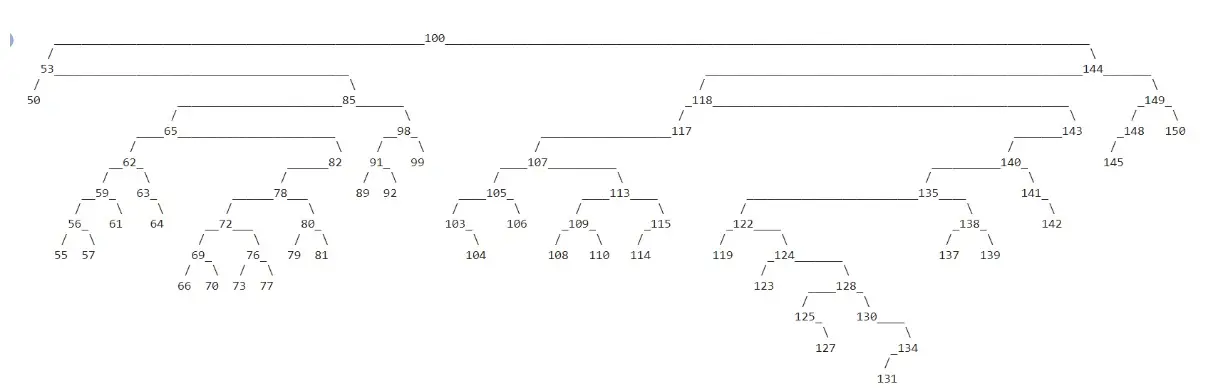
The output of the code keeps changing every time we run it. This is because we are using the random module of Python.
We hope you find this article helpful in understanding how to print a binary tree using Python.
My name is Abid Ullah, and I am a software engineer. I love writing articles on programming, and my favorite topics are Python, PHP, JavaScript, and Linux. I tend to provide solutions to people in programming problems through my articles. I believe that I can bring a lot to you with my skills, experience, and qualification in technical writing.
LinkedIn