Pipenv Specify Python Version
- Understanding Pipenv and Its Role
- Method 1: Specifying Python Version During Environment Creation
- Method 2: Specifying Python Version in the Pipfile
- Method 3: Using Environment Variables to Specify Python Version
- Conclusion
- FAQ
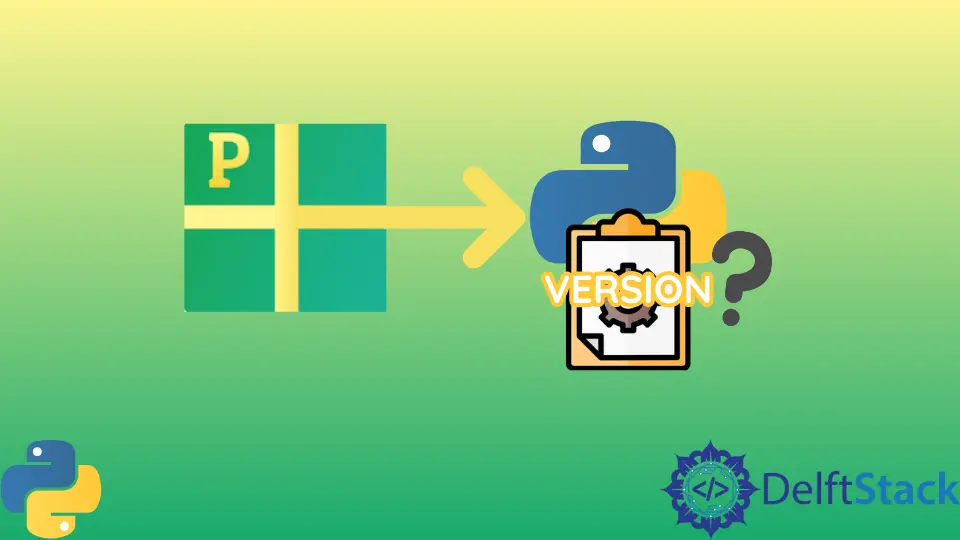
Setting up the right Python version in your virtual environment is crucial for maintaining compatibility and ensuring that your applications run smoothly. With Pipenv, managing Python versions becomes straightforward.
This tutorial will walk you through the process of specifying a Python version when creating a virtual environment using Pipenv. Whether you’re working on a new project or maintaining an existing one, understanding how to specify the Python version can save you a lot of headaches down the line. So, let’s dive into the nitty-gritty of Pipenv and Python version management.
Understanding Pipenv and Its Role
Pipenv is a powerful tool that simplifies Python dependency management. It combines the functionalities of Pip and virtual environments, making it easier to install packages and manage different project environments. One of the standout features of Pipenv is its ability to create virtual environments tailored to specific Python versions. This is particularly important when you have projects that depend on different Python versions.
When you specify a Python version in Pipenv, it ensures that your virtual environment uses the correct interpreter. This helps avoid conflicts and compatibility issues between different projects. Now, let’s explore how to specify the Python version using Pipenv effectively.
Method 1: Specifying Python Version During Environment Creation
The most straightforward way to specify a Python version in Pipenv is during the creation of a new virtual environment. You can do this by using the --python flag followed by the desired Python version. Here’s how you can do it:
First, navigate to your project directory in the terminal. Then, run the following command:
pipenv --python 3.8
Output:
Creating a virtualenv for this project…
Pipfile: /path/to/your/project/Pipfile
Using /usr/bin/python3.8 (3.8.10) to create virtualenv…
In this example, we specified Python version 3.8. Pipenv will create a virtual environment using this version. If Python 3.8 is not installed on your system, Pipenv will raise an error, prompting you to install the specified version.
This method is particularly useful when starting a new project. It ensures that your environment is set up correctly from the get-go, preventing any issues related to Python version mismatches later on. Always make sure the specified version is installed on your machine to avoid complications.
Method 2: Specifying Python Version in the Pipfile
If you already have a Pipfile and want to set or change the Python version, you can do this by editing the Pipfile directly. This method is beneficial for existing projects where you want to enforce a specific Python version. Here’s how to do it:
Open your Pipfile in a text editor and look for the [requires] section. If it doesn’t exist, you can add it. Specify the desired Python version like this:
[requires]
python_version = "3.8"
Output:
Pipfile updated with Python version 3.8
After saving your changes, run the following command to install the dependencies and create the virtual environment:
pipenv install
Output:
Installing dependencies from Pipfile.lock (123456)…
By specifying the Python version in the Pipfile, you ensure that anyone who clones your project will use the same Python version when they run pipenv install. This is particularly useful in collaborative environments where consistency is key. It also helps in continuous integration setups, ensuring that your tests run under the same conditions every time.
Method 3: Using Environment Variables to Specify Python Version
Another method to specify the Python version is by using environment variables. This approach gives you the flexibility to set the Python version dynamically based on your environment. Here’s how you can do this:
First, set an environment variable in your terminal:
export PIPENV_PYTHON=3.8
Output:
Environment variable set for Python version 3.8
Now, when you run the command to create a virtual environment, Pipenv will automatically use the version specified in the PIPENV_PYTHON variable:
pipenv install
Output:
Creating a virtualenv for this project…
Using environment variables is particularly useful in deployment scenarios where you might want to switch Python versions without modifying the Pipfile directly. This method provides a layer of flexibility, allowing your project to adapt to different environments seamlessly.
Conclusion
Specifying the Python version in Pipenv is essential for maintaining compatibility and ensuring a smooth development experience. Whether you choose to set the version during environment creation, modify the Pipfile, or use environment variables, each method has its advantages. By following the steps outlined in this tutorial, you’ll be well-equipped to manage Python versions effectively in your projects. Remember, keeping your environments consistent can save you time and frustration in the long run.
FAQ
-
How do I check which Python versions are installed on my system?
You can check installed Python versions by runningpython --versionorpython3 --versionin your terminal. -
Can I use Pipenv with Python versions installed via pyenv?
Yes, Pipenv works well with Python versions installed via pyenv. Just ensure that the desired version is set as the global or local version. -
What happens if I specify a Python version that is not installed?
If you specify a Python version that is not installed, Pipenv will raise an error, indicating that it cannot find the specified version. -
Is it necessary to specify a Python version in Pipenv?
While it is not strictly necessary, specifying a Python version helps ensure compatibility and prevents issues with dependencies. -
Can I specify multiple Python versions in a single Pipfile?
No, you can only specify one Python version in the Pipfile. However, you can create separate Pipfiles for different versions if needed.