How to Download Tkinter in Windows 10 64-Bit
- Checking Your Python Installation
- Installing Python with Tkinter
- Writing Your First Tkinter Application
- Troubleshooting Common Issues
- Conclusion
- FAQ

If you’re looking to get started with GUI programming in Python, Tkinter is an excellent choice. It’s a standard library in Python that provides a simple way to create graphical user interfaces.
In this article, we will explore how to download and set up Tkinter on Windows 10 64-bit. Whether you’re a beginner or an experienced developer, getting Tkinter up and running is straightforward. We’ll guide you through the process step-by-step, ensuring that you can quickly dive into creating your applications. So, let’s get started!
Tkinter is the default GUI toolkit for Python, making it an essential component for anyone looking to develop desktop applications. It provides a wide range of widgets, including buttons, labels, and text boxes, allowing developers to create interactive applications with ease. The beauty of Tkinter lies in its simplicity and the fact that it comes pre-installed with Python, so you don’t need to download it separately. However, ensuring that your Python installation is correctly set up is crucial for using Tkinter effectively.
Checking Your Python Installation
Before diving into Tkinter, the first step is to ensure that Python is installed on your Windows 10 64-bit machine. You can easily check this by using the Command Prompt. Follow these steps:
- Press Win+R to open the Run dialog.
- Type
cmdand hit Enter. - In the Command Prompt, type the following command:
python --version
If Python is installed, you will see the version number displayed. If not, you will need to download and install Python first.
Output:
Python 3.x.x
If you see a version number, congratulations! Python is installed. If not, you can download the latest version of Python from the official Python website. Make sure to choose the 64-bit version compatible with your Windows 10 system.
Installing Python with Tkinter
If you need to install Python, follow these steps to ensure Tkinter is included in your setup:
- Go to the official Python website at python.org.
- Navigate to the Downloads section and select the Windows option.
- Download the latest version of Python for Windows 10 64-bit.
- Run the installer. Make sure to check the box that says “Add Python to PATH” before clicking on “Install Now.”
- During the installation, Tkinter will be included automatically, as it is part of the standard library.
Once the installation is complete, you can verify that Tkinter is available by running the following command in the Command Prompt:
python -m tkinter
Output:
Tkinter window should appear
This command will open a simple Tkinter window if everything is set up correctly. If you see the window, congratulations! You have successfully installed Tkinter.
Writing Your First Tkinter Application
Now that you have Tkinter installed, let’s write a simple application to see it in action. This example will create a basic window with a title and a button that closes the application when clicked.
import tkinter as tk
def close_app():
root.destroy()
root = tk.Tk()
root.title("My First Tkinter App")
button = tk.Button(root, text="Close", command=close_app)
button.pack(pady=20)
root.mainloop()
In this code, we import the Tkinter library and define a function close_app that will close the application. We create a main window (root) and set its title. A button is added to the window, which, when clicked, will execute the close_app function. Finally, root.mainloop() starts the application.
Output:
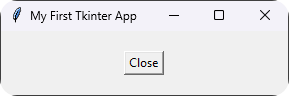
This simple application demonstrates how easy it is to create a GUI with Tkinter. Once you become comfortable with these basics, you can explore more advanced features and widgets to enhance your applications.
Troubleshooting Common Issues
While installing and using Tkinter, you may encounter some common issues. Here are a few troubleshooting tips:
- Tkinter Not Found: If you receive an error stating that Tkinter is not found, ensure that you have installed the correct version of Python. Tkinter is included with standard Python installations, so it’s essential to verify your installation.
-
PATH Issues: If you find that the commands are not recognized in the Command Prompt, check that Python is added to your system’s PATH. You can do this by going to System Properties > Environment Variables and ensuring that the Python directory is listed.
-
Compatibility Issues: Ensure that you are using the 64-bit version of Python for compatibility with your Windows 10 64-bit system. Mixing 32-bit and 64-bit installations can lead to unforeseen errors.
By following these troubleshooting tips, you can resolve most common issues that arise during the installation and use of Tkinter.
Conclusion
In this article, we’ve walked through the process of downloading and setting up Tkinter on Windows 10 64-bit. From checking your Python installation to writing your first Tkinter application, you now have a solid foundation to build upon. Tkinter is a powerful tool for creating desktop applications, and with this knowledge, you’re well on your way to developing your own GUI projects. So, roll up your sleeves and start experimenting with Tkinter today!
FAQ
-
How do I know if Tkinter is installed on my system?
You can check by runningpython -m tkinterin the Command Prompt. If a window appears, Tkinter is installed. -
What version of Python do I need for Tkinter?
Tkinter is included with Python versions 3.x and above. Make sure to download the 64-bit version for Windows 10. -
Can I use Tkinter with other Python IDEs?
Yes, Tkinter works with various Python IDEs, including PyCharm, VSCode, and Jupyter Notebook. -
What should I do if Tkinter is not working?
Ensure that Python is installed correctly and that Tkinter is included. Check for any errors in your code or installation. -
Is Tkinter the only option for GUI development in Python?
No, there are other options like PyQt, Kivy, and wxPython, but Tkinter is the most straightforward for beginners.
Hello! I am Salman Bin Mehmood(Baum), a software developer and I help organizations, address complex problems. My expertise lies within back-end, data science and machine learning. I am a lifelong learner, currently working on metaverse, and enrolled in a course building an AI application with python. I love solving problems and developing bug-free software for people. I write content related to python and hot Technologies.
LinkedIn