How to Update and Join Statements in PostgreSQL
Joy Idialu
Feb 02, 2024
- Produce Shipment Example in PostgreSQL
-
Use the
UPDATEandJOINStatements to Update the Table in PostgreSQL -
Use the
UPDATEStatement Only to Update the Table in PostgreSQL
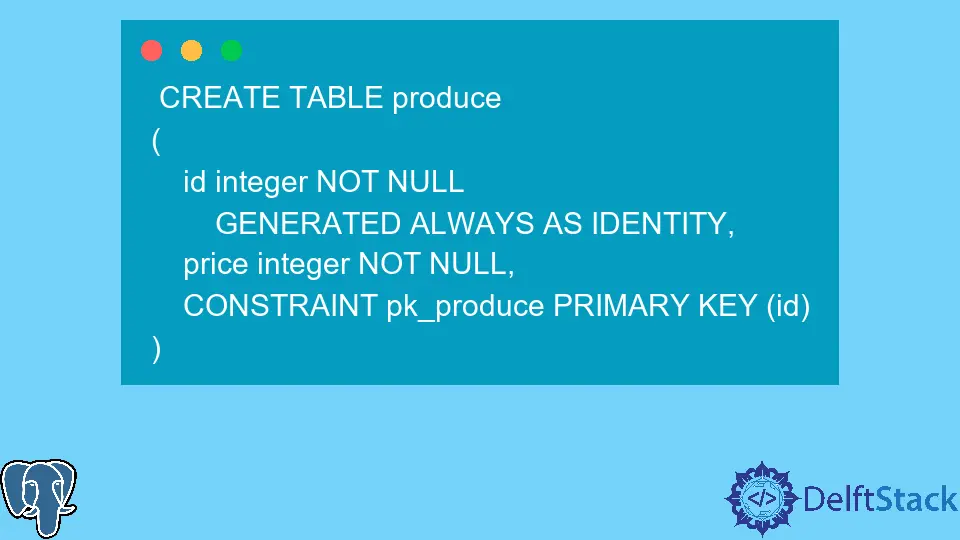
This tutorial will walk you through updating a table using UPDATE and JOIN statements.
Produce Shipment Example in PostgreSQL
Consider a store that sells food produce. The product’s price is updated to reflect the current market price whenever a shipment arrives.
In this example, there are two tables: Produce and Shipment.
Produce table:
|id | price|
-----|-------
| 1 | 0|
| 2 | 0|
| 3 | 0|
| 4 | 0|
| 5 | 0|
| 6 | 0|
| 7 | 0|
| 8 | 0|
| 9 | 0|
| 10 | 0|
CREATE TABLE produce
(
id integer NOT NULL
GENERATED ALWAYS AS IDENTITY,
price integer NOT NULL,
CONSTRAINT pk_produce PRIMARY KEY (id)
)
Here’s the INSERT statement to populate the Produce table with a default cost of 0:
INSERT INTO produce(price)
SELECT 0
FROM generate_series(1,10) i
Shipment table:
|id | produce_id | produce_price|
-----|------------|---------------
| 1 | 1 | 193|
| 2 | 2 | 41|
| 3 | 3 | 184|
| 4 | 4 | 192|
| 5 | 5 | 174|
| 6 | 6 | 122|
| 7 | 7 | 70|
| 8 | 8 | 130|
| 9 | 9 | 105|
| 10 | 10 | 176|
CREATE TABLE shipment
(
id integer NOT NULL
GENERATED ALWAYS AS IDENTITY,
produce_id integer NOT NULL,
produce_price integer NOT NULL,
CONSTRAINT pk_shipment PRIMARY KEY (id),
CONSTRAINT fk_shipment_produce FOREIGN KEY (produce_id) REFERENCES produce (id)
)
Here’s the INSERT statement to populate the Shipment table with test data:
INSERT INTO shipment (produce_id, produce_price)
SELECT i, floor(random()*(200-20+1))+20
FROM generate_series(1,10) i
Use the UPDATE and JOIN Statements to Update the Table in PostgreSQL
The price field in the Produce table is updated from the shipment’s produce_price field as shown here:
UPDATE produce
SET price = s.produce_price
FROM shipment AS s
LEFT JOIN produce AS p ON s.produce_id = p.id
WHERE produce.id = p.id
Use the UPDATE Statement Only to Update the Table in PostgreSQL
An optimized and cleaner approach can be implemented using only the UPDATE statement as shown here:
UPDATE produce AS p
SET price = s.produce_price
FROM shipment AS s
WHERE p.id = s.produce_id
Output:
|id | price|
-----|-------
| 1 | 193|
| 2 | 41|
| 3 | 184|
| 4 | 192|
| 5 | 174|
| 6 | 122|
| 7 | 70|
| 8 | 130|
| 9 | 105|
| 10 | 176|