How to Uninstall Python NumPy
- Uninstalling NumPy Using pip
- Uninstalling NumPy Using Conda
- Checking if NumPy is Successfully Uninstalled
- Conclusion
- FAQ
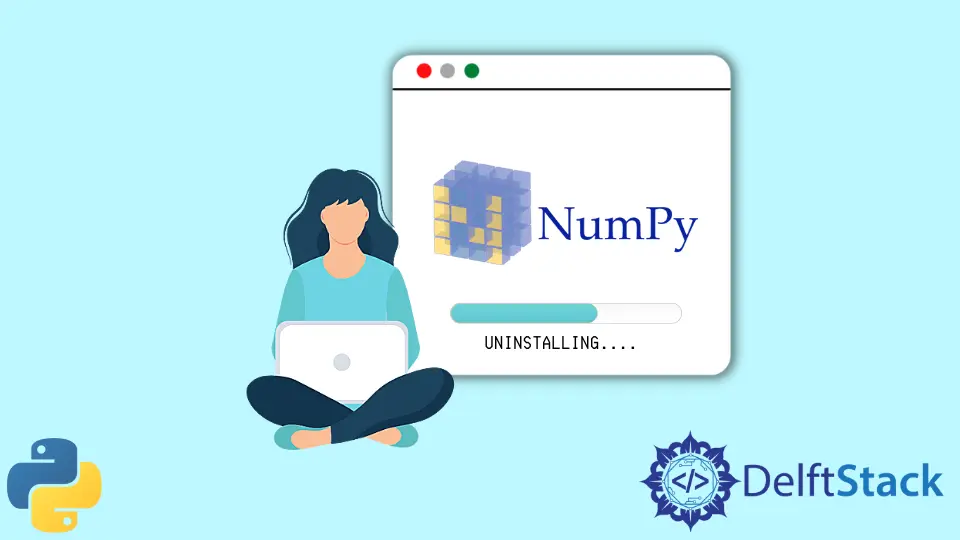
If you’re working with Python and have installed the NumPy library, you might find yourself needing to uninstall it at some point. Whether you’re troubleshooting issues, managing dependencies, or simply looking to clean up your environment, knowing how to uninstall NumPy is essential.
In this tutorial, we will explore various methods to uninstall the NumPy library from your Python environment. We will cover the command line approach, which is straightforward and effective. By the end of this guide, you will have a clear understanding of how to remove NumPy efficiently.
Uninstalling NumPy Using pip
The most common and straightforward way to uninstall the NumPy library is by using pip, Python’s package installer. Pip makes it easy to manage Python packages, including installation, upgrades, and uninstallation. To remove NumPy, you will run a simple command in your terminal or command prompt.
Open your command line interface and type the following command:
pip uninstall numpy
When you run this command, pip will prompt you to confirm the uninstallation. You will see a message indicating that it is about to remove NumPy and its associated files. Simply type ‘y’ and hit Enter to proceed.
Output:
Uninstalling numpy-1.21.0:
Would remove:
/usr/local/lib/python3.9/site-packages/numpy-1.21.0.dist-info/*
/usr/local/lib/python3.9/site-packages/numpy/*
Proceed (y/n)? y
Successfully uninstalled numpy-1.21.0
This process removes NumPy from your Python environment. If you have multiple versions of Python installed, ensure you are using the correct pip version associated with the Python version from which you want to uninstall NumPy. This method is quick and efficient, making it the go-to choice for many Python developers.
Uninstalling NumPy Using Conda
If you are using Anaconda or Miniconda as your Python distribution, uninstalling NumPy is equally straightforward. Conda, the package manager that comes with Anaconda, allows you to manage your packages and environments seamlessly. To remove NumPy, you will use the conda command in your terminal.
Type the following command:
conda remove numpy
After executing this command, Conda will analyze your environment and list the packages that will be removed along with NumPy. You will be prompted to confirm the action.
Output:
Proceed ([y]/n)? y
Removing numpy-1.21.0
Once you confirm, Conda will proceed to uninstall NumPy and any dependencies that are no longer required. This method is particularly useful for users who rely heavily on the Anaconda ecosystem, as it ensures that all related packages are managed properly.
Checking if NumPy is Successfully Uninstalled
After uninstalling NumPy, it’s a good practice to verify that it has been removed successfully. You can do this by attempting to import NumPy in your Python interpreter or checking the installed packages list. Here’s how to do it:
Open your Python shell or terminal and type:
import numpy
If NumPy has been uninstalled successfully, you should see an ImportError message indicating that the module is not found.
Output:
ModuleNotFoundError: No module named 'numpy'
This confirms that NumPy is no longer part of your Python environment. If you see this error, you can be assured that the uninstallation was successful. If you still see it listed in your package manager, you may need to double-check your environment or the version of Python you are using.
Conclusion
Uninstalling the NumPy library from your Python environment can be accomplished easily through pip or Conda. Each method has its advantages, depending on your setup and preferences. By following the steps outlined in this guide, you can effectively manage your Python packages and ensure that your environment remains clean and organized. Whether you are troubleshooting or simply cleaning up, knowing how to uninstall libraries like NumPy is a valuable skill for any Python developer.
FAQ
-
How do I know if NumPy is installed?
You can check if NumPy is installed by running the commandpip listin your terminal. This will show you all installed packages, including NumPy. -
Can I reinstall NumPy after uninstalling it?
Yes, you can reinstall NumPy at any time using the commandpip install numpyorconda install numpy, depending on your package manager. -
What if I have multiple Python versions installed?
Make sure to use the pip or conda associated with the specific Python version from which you want to uninstall NumPy. -
Is it safe to uninstall NumPy?
Yes, it is safe to uninstall NumPy as long as you are not using it in any of your current projects. Just ensure that your projects do not depend on it before proceeding.
- Can I uninstall NumPy without affecting other libraries?
Yes, when you uninstall NumPy, it will only remove the NumPy library and its dependencies that are not used by other packages.
Vaibhhav is an IT professional who has a strong-hold in Python programming and various projects under his belt. He has an eagerness to discover new things and is a quick learner.
LinkedIn