How to Group by Multiple Columns in MySQL
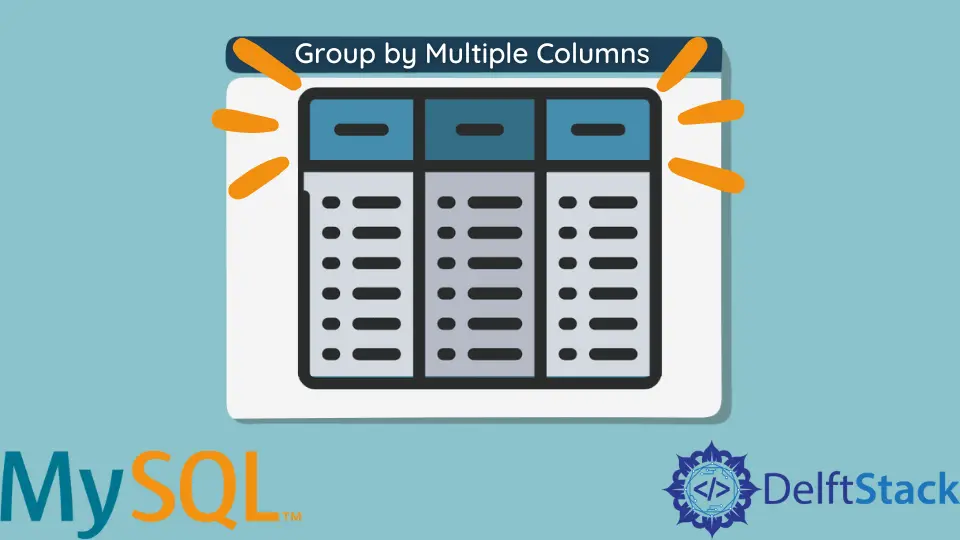
In this tutorial, we aim to understand how to use the GROUP BY command with two or more columns.
The MySQL GROUP BY command is a technique by which we can club records together with identical values based on particular criteria defined for the purpose of grouping. When we try to group data considering only a single column, all the records that possess the same values on which the criteria is defined are coupled together in a single output.
However, MySQL enables users to group data not only with a singular column for consideration but also with multiple columns. We will explore this technique in the latter section of this tutorial. To summarize, when we try to group by considering multiple columns, we can get a result wherein the grouping of column values is done concerning more than one column along with a grouping criteria.
While this concept might sound difficult to implement, let us start off by considering one column in our GROUP BY statement.
However, before we begin, we create a dummy dataset to work with. Here we create a table, student_details, along with a few rows in it.
-- create the table student_details
CREATE TABLE student_details(
stu_id int,
stu_firstName varchar(255) DEFAULT NULL,
stu_grade int,
stu_lastName varchar(255) DEFAULT NULL,
primary key(stu_id)
);
-- insert rows to the table student_details
INSERT INTO student_details(stu_id,stu_firstName,stu_grade,stu_lastName)
VALUES(1,"Preet",40,"Sanghavi"),
(2,"Rich",50,"John"),
(3,"Veron",60,"Brow"),
(4,"Geo",70,"Jos"),
(5,"Hash",80,"Shah"),
(6,"Sachin",90,"Parker"),
(7,"David",25,"Miller"),
(8,"Richa",50,"Joh"),
(9,"Verona",60,"Brow"),
(10,"Geoa",70,"Josh"),
(11,"Hasha",80,"Ash"),
(12,"Allen",90,"Parker");
The above query creates a table along with rows with student first name and last name in it. In order to view the entries in the data, we use the following code:
SELECT * FROM student_details;
The above code would give the following output:
stu_id stu_firstName stu_grade stu_lastName
1 Preet 40 Sanghavi
2 Rich 50 John
3 Veron 60 Brow
4 Geo 70 Jos
5 Hash 80 Shah
6 Sachin 90 Parker
7 David 25 Miller
8 Richa 50 Joh
9 Verona 60 Brow
10 Geoa 70 Josh
11 Hasha 80 Ash
12 Allen 90 Parker
Now, let us try to understand the usage of a simple GROUP BY statement to group stu_lastName with the sum of stu_grade as the aggregate clause.
the Group By Statement in MySQL
As we know, the GROUP BY statement helps us group records that possess the same values for the defined criteria. The basic syntax of the GROUP BY statement is as follows:
SELECT col_a, col_b, aggregate_function(col_c)
FROM tab_name
WHERE condition GROUP BY criteria_col_1;
We can find the sum of scores for students with the same surname as follows:
SELECT SUM(stu_grade), stu_lastName FROM student_details
GROUP BY stu_lastName;
The aforementioned code gives the following output:
SUM(stu_grade) stu_lastName
40 Sanghavi
50 John
120 Brow
70 Jos
80 Shah
180 Parker
25 Miller
50 Joh
70 Josh
80 Ash
the GROUP BY Statement in MySQL With Multiple Columns
As seen above, MySQL provides the functionality to group records based on a criterion. One other addition to this method is that we can group more than one column from the table at a time. The syntax for grouping more than one column in MySQL can be written as follows:
SELECT col_a, col_b, aggregate_function(col_c)
FROM tab_name
WHERE condition GROUP BY criteria_col_1, criteria_col_2, criteria_col_3;
As we can see above, criteria_col_1, criteria_col_2 and criteria_col_3 are the three columns included in the GROUP BY clause.
Now let us try to group students’ first and last names based on the sum of their grades as the aggregate function. We can perform this operation with the following code:
SELECT SUM(stu_grade), stu_lastName, stu_firstName
FROM student_details
GROUP BY stu_lastName, stu_firstName;
The output of the code above is as follows:
SUM(stu_grade) stu_lastName stu_firstName
40 Sanghavi Preet
50 John Rich
60 Brow Veron
70 Jos Geo
80 Shah Hash
90 Parker Sachin
25 Miller David
50 Joh Richa
60 Brow Verona
70 Josh Geoa
80 Ash Hasha
90 Parker Allen
As we can see, the output groups both the columns stu_firstName and stu_lastName. Similarly, we can group multiple columns in MySQL. Therefore, the GROUP BY statement can be used efficiently with one or multiple columns with the methods mentioned above.
