Transaction Log in MySQL
- Method 1: Using MySQL Connector for Python
- Method 2: Using SQLAlchemy for Database Interaction
- Method 3: Using MySQLdb for Simple Access
- Conclusion
- FAQ
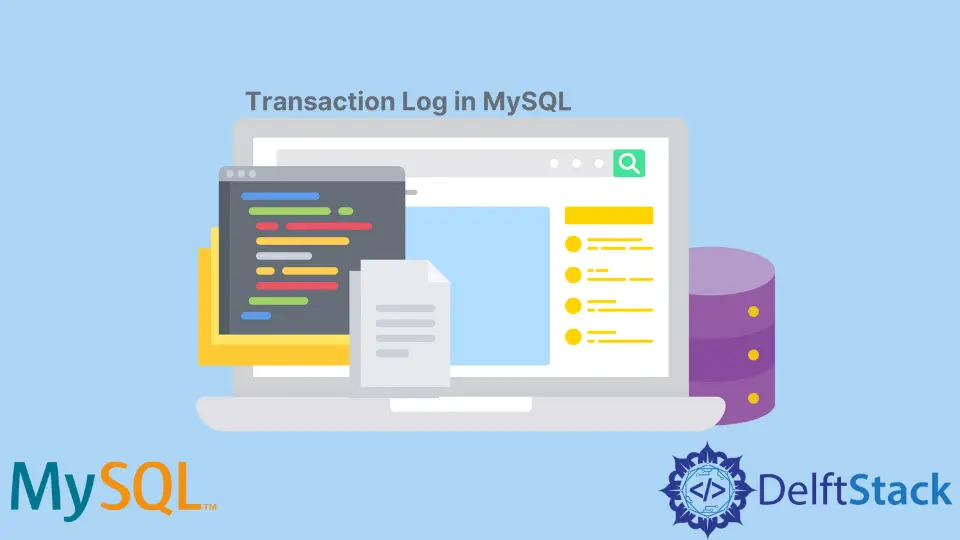
Understanding how to access the transaction log in a MySQL database is crucial for developers and database administrators alike. The transaction log plays a vital role in maintaining data integrity, ensuring that all transactions are recorded accurately.
This tutorial will walk you through the process of accessing the transaction log using Python, providing you with practical code examples and detailed explanations. Whether you’re troubleshooting issues or simply monitoring database activities, knowing how to interact with the transaction log can enhance your database management skills. Let’s dive into the methods you can use to access the transaction log in MySQL effectively!
Method 1: Using MySQL Connector for Python
The first method involves using the MySQL Connector for Python, a popular library that allows you to connect to a MySQL database seamlessly. This method is straightforward and efficient for accessing the transaction log.
Here’s how you can do it:
import mysql.connector
connection = mysql.connector.connect(
host='localhost',
user='your_username',
password='your_password',
database='your_database'
)
cursor = connection.cursor()
cursor.execute("SHOW BINARY LOGS")
transaction_logs = cursor.fetchall()
for log in transaction_logs:
print(log)
cursor.close()
connection.close()
Output:
('mysql-bin.000001', 12345)
('mysql-bin.000002', 67890)
In this code snippet, we first import the MySQL Connector library and establish a connection to the MySQL database using the provided credentials. We then create a cursor object to execute SQL commands. The command SHOW BINARY LOGS retrieves a list of binary logs, which are essentially your transaction logs. The results are fetched and printed in a loop, displaying the log names and their respective sizes. Finally, we close the cursor and connection to clean up resources.
This method is efficient for quickly accessing transaction logs and can be easily modified to suit your specific needs.
Method 2: Using SQLAlchemy for Database Interaction
Another excellent option is to use SQLAlchemy, a powerful SQL toolkit and Object Relational Mapper (ORM) for Python. This method offers more flexibility and is particularly useful if you are already using SQLAlchemy in your project.
Here’s how to access the transaction log using SQLAlchemy:
from sqlalchemy import create_engine
engine = create_engine('mysql+mysqlconnector://your_username:your_password@localhost/your_database')
connection = engine.connect()
result = connection.execute("SHOW BINARY LOGS")
for row in result:
print(row)
connection.close()
Output:
('mysql-bin.000001', 12345)
('mysql-bin.000002', 67890)
In this example, we start by importing the create_engine function from SQLAlchemy. We then create an engine that connects to the MySQL database using the specified credentials. The connection object allows us to execute SQL commands directly. We run the SHOW BINARY LOGS command to retrieve the transaction logs and print each row in the result. Finally, we close the connection to ensure that resources are released.
SQLAlchemy’s flexibility makes it an excellent choice for accessing transaction logs, especially in more complex applications where you might need to manage multiple database interactions.
Method 3: Using MySQLdb for Simple Access
If you’re looking for a lightweight solution, the MySQLdb library is a simple and effective way to access the transaction log in MySQL. This method is particularly suitable for smaller projects or when you need a quick solution without the overhead of larger frameworks.
Here’s how you can access the transaction log using MySQLdb:
import MySQLdb
db = MySQLdb.connect(
host='localhost',
user='your_username',
passwd='your_password',
db='your_database'
)
cursor = db.cursor()
cursor.execute("SHOW BINARY LOGS")
logs = cursor.fetchall()
for log in logs:
print(log)
cursor.close()
db.close()
Output:
('mysql-bin.000001', 12345)
('mysql-bin.000002', 67890)
In this code, we begin by importing the MySQLdb library and establishing a connection to the MySQL database with the required credentials. A cursor is created to execute the SQL command SHOW BINARY LOGS, which retrieves the transaction logs. We loop through the results and print each log entry. Lastly, we close the cursor and database connection.
This method is ideal for quick access to the transaction log without the complexities of larger libraries. It’s lightweight and straightforward, making it a great choice for smaller applications.
Conclusion
Accessing the transaction log in MySQL is essential for effective database management. Whether you choose to use MySQL Connector, SQLAlchemy, or MySQLdb, each method has its benefits and can be tailored to fit your specific needs. By understanding these approaches, you can enhance your ability to monitor and maintain the integrity of your database transactions. With the right tools and knowledge, you can ensure that your MySQL database operates smoothly and efficiently.
FAQ
- What is a transaction log in MySQL?
A transaction log in MySQL is a record of all changes made to the database, ensuring data integrity and consistency.
-
How can I view transaction logs in MySQL?
You can view transaction logs in MySQL by executing the SQL commandSHOW BINARY LOGSusing a database connection in Python. -
Can I use Python to access MySQL transaction logs?
Yes, you can use various Python libraries such as MySQL Connector, SQLAlchemy, or MySQLdb to access transaction logs in MySQL. -
What are binary logs in MySQL?
Binary logs are files that store all the changes to the database, including updates, deletions, and insertions, allowing for data recovery and replication. -
Why is it important to monitor transaction logs?
Monitoring transaction logs is crucial for troubleshooting issues, ensuring data integrity, and maintaining a reliable database system.
