How to Rename a Table in MySQL
-
Using
RENAMEStatement to Rename a Table in MySQL -
Using
ALTER TABLEStatement to Rename a Table in MySQL
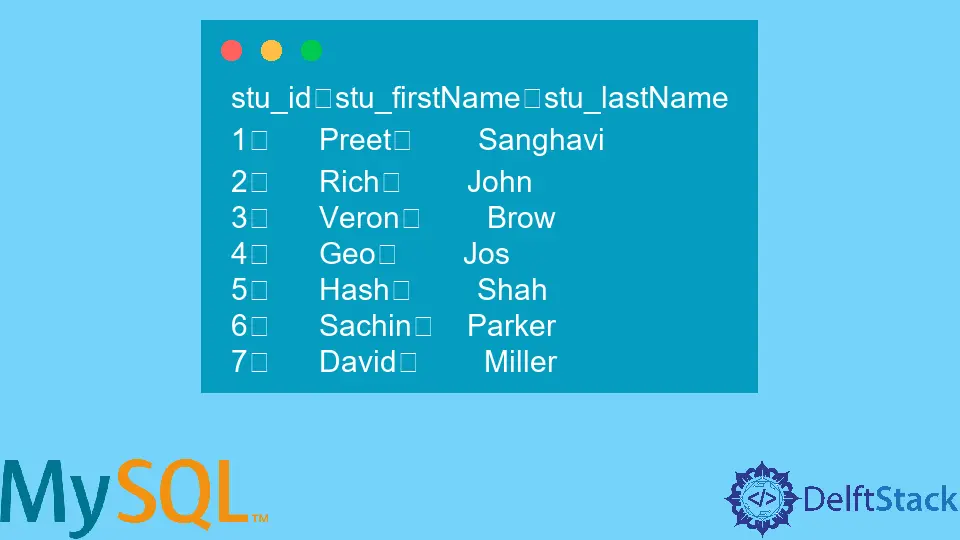
This tutorial will introduce how to rename a table in the MySQL database.
Generally, organizations have changes in their product requirements, so there is a constant need to change the name of tables and columns in a particular database. These changes would help reflect the updated information. MySQL assists us in doing this operation efficiently using multiple techniques.
To change the name of a particular table, we use the RENAME TABLE statement as follows.
RENAME TABLE old_table_name TO new_table_name;
We can rename a table in MySQL using the following two techniques.
- Using the
RENAME TABLEmethod. - Using the
ALTER TABLEmethod.
Before we begin, we create a dummy dataset to work with. Here we create a table, student_details, along with a few rows.
-- create the table student_details
CREATE TABLE student_details(
stu_id int,
stu_firstName varchar(255) DEFAULT NULL,
stu_lastName varchar(255) DEFAULT NULL,
primary key(stu_id)
);
-- insert rows to the table student_details
INSERT INTO student_details(stu_id,stu_firstName,stu_lastName)
VALUES(1,"Preet","Sanghavi"),
(2,"Rich","John"),
(3,"Veron","Brow"),
(4,"Geo","Jos"),
(5,"Hash","Shah"),
(6,"Sachin","Parker"),
(7,"David","Miller");
Now let’s rename the student_details table to student_information table.
Using RENAME Statement to Rename a Table in MySQL
We can use the rename statement to get this done. This statement can be written as RENAME previous_table_name to new_name_to_be_assigned; in MySQL. In order to perform the operation mentioned above on the student_details table, we can use the following query.
RENAME TABLE student_details TO student_information;
Now, let us check the student_information table with the following query.
SELECT * from student_information;
The query mentioned above will give us the following output.
stu_id stu_firstName stu_lastName
1 Preet Sanghavi
2 Rich John
3 Veron Brow
4 Geo Jos
5 Hash Shah
6 Sachin Parker
7 David Miller
It shows that the table has been successfully renamed without any altercations in the table data.
Using ALTER TABLE Statement to Rename a Table in MySQL
We can also use the ALTER TABLE statement in MySQL to rename a table. The syntax for this operation can be illustrated as follows.
ALTER TABLE previous_table_name RENAME new_name_to_be_assigned;
In order to rename the student_details table using the ALTER TABLE technique, we can use the following query.
ALTER TABLE student_details RENAME student_information;
Now, let us check the student_information table with the following query.
SELECT * from student_information;
The query mentioned above will give us the following output.
stu_id stu_firstName stu_lastName
1 Preet Sanghavi
2 Rich John
3 Veron Brow
4 Geo Jos
5 Hash Shah
6 Sachin Parker
7 David Miller
