How to Create a Function in MySQL
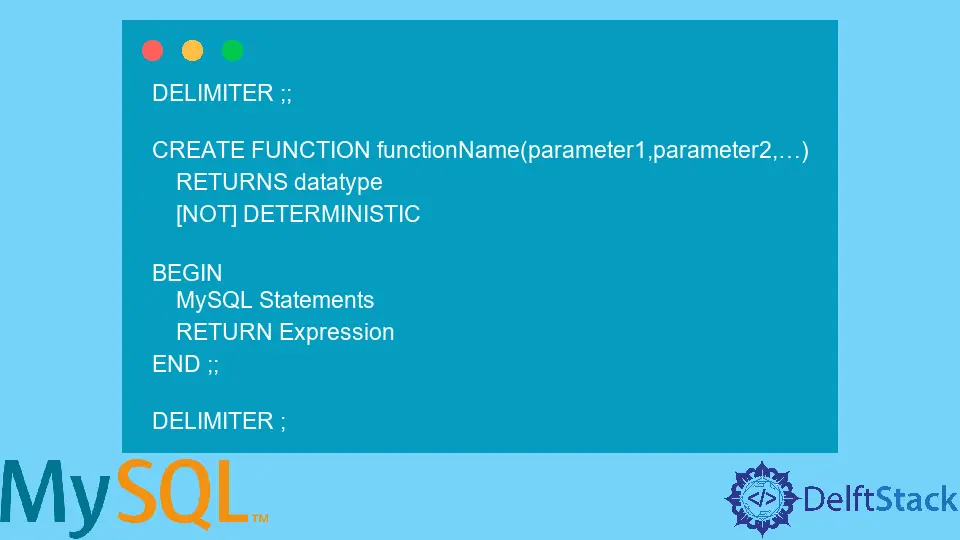
Today’s tutorial educates about how to create a function in MySQL. It explains the syntax first and then creates a function using a sample table.
Create a Function in MySQL
A stored program to which we can pass one or multiple parameters and get a value in return is known as a function. It has a set of SQL statements to accomplish some tasks and output one value.
The following is the syntax for creating a MySQL function.
CREATE FUNCTION functionName(parameter1, parameter2, ..)
RETURN dataType [characteristics]
function_body
Here, the function_body comprises SQL statements to complete an operation or task. Its structure looks as given below.
BEGIN
MySQL Statements
RETURN Expression
END
Here is the complete syntax of creating a function.
DELIMITER ;;
CREATE FUNCTION functionName(parameter1,parameter2,…)
RETURNS datatype
[NOT] DETERMINISTIC
BEGIN
MySQL Statements
RETURN Expression
END ;;
DELIMITER ;
In the above syntax, we are doing the following things.
- Reset the delimiter so that all the statements cannot be executed individually.
- Write the function’s name after the
CREATE FUNCTIONkeyword. - Write all the parameters inside the parentheses after the function name. We can’t specify the modifiers named
INOUT,INorOUTto parameters, but they (all parameters) are theINparameters by default. - Write the valid return data type.
- Specify if the function is using/not using a
DETERMINISTIC. MySQL Server uses theNOT DETERMINISTICif we don’t write theNOT DETERMINISTIC/DETERMINISTICkeyword. - Write the main code between the
BEGINandENDblocks. In the function body, we need to write a minimum of oneRETURNstatement. - Finally, change the delimiter to its default value
;.
Let’s prepare a table named users with two attributes, ID and CREDIT, where the ID is a primary key. The following queries can be used to create and populate the users table.
Example Code:
# create a table
CREATE TABLE users (
ID INT NOT NULL AUTO_INCREMENT,
CREDIT INT NOT NULL,
PRIMARY KEY (id)
);
# insert data
INSERT INTO users (CREDIT) VALUES (5000);
INSERT INTO users (CREDIT) VALUES (4000);
INSERT INTO users (CREDIT) VALUES (3000);
INSERT INTO users (CREDIT) VALUES(1000);
# display data
SELECT * FROM users;
Output:
+----+--------+
| ID | CREDIT |
+----+--------+
| 1 | 5000 |
| 2 | 4000 |
| 3 | 3000 |
| 4 | 1000 |
+----+--------+
4 rows in set (0.00 sec)
We write the following function to decide the userLevel depending on the CREDIT. See a code example given below.
Example Code:
DELIMITER ;;
CREATE FUNCTION UserLevels(
credit DECIMAL(10,2)
)
RETURNS VARCHAR(20)
DETERMINISTIC
BEGIN
DECLARE userLevel VARCHAR(20);
IF credit >= 5000 THEN
SET userLevel = 'PLATINUM';
ELSEIF (credit >= 4000 AND
credit < 5000) THEN
SET userLevel = 'GOLD';
ELSEIF (credit > 1000 AND credit < 4000 ) THEN
SET userLevel = 'SILVER';
ELSE
SET userLevel = 'BASIC';
END IF;
RETURN (userLevel);
END;;
DELIMITER ;
Once the function is created, use the following query to call the function.
SELECT ID,CREDIT, UserLevels(CREDIT) AS USER_LEVEL
FROM users;
Output:
+----+--------+------------+
| ID | CREDIT | USER_LEVEL |
+----+--------+------------+
| 1 | 5000 | PLATINUM |
| 2 | 4000 | GOLD |
| 3 | 3000 | SILVER |
| 4 | 1000 | BASIC |
+----+--------+------------+
4 rows in set (0.06 sec)
