How to Insert Records if Not Exists in MongoDB
-
Upsertin MongoDB -
UpsertWith thefindAndModify()Method in MongoDB -
UpsertWith theupdate()Method in MongoDB -
UpsertWith Operator Expressions in MongoDB -
UpsertWith Replacement Document in MongoDB -
UpsertWith Aggregation Pipeline in MongoDB -
UpsertWith Dotted_idQuery in MongoDB

In this article, inserting records in MongoDB collections is discussed briefly. Different ways to insert these records are also explained.
In addition, Upsert and $setOninsert are briefly covered.
Upsert in MongoDB
Upsert is a MongoDB option that is used for update operations like update(), findAndModify(), and so on. Or, to put it another way, upsert is the result of combining update and insert (update + insert = upsert).
If the value of the option is true and the document or documents that match the specified query are identified, the update action will update the matched document or documents. Alternatively, suppose the value of this option is true, and no document or documents match the provided document.
In that case, this option creates a new document in the collection with the fields specified in operation. The upsert operation option value is false by default.
If the upsert value in a shared collection is true, you must include the full shared key in the filter.
Syntax:
upsert: <boolean>
The upsert option value is either true or false.
Now you will learn the usage of the upsert option.
Upsert With the findAndModify() Method in MongoDB
With the findAndModify() function, you may utilize the upsert option. This option’s default value in this method is false.
If you set this option’s value to true, the procedure will conduct one of the following operations.
- If a document or the documents found to match the given query criteria, the
findAndModify()method updates the document/documents. - If no document/documents match the given query criteria, then the
findAndModify()method inserts a new document in the collection.
Syntax:
db.Collection_name.findAndModify(
{
selection_criteria:<document>,
sort: <document>,
remove: <boolean>,
update: <document>,
new: <boolean>,
fields: <document>,
upsert: <boolean>,
bypassDocumentValidation: <boolean>,
writeConcern: <document>,
collation: <document>,
arrayFilters: [ <filterdocument1>, … ]
})
By adjusting the value of the upsert option to true, you will now insert a new document into the employee collection.
db.employee.findAndModify({query:{name:"Ram"},
update:{$set:{department:"Development"}},
upsert:true})
Here the value of the upsert option is set to true; the findAndModify() method inserts a new document with two fields (name: "Ram" and department: "Development") because no document matches the name, Ram.
.webp)
Upsert With the update() Method in MongoDB
With the update() function, you may utilize the upsert option. The default value of this parameter in this function is false.
If you set the value of this option to true, the procedure will do one of the following.
- If a document or documents are found that match the given query criteria, then the
update()method updates the document/documents. - If no documents meet the specified query criteria, the
update()function adds a new document to the collection.
Make a unique index on the name field to prevent MongoDB from adding the same document more than once. For example, if many documents demand the same update with upsert: true, only one update action successfully inserts a new document with a unique index.
Syntax:
db.Collection_name.update({Sele ction_ criteria}, {$set:{Update_data}}, {
upsert: <boo. lean >,
multi: <boo. lean>,
writeConcern: < document>,
collation: < document>,
arrayFilters: [ <filter document1>, … ],
hint: <document|string>
})
By changing the value of the upsert option to true, you will insert a new document into the employee collection.
db.employee.update({name:"Priya"}, {$set: {department: "HR"}},{upsert:true})
Because the value for the upsert option is set to true, the update() function inserts a new document with two fields (name: "Priya" and department: "HR") because no document matches the name Priya.
.webp)
Upsert With Operator Expressions in MongoDB
Suppose no document from the given collection matches the filter. In that case, the update parameter is a document with update operators.
The value of the upsert option is true; the update operation creates new documents based on the equality clauses from the given query parameter and applies the expressions from the update parameter.
Or, to put it another way, when the upsert option is true and no document fits the supplied filter, the update operation creates a new document in the given collection, with the fields specified in the query and update documents.
Example:
By changing the value of the upsert option to true, you will put a new document into the example collection.
db.example.update({Name: "Rekha"}, // Query parameter
{$set: {Phone: '7842235468 '}, // Update document
$setOnInsert: {Gender: 'Female'}},
{upsert: true})
The update() function produces a new document with the query condition’s field "Name: Rekha" and applies the $set and $setOnInsert actions.

Upsert With Replacement Document in MongoDB
Suppose no document from the supplied collection meets the filter and the update parameter includes a replacement document, and the value of the upsert document is set to true. The update action inserts a new document in the collection, with the fields specified in the replacement document.
MongoDB does not generate a unique _id field for the new document if the replacement document includes an _id field. Alternatively, if the replacement document lacks an _id field, MongoDB creates a new _id field for the new document.
Note that distinct _id field values in the query parameter and replacement document are not permitted. If you do, you will encounter problems.
Example:
By adjusting the value of the upsert option to true, you will now insert a new document into the example collection.
db.example.update({Name:"Hema"}, // Query parameter
{Name:"Hema", Phone:8332564578}, // Replacement document
{upsert:true})
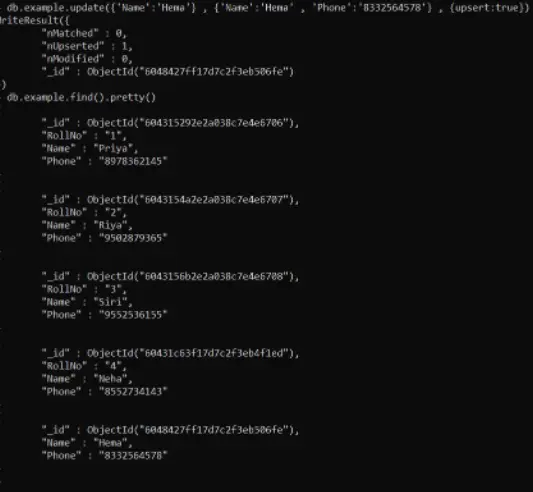
Upsert With Aggregation Pipeline in MongoDB
The aggregation pipeline is a multi-stage pipeline in which documents are accepted as input and produced as a resultant collection of documents.
The resulting documents are then taken as input and created in the following step (if available) until the last stage. The number of stages in the pipeline might range from one to n.
Suppose no document fits the specified filter and the update parameter includes an aggregation pipeline, and the value of the upsert option is set to true. In that case, the update operation will insert a new document into the collection.
This new document is formed using the equality clause in the query parameter, and then the pipeline is applied to it to create the document to insert.
Example:
By adjusting the value of the upsert option to true, you will now insert a new document into the employee collection.
db.employee.update({name:"Ram"}, [{$set: {department: "HR", age:31}}],{upsert:true})
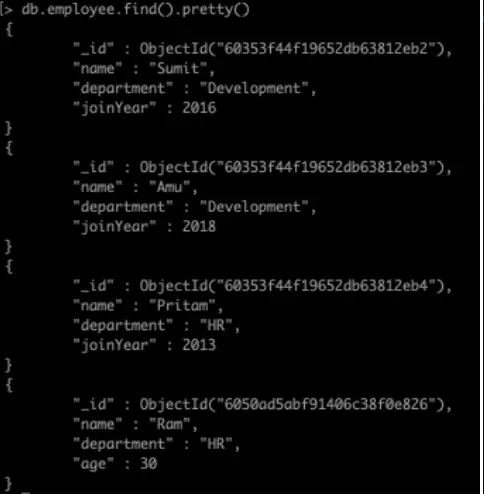
Upsert With Dotted _id Query in MongoDB
You’ve seen how the update() function may change data in a collection depending on a query and how the upsert option can add a new field if no matching documents are found.
However, upsert with a dotted _id query is an exception, and attempting to insert a document in this manner would result in an error from MongoDB.
Illustration:
Take a look at the following updating operation. The update will fail while creating the document to insert since the update operation specifies upsert: true, and the query provides conditions on the _id field using dot notation.
db.employee.update({"_id.name":"Roma", "_id.uid":0},{age:21}, {upsert:true})
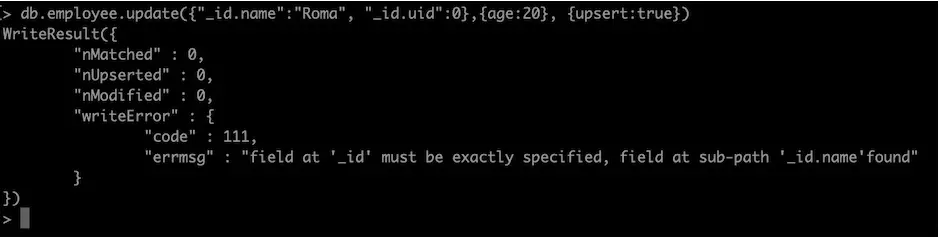
So, this article discussed the problem of inserting records in empty fields in MongoDB. Upsert is briefly explained with different scenarios.