MATLAB sin() and sind() Functions
-
Understanding the
sind()Function -
MATLAB
sin()andsind()Function -
Practical Application of the MATLAB
sindFunction - Insights Into Degrees and Radians
- Visualization and Plotting
- Conclusion

MATLAB, a prominent tool in the world of numerical computing, boasts a vast array of functions catering to diverse mathematical domains. One such fundamental function is sind(), a trigonometric function that deals specifically with angles expressed in degrees.
In this detailed exploration, we will unravel the intricacies of the sind() function, delving into its syntax, applications, and insights it provides into the world of trigonometry. We will also discuss finding the sine of a value using the sin() and sind() functions in MATLAB.
Understanding the sind() Function
The sind() function in MATLAB is designed to compute the sine of an angle when the angle is specified in degrees. While the more common sin() function operates with angles in radians, sind() provides a convenient way to work directly with angles expressed in degrees.
The basic syntax of the sind() function is as follows:
y = sind(x)
x: The angle in degrees for which the sine is calculated.y: The result, which is the sine of the anglex.
MATLAB sin() and sind() Function
In MATLAB, the sin() and sind() function is used to find the sine of a given argument. The sin() function returns the sine of a value in radians, and the sind() function returns the sine of a value in degrees.
The sin() and sind() functions accept inputs in real and complex forms. If the input value is real, the function will return a value within the interval of -1 to 1, and if the input value is complex, the return value will also be complex.
For example, let’s find the sine of a value in radians and degrees. See the code below:
clc
clear
radian_out = sin(25)
degree_out = sind(25)
Output:
radian_out = -0.1324
degree_out = 0.4226
In the above code, we used a 25 value, and we can see that the result is returned both in radians and degrees. We can also find the sine of a vector containing multiple values, and the values can be real or complex.
The sin() and sind() will return a vector containing the sine of each value present in the input vector. For example, let’s create a vector with multiple values and find the sine of each value.
See the code below:
clc
clear
values = [10 15 17 90]
radian_out = sin(values)
degree_out = sind(values)
Output:
values =
10 15 17 90
radian_out =
-0.5440 0.6503 -0.9614 0.8940
degree_out =
0.1736 0.2588 0.2924 1.0000
Each value is returned in radians and degrees in the above output. The function’s input can be a scalar, vector, matrix, or multidimensional array of real or complex values.
To find the inverse sine of a value in MATLAB, we can use the asin() function for results in radians and the asind() function for degrees.
Practical Application of the MATLAB sind Function
Let’s explore a few practical examples to illustrate the application of the sind() function.
Example 1: Calculating the Sine of an Angle
angle_degrees = 30;
sine_value = sind(angle_degrees);
In this example, the sind() function calculates the sine of a 30-degree angle, and the result is stored in the variable sine_value. The sine_value would be approximately 0.5, as the sine of 30 degrees is 0.5.
Example 2: Vectorized Operation
angles_degrees = [0, 45, 90];
sine_values = sind(angles_degrees);
Here, the sind() function operates on a vector of angles in degrees. The resulting sine_values vector contains the sine of each angle in the input vector.
Insights Into Degrees and Radians
While sind() simplifies working with angles in degrees, it is important to note that MATLAB inherently works with radians.
Therefore, when combining functions that expect angles in radians with sind(), conversions may be necessary. MATLAB provides the deg2rad() function for converting degrees to radians.
angle_degrees = 45;
angle_radians = deg2rad(angle_degrees);
sine_value_radians = sin(angle_radians);
In this example, deg2rad() converts a 45-degree angle to radians before using the sin() function to calculate the sine of the angle in radians.
Visualization and Plotting
The sind() function is often employed in the visualization of periodic phenomena, where sine waves play a crucial role. MATLAB’s plotting capabilities can be harnessed to create visual representations of sine waves.
t = linspace(0, 360, 1000); % Time vector in degrees
y = sind(t); % Sine values for each degree
plot(t, y);
xlabel('Degrees');
ylabel('Sine Value');
title('Sine Wave: Degrees vs. Sine Value');
Output:
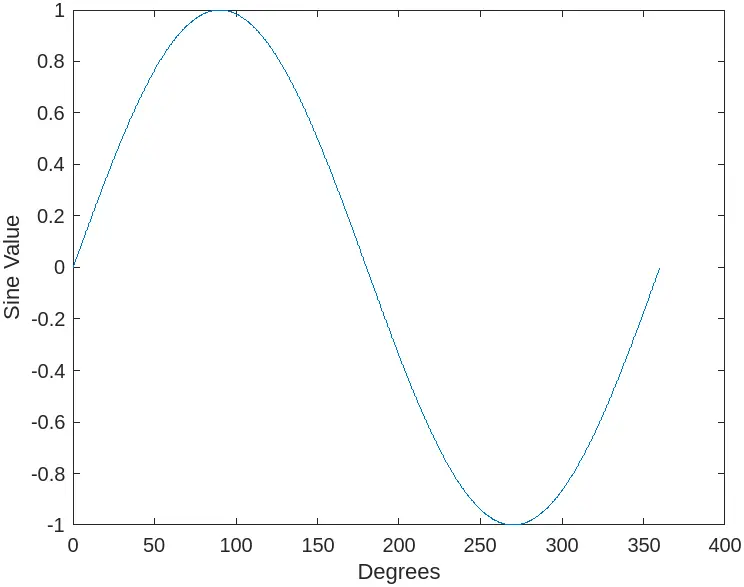
This example generates a sine wave by plotting the values obtained from sind() against a time vector in degrees. The resulting plot provides a visual representation of the sine wave.
Conclusion
The sind() function in MATLAB serves as a valuable tool for computing the sine of angles specified in degrees. Its application extends across various domains, from basic trigonometric calculations to the visualization of periodic phenomena.
Understanding how to effectively use sind() alongside radians-based functions ensures seamless integration into MATLAB workflows. As you explore the realms of trigonometry within MATLAB, the sind() function stands as a key player, simplifying the handling of angles expressed in degrees and contributing to the versatility of MATLAB in mathematical computations and scientific analyses.
