MATLAB Index Exceeds Matrix Dimensions
- Understanding the Error
- Check Your Matrix Size
- Validate Your Indexing
- Use Try-Catch for Error Handling
- Debugging with Breakpoints
- Conclusion
- FAQ
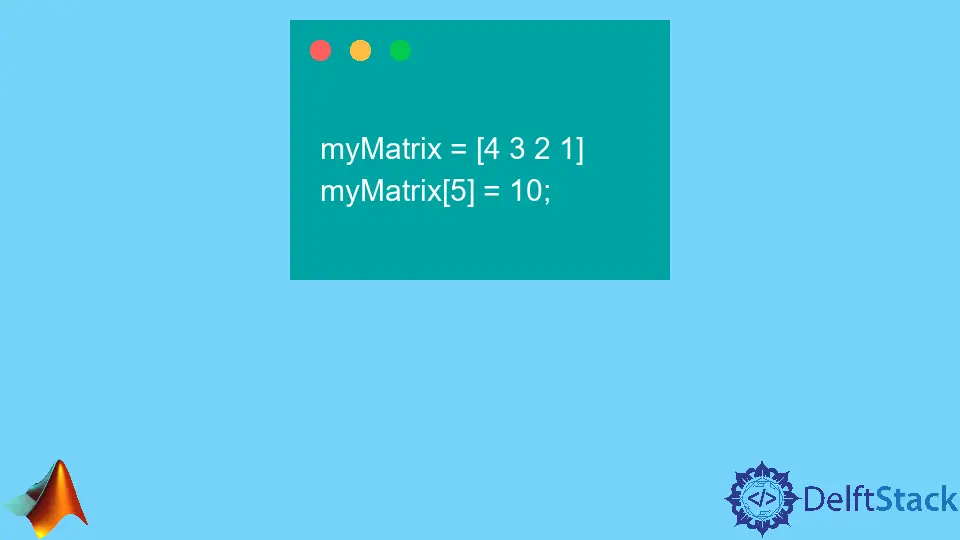
When working with MATLAB, one common error that users encounter is the “Index exceeds matrix dimensions” message. This issue typically arises when trying to access an element in a matrix or array that doesn’t exist. Whether you’re a seasoned programmer or just starting, understanding how to resolve this error is crucial for smooth coding.
In this article, we will explore why this error occurs and provide effective solutions to fix it. We’ll also delve into some practical examples to illustrate these solutions, ensuring you can confidently tackle this problem in your MATLAB projects.
Understanding the Error
The “Index exceeds matrix dimensions” error in MATLAB occurs when you attempt to access a matrix element using an index that is outside the matrix’s defined size. For example, if you have a matrix with 3 rows and 4 columns, trying to access the element at the fifth row or the sixth column will trigger this error. It’s essential to ensure that your indices fall within the valid range of your matrix dimensions.
Check Your Matrix Size
One of the first steps to resolving this issue is to check the size of your matrix. You can use the size function in MATLAB to determine the dimensions of your matrix. This function returns a two-element vector where the first element represents the number of rows and the second element the number of columns.
A = [1, 2, 3; 4, 5, 6; 7, 8, 9];
matrix_size = size(A);
Output:
3 3
In this example, the matrix A has 3 rows and 3 columns. If you try to access A(4, 1), MATLAB will throw an error because there is no fourth row. By confirming the matrix size, you can adjust your indexing accordingly, ensuring you only reference valid indices.
Validate Your Indexing
Another effective method to avoid the “Index exceeds matrix dimensions” error is to validate your indexing before attempting to access matrix elements. This can be done using conditional statements. By checking whether the index falls within the valid range, you can prevent the error from occurring.
index = 4;
if index <= size(A, 1)
value = A(index, 1);
else
disp('Index exceeds matrix dimensions.');
end
Output:
Index exceeds matrix dimensions.
In this case, the index variable is set to 4. The conditional statement checks if the index is less than or equal to the number of rows in the matrix. Since it exceeds the limit, a message is displayed instead of causing an error. This approach not only prevents runtime errors but also enhances the robustness of your code.
Use Try-Catch for Error Handling
Implementing error handling using a try-catch block can also be an effective way to deal with the “Index exceeds matrix dimensions” error. This method allows you to attempt to access the matrix element and catch any errors that may arise, enabling you to handle them gracefully.
try
value = A(4, 1);
catch ME
disp(ME.message);
end
Output:
Index exceeds matrix dimensions.
In this example, the code attempts to access the fourth row of matrix A. Since it does not exist, the catch block captures the error and displays the corresponding message. Using try-catch blocks is particularly useful in larger scripts where you want to maintain control over error handling without crashing the entire program.
Debugging with Breakpoints
Debugging is a powerful technique to identify the source of the “Index exceeds matrix dimensions” error. By setting breakpoints in your code, you can pause execution and inspect variables at specific points. This allows you to check the values of your indices and the dimensions of your matrices in real-time.
To set a breakpoint in MATLAB, simply click on the left margin next to the line of code where you want to pause. Once the execution stops at the breakpoint, you can use the command window to check the size of your matrix and the values of your indices.
A = [1, 2, 3; 4, 5, 6; 7, 8, 9];
index = 4; % Set a breakpoint here
value = A(index, 1);
When you run this code with a breakpoint, you’ll be able to inspect the variables and see that index is indeed out of bounds for matrix A. This method allows for a more interactive approach to debugging, helping you quickly identify and fix issues.
Conclusion
Encountering the “Index exceeds matrix dimensions” error in MATLAB can be frustrating, but understanding the underlying causes and implementing effective solutions can help you overcome this hurdle. By checking your matrix size, validating your indices, using try-catch for error handling, and employing debugging techniques, you can write more robust and error-free code. Remember, coding is a journey of continuous learning, and addressing these common errors will only enhance your skills as a programmer.
FAQ
-
What causes the “Index exceeds matrix dimensions” error in MATLAB?
This error occurs when you attempt to access a matrix element using an index that is outside the matrix’s defined size. -
How can I check the size of a matrix in MATLAB?
You can use thesizefunction to determine the dimensions of a matrix, which returns the number of rows and columns. -
What is a try-catch block in MATLAB?
A try-catch block is a method for handling errors in MATLAB. It allows you to attempt to execute code and catch any errors that may occur, enabling graceful error handling. -
How can I prevent index errors in my MATLAB code?
You can prevent index errors by validating your indices before accessing matrix elements and using debugging techniques to inspect variable values. -
What is the benefit of using breakpoints in MATLAB?
Breakpoints allow you to pause code execution and inspect variables at specific points, helping you identify the source of errors like index issues.
