MATLAB Data Types
- Numeric Data Types
- Character and String Data Types
- Logical Data Types
- Cell Array Data Types
- Conclusion
- FAQ
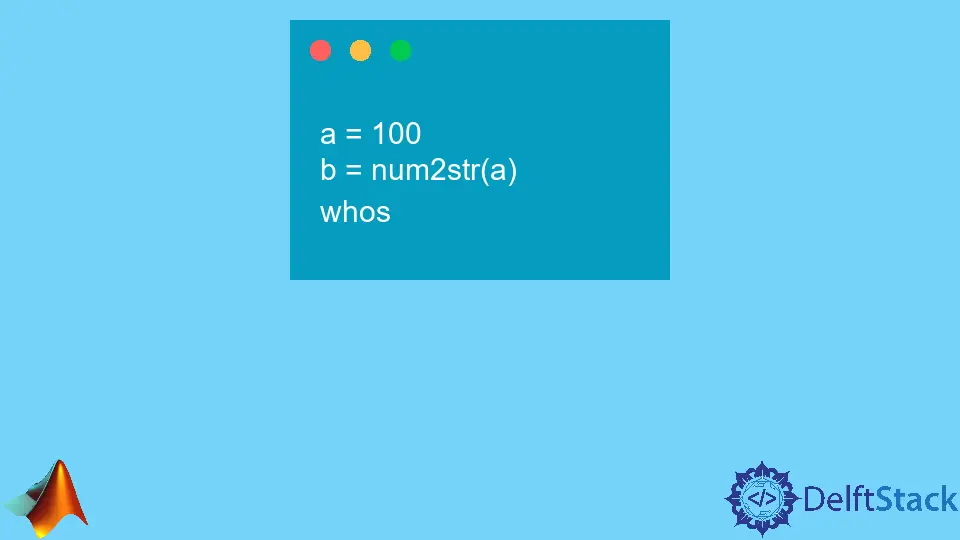
When working with MATLAB, one of the foundational aspects is understanding the various data types available. MATLAB is designed for mathematical computations, and as such, it allows users to store different types of data in variables. This flexibility can significantly enhance your programming capabilities, enabling you to handle everything from simple numbers to complex matrices and strings. Whether you’re performing calculations, processing images, or analyzing data, knowing how to effectively use and manipulate these data types can streamline your workflow and improve your results.
In this article, we will explore the primary data types in MATLAB, how to define them, and the best practices for using them in your projects.
Numeric Data Types
Numeric data types are the bread and butter of MATLAB. They enable users to perform a wide range of mathematical operations. MATLAB primarily uses two types of numeric data: integers and floating-point numbers.
To define numeric data types in MATLAB, you can simply assign values to variables. For instance, you can create an integer variable and a floating-point variable as shown below:
% Integer variable
intVar = int32(10);
% Floating-point variable
floatVar = 10.5;
Output:
intVar = 10
floatVar = 10.5
In this example, intVar is defined as a 32-bit integer, while floatVar is a floating-point number. MATLAB automatically recognizes the type based on the value assigned. You can perform various operations with these variables, such as addition, subtraction, multiplication, and division.
The beauty of MATLAB lies in its ability to handle arrays and matrices effortlessly. For example, you can create an array of integers or floating-point numbers:
% Array of integers
intArray = int32([1, 2, 3, 4]);
% Array of floating-point numbers
floatArray = [1.1, 2.2, 3.3, 4.4];
Output:
intArray = [1, 2, 3, 4]
floatArray = [1.1, 2.2, 3.3, 4.4]
With these arrays, you can conduct element-wise operations, which is one of MATLAB’s strengths. For instance, adding two arrays together will yield a new array where each element is the sum of the corresponding elements from the original arrays.
Character and String Data Types
In addition to numeric types, MATLAB also supports character and string data types. This is particularly useful for handling text data, which is essential in many applications, from data analysis to user interfaces.
To define a character array in MATLAB, you can use single quotes. Here’s how you can create a character array and a string:
% Character array
charArray = 'Hello, MATLAB!';
% String array
stringArray = string({'Hello', 'World'});
Output:
charArray = 'Hello, MATLAB!'
stringArray = "Hello" "World"
In this example, charArray is a simple character array, while stringArray utilizes MATLAB’s string data type, which is more versatile and easier to manipulate. Strings in MATLAB can be easily concatenated, compared, and formatted.
You can also convert between character arrays and strings using built-in functions like string() and char(). For instance:
% Convert character array to string
strFromChar = string(charArray);
Output:
strFromChar = "Hello, MATLAB!"
This conversion allows you to leverage the capabilities of both data types, making it easier to work with textual data in your MATLAB projects. The versatility of character and string data types enhances your ability to manage and analyze text, which is crucial in many applications.
Logical Data Types
Logical data types in MATLAB are used to represent true/false values, which can be particularly useful in control flow statements and conditional operations. The logical data type can take on only two values: true or false, which are represented as 1 and 0, respectively.
You can create logical variables directly by using comparison operations or by explicitly defining them. Here’s an example of how to create and use logical variables:
% Logical variable
isTrue = true;
% Logical operation
isGreater = (5 > 3);
Output:
isTrue = 1
isGreater = 1
In this example, isTrue is explicitly set to true, while isGreater evaluates the expression 5 > 3, resulting in true. Logical variables can be used in conditional statements, loops, and indexing. For instance, you can filter an array based on a logical condition:
% Array of numbers
numbers = [1, 2, 3, 4, 5];
% Logical condition
logicalIndex = numbers > 3;
% Filtered array
filteredNumbers = numbers(logicalIndex);
Output:
filteredNumbers = [4, 5]
Here, logicalIndex creates a logical array that indicates which elements of numbers are greater than 3. By using this logical index to filter the original array, you get a new array containing only the values that meet the condition. This capability is especially powerful for data analysis and manipulation tasks.
Cell Array Data Types
Cell arrays are unique in MATLAB as they allow you to store data of varying types and sizes. Unlike regular arrays, which require all elements to be of the same type, cell arrays can contain numbers, strings, or even other arrays. This makes them incredibly versatile for complex data structures.
To create a cell array, you use curly braces {}. Here’s how you can define and access elements in a cell array:
% Creating a cell array
cellArray = {1, 'text', [1, 2, 3]};
% Accessing elements
firstElement = cellArray{1};
secondElement = cellArray{2};
Output:
firstElement = 1
secondElement = 'text'
In this example, cellArray contains an integer, a string, and an array. You can access each element using curly braces, which is essential for retrieving data stored in cell arrays.
Cell arrays are particularly useful when working with heterogeneous data types, such as when you need to store both numeric and textual data together. They also allow you to store data in a flexible manner, which can be advantageous in many programming scenarios.
Conclusion
Understanding MATLAB data types is crucial for anyone looking to leverage the full power of this versatile programming environment. From numeric and character types to logical and cell arrays, each data type serves a specific purpose and can be utilized in various applications. By mastering these data types, you can enhance your programming skills, streamline your data analysis, and improve your overall efficiency in MATLAB. Whether you’re a beginner or an experienced user, having a solid grasp of these concepts will undoubtedly benefit your work.
FAQ
-
what are the primary data types in MATLAB?
The primary data types in MATLAB include numeric types, character arrays, strings, logical values, and cell arrays. -
how do I create a numeric variable in MATLAB?
You can create a numeric variable by simply assigning a value to it, such asnumVar = 5. -
what is the difference between a character array and a string in MATLAB?
A character array is defined using single quotes, while a string is defined using double quotes and offers more functionality.
-
how can I perform operations on arrays in MATLAB?
You can perform element-wise operations on arrays using standard arithmetic operators, such as+,-,*, and/. -
when should I use a cell array in MATLAB?
Use a cell array when you need to store different types of data or when the sizes of the elements vary.
