How to Run find -exec Command in Bash
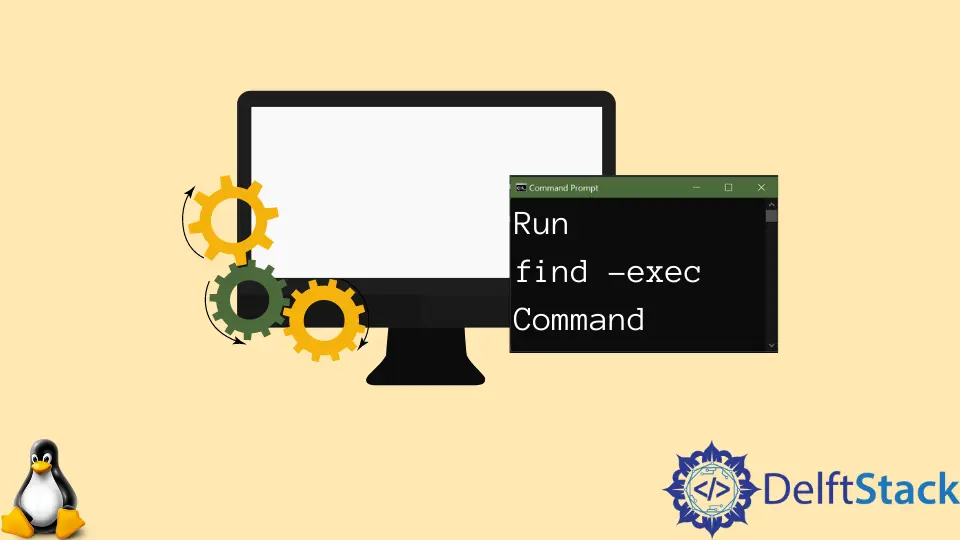
This article will explain how to use the find command’s -exec parameter to locate any text in a file using the find command.
Use the find Command to Search Files in Bash
A find command is a useful tool for searching and selecting files in bash. We use the find command with some expressions and actions.
Example:
find ./folder -name *.txt
We use the find command with a search location, such as ./folder for the folder directory and its sub-directories. And the -name *.txt expression is to find every .txt file in the location.
Use -exec Option With the find Command to Search Files in Bash
We can use the -exec action to run commands on the files found by the find command using the find command.
Example:
find ./folder -name *.txt -exec file {} +
Output:
./folder/hello.txt: ASCII text, with no line terminators
The -exec action runs the file command, displaying the file type returned by the find command.
Use find -exec Command to Search for a Specific Text in Bash
We can use the find command with the -exec option to find the files that contain the text we want to search.
The main concept is to use the find command to get each file in the working directory and execute the grep command to find the text in each file.
Example:
# !/bin/bash
find . -exec grep linux {} \;
The following command will return the lines where the specified text is found.
Output:
find . -exec grep linux {} \;
find . -exec grep linux {} +
title = "Unzip .gz file in linux"
description = "How to unzip a .gz file in linux"
To prevent the shell from interpreting the ; delimiter, we use \ before it. Using this strategy, we only get the lines where text was detected.
We can get the lines as well as the filename where it was found by replacing the delimiter ; with a +.
# !/bin/bash
find . -exec grep linux {} +
Output:
./bash.sh:find . -exec grep linux {} \;
./bash.sh:find . -exec grep linux {} +
./unzip_gz_linux.txt:title = "Unzip .gz file in linux"
./unzip_gz_linux.txt:description = "How to unzip a .gz file in linux"
The way find handles the expression results is determined by the delimiter. The -exec command will repeat for each result independently if we use the semicolon ;.
If we use the + sign, all of the expressions’ results will be concatenated and provided to the -exec command, only running once. We prefer to use the + delimiter for performance reasons.