Bash Goto Statement
-
What Is the
gotoStatement -
Is There a
gotoStatement in Bash -
the Different Alternatives of
gotoStatement in Bash
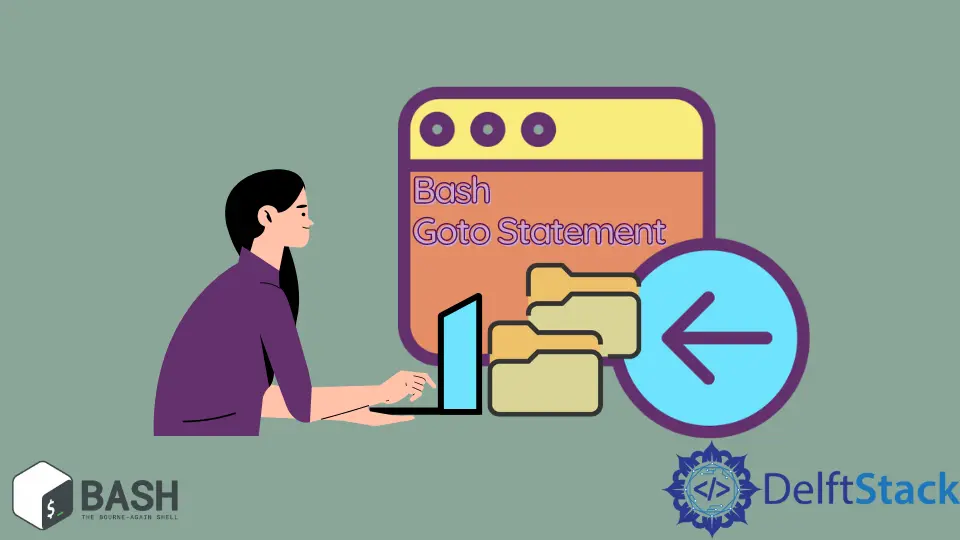
This article explains goto or a jump statement and its equivalent in Bash.
What Is the goto Statement
The goto statement is also called a jump statement, used to jump in the program from one code line to a specific code line within a function. For example, jumping from line 8 to line 5 to execute the program.
The goto statement sometimes is also considered as an unconditional jump. The use of the goto statement is referred a bad practice in programming because the goto statement makes the program hard to understand and difficult to modify.
Is There a goto Statement in Bash
No, there is no goto statement in Bash. Bash doesn’t have a goto operator.
Using the goto statement is a bad practice in programming but, it can be very helpful in solving different problems in Bash script. Using the goto statement helps us solve tasks in the Bash script.
We come up with some situations in Bash that are difficult to solve without using a goto statement. For example, we have a long Bash script that takes hours or days to run.
In this situation, we use the goto statement in the Bash script to save our time. Using the goto statement in the Bash script is very helpful when we debug the code.
the Different Alternatives of goto Statement in Bash
There is no direct equivalent in Bash but, there are different alternatives through which we can use a goto statement in the Bash script. We use the goto statement in the Bash script because it helps execute long scripts.
Using the goto statement in long Bash scripts helps us to save time. It is hard to deal with long Bash scripts if we don’t use the goto statement.
Let’s understand a Bash script that works like the goto statement in Bash. Consider the following code in Bash.
#!/bin/bash
function goto
{
label=$1
cmd=$(sed -n "/$label:/{:a;n;p;ba};" $0 | grep -v ':$')
eval "$cmd"
exit
}
start=${1:-"start"}
goto $start
start:
# your script goes here...
x=100
goto bar
mid:
x=101
echo "Mid is printed"
bar:
x=${x:-10}
echo x is $x
We create a Bash file by Vim editor using the command vi goto.sh and copy-paste the code above in the file.
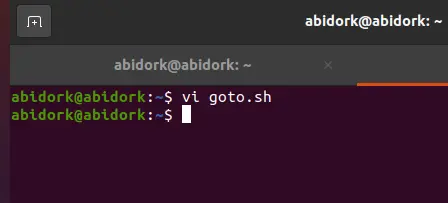
Then we give executing permission to the file using the command chmod +x goto.sh.
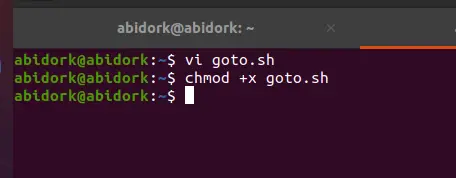
We execute the Bash file using the command ./goto.sh.
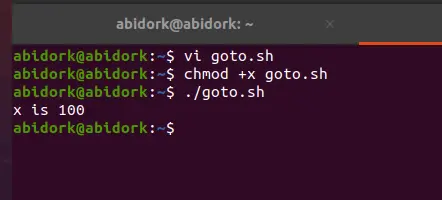
The output will give us x is 100. If we want to jump to the mid of the code, we need to use the command ./goto.sh mid.
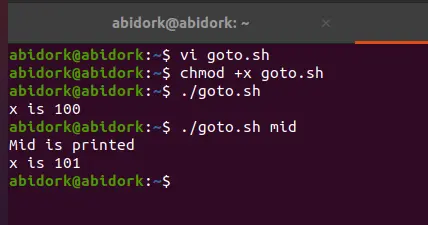
The output will give us Mid is printed and x is 101. If we want to execute the code bar, we use the command ./goto.sh bar.
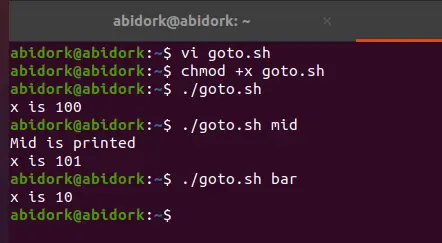
In the output, it will give us x is 10. In this way, the script works just like the goto statement.
My name is Abid Ullah, and I am a software engineer. I love writing articles on programming, and my favorite topics are Python, PHP, JavaScript, and Linux. I tend to provide solutions to people in programming problems through my articles. I believe that I can bring a lot to you with my skills, experience, and qualification in technical writing.
LinkedIn