How to Initialize Properties Using by Lazy and Lateinit in Kotlin
-
Initialize Properties Using
by lazyin Kotlin -
Initialize Properties Using
lateinitin Kotlin -
Difference Between
by lazyandlateinitin Kotlin

This article introduces the Kotlin by lazy() and lateinit that helps initialize a property. We will start by understanding what these property initializers do and then understand the difference between the two.
If we want to initialize a property outside the constructor or somewhere at the bottom of the class body, we have only two options: lazy initialization or lateinit.
Initialize Properties Using by lazy in Kotlin
The lazy initialization is done with the help of the lazy() function. It takes a lambda as an input and returns an instance of lazy<t>.
The instance serves the purpose of delegation required for implementing a lazy property. The evaluation of the lazy properties is synchronized by default.
The synchronization means that although the compiler computes the value in a single thread, all the threads will see the same value.
Kotlin allows preventing synchronization with the use of LazyThreadSafetyMode.PUBLICATION as the lazy() function’s parameter.
Example:
val lazyVal: String by lazy {
println("This is an")
"example of lazy initialization!"
}
fun main() {
println(lazyVal)
}
Output:
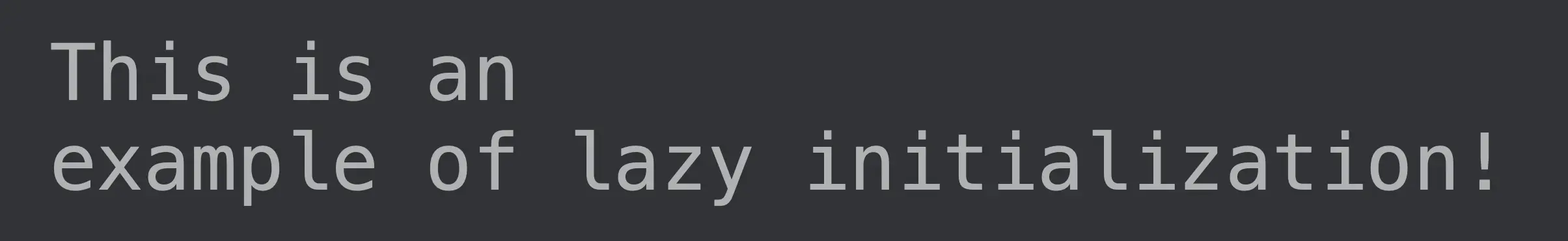
Initialize Properties Using lateinit in Kotlin
Late initialization allows initializing non-null types properties outside the constructor while avoiding null checks.
Usually, non-null properties are initialized inside a constructor. But we may want otherwise in some situations like setting up a unit test method.
The lateinit modifier helps solve such issues. We can use this initializer with var or mutable properties.
Some points to remember about the lateinit modifier are:
- We can use
lateinitoutside the primary constructor - We can use
lateinitonly for the properties that do not have customgetters()andsetters(). - The property’s type should be non-null and primitive
Example:
lateinit var student1:Student
fun main(args: Array<String>) {
student1 = Student("David Henry's",303)
print(student1.Name + " ID is " + student1.ID.toString())
}
data class Student(var Name:String, var ID:Int);
Output:

Difference Between by lazy and lateinit in Kotlin
Several significant differences exist between the by lazy and lateinit modifiers. Here are some of them:
by lazyis used to initializevalproperties, andlateinitis used forvarproperties.- The
lateinituses a backing field to store the result’s value, and theby lazyuses a delegate object. - We cannot use
lateinitwith nullable properties or Java primitive types. - We can initialize
lateinitfrom anywhere the compiler can see the object and support multiple initializations. On the other hand,by lazyallows only a single initialization which is changeable only by overriding a property in a subclass. - The
by lazyinitialization is thread-safe by default, and thelateinit varmodifier’s initialization across multiple threads depends on the user’s code. - We can save, pass, and even use
by lazyinitializer’s instance for multiple properties. But there’s no additional runtime state inlateinit.
When to Use by lazy in Kotlin
We can use by lazy when,
- we don’t want the variables to initialize unless we call or use them;
- we want to initialize a variable once and then use it throughout the code; and
- we are working with read-only properties.
When to Use lateinit in Kotlin
We can use lateinit when,
- we want to initialize a variable late;
- we want to initialize a variable before using it;
- we are working with
varor mutable properties; and - the variables might change at a later stage.
Kailash Vaviya is a freelance writer who started writing in 2019 and has never stopped since then as he fell in love with it. He has a soft corner for technology and likes to read, learn, and write about it. His content is focused on providing information to help build a brand presence and gain engagement.
LinkedIn