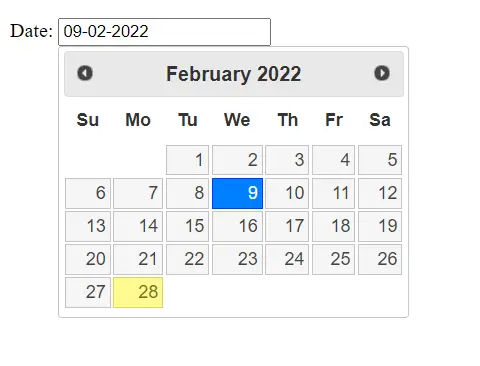Datepicker in jQuery
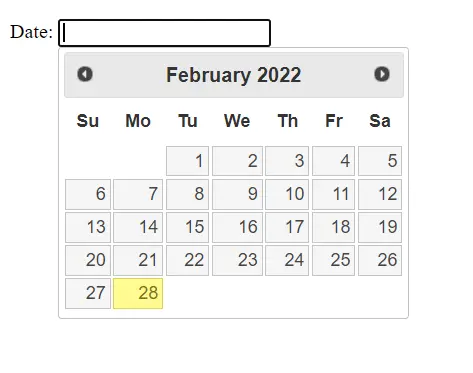
This article will discuss and demonstrate how to use Datepicker in jQuery using the jQuery UI library.
Datepicker in jQuery
jQuery Datepicker is a jQuery UI module that provides us functionality to pick dates from a web page, which comes with various date customizations, date formatting, date range, animations, and many more.
To use jQuery UI, you need to place the style <link> in the <head> tag of the document of your project and add a script tag after the </body> tag.
//Jquery cdn
<link rel="stylesheet" href="https://cdnjs.cloudflare.com/ajax/libs/jqueryui/1.12.1/jquery-ui.min.css" integrity="sha512-aOG0c6nPNzGk+5zjwyJaoRUgCdOrfSDhmMID2u4+OIslr0GjpLKo7Xm0Ao3xmpM4T8AmIouRkqwj1nrdVsLKEQ==" crossorigin="anonymous" referrerpolicy="no-referrer" />
//Jquery cdn
<script src="https://cdnjs.cloudflare.com/ajax/libs/jquery/3.6.0/jquery.min.js" referrerpolicy="no-referrer"></script>
//Jquery-ui cdn
<script src="https://cdnjs.cloudflare.com/ajax/libs/jqueryui/1.12.1/jquery-ui.min.js" integrity="sha512-uto9mlQzrs59VwILcLiRYeLKPPbS/bT71da/OEBYEwcdNUk8jYIy+D176RYoop1Da+f9mvkYrmj5MCLZWEtQuA==" crossorigin="anonymous" referrerpolicy="no-referrer"></script>
Then, place on the <input> tag the type="text" and id="date-input". Add a script tag below the jQuery and jQuery UI script tags and initialize the date picker using $("#date-input").datepicker().
Code:
<!doctype html>
<html lang="en">
<head>
<meta charset="utf-8">
<meta name="viewport" content="width=device-width, initial-scale=1">
<title>jQuery UI Datepicker - Default functionality</title>
<link rel="stylesheet" href="https://cdnjs.cloudflare.com/ajax/libs/jqueryui/1.12.1/jquery-ui.min.css" integrity="sha512-aOG0c6nPNzGk+5zjwyJaoRUgCdOrfSDhmMID2u4+OIslr0GjpLKo7Xm0Ao3xmpM4T8AmIouRkqwj1nrdVsLKEQ==" crossorigin="anonymous" referrerpolicy="no-referrer" />
</head>
<body>
<p>Date: <input type="text" id="date-input"></p>
</body>
<script src="https://cdnjs.cloudflare.com/ajax/libs/jquery/3.6.0/jquery.min.js" referrerpolicy="no-referrer"></script>
<script src="https://cdnjs.cloudflare.com/ajax/libs/jqueryui/1.12.1/jquery-ui.min.js" integrity="sha512-uto9mlQzrs59VwILcLiRYeLKPPbS/bT71da/OEBYEwcdNUk8jYIy+D176RYoop1Da+f9mvkYrmj5MCLZWEtQuA==" crossorigin="anonymous" referrerpolicy="no-referrer"></script>
<script>
$(function() {
$("#date-input").datepicker();
});
</script>
</html>
Output:
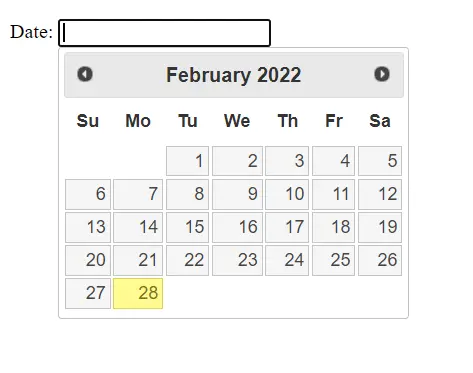
When you click on the field date calendar, a popup will show, and you can pick a date from it.
Furthermore, we can also change the format of a date picker by giving options object in the argument of .datepicker({ dateFormat:'dd-mm-yy' }).
Here, we have specified the width and height. We can also specify the top left corner coordinates where the cropping starts.
Code:
<!doctype html>
<html lang="en">
<head>
<meta charset="utf-8">
<meta name="viewport" content="width=device-width, initial-scale=1">
<title>jQuery UI Datepicker - Default functionality</title>
<link rel="stylesheet"
href="https://cdnjs.cloudflare.com/ajax/libs/jqueryui/1.12.1/jquery-ui.min.css" integrity="sha512- aOG0c6nPNzGk+5zjwyJaoRUgCdOrfSDhmMID2u4+OIslr0GjpLKo7Xm0Ao3xmpM4T8AmIouRkqwj1nrdVsLKEQ==" crossorigin="anonymous" referrerpolicy="no-referrer" />
</head>
<body>
<p>Date: <input type="text" id="date-input"></p>
</body>
<script src="https://cdnjs.cloudflare.com/ajax/libs/jquery/3.6.0/jquery.min.js" referrerpolicy="no-referrer"></script>
<script src="https://cdnjs.cloudflare.com/ajax/libs/jqueryui/1.12.1/jquery-ui.min.js" integrity="sha512-uto9mlQzrs59VwILcLiRYeLKPPbS/bT71da/OEBYEwcdNUk8jYIy+D176RYoop1Da+f9mvkYrmj5MCLZWEtQuA==" crossorigin="anonymous" referrerpolicy="no-referrer"></script>
<script>
$(function() {
$( "#date-input" ).datepicker({ dateFormat:'dd-mm-yy' });
});
</script>
</html>
Output: