How to Scroll to Specific Element in JavaScript
-
Method 1: Using
scrollIntoView() -
Method 2: Using
window.scrollTo() - Method 3: Smooth Scrolling with CSS and JavaScript
- Conclusion
- FAQ
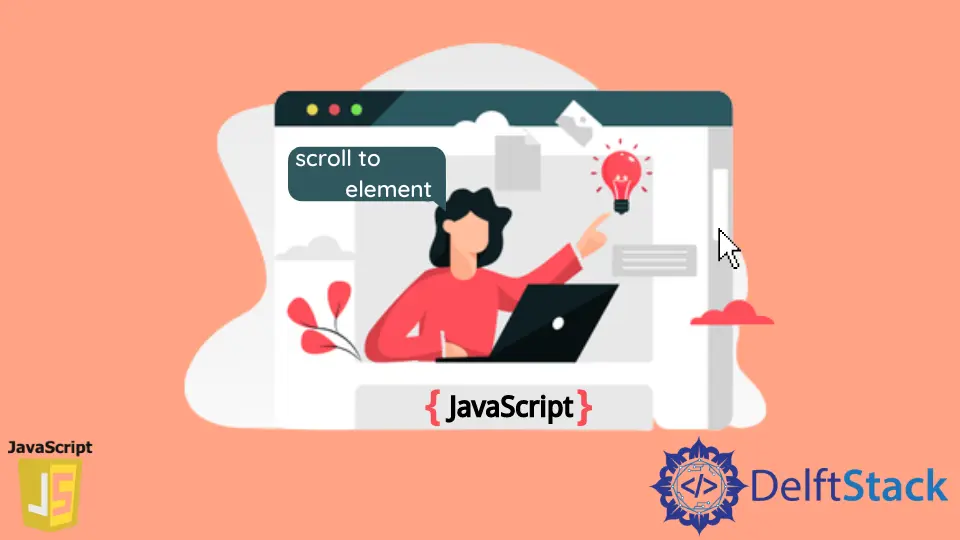
Scrolling to a specific element in a webpage can significantly enhance user experience. Whether you’re building a single-page application or simply want to improve navigation on your site, knowing how to scroll to a specific element using JavaScript is essential.
In this tutorial, we’ll explore various methods to achieve this, ensuring that your users can easily find what they’re looking for. From leveraging built-in JavaScript functions to utilizing smooth scrolling techniques, we will cover everything you need to know. Let’s dive in!
Method 1: Using scrollIntoView()
One of the simplest ways to scroll to a specific element is by using the scrollIntoView() method. This method scrolls the element into the visible area of the browser window. It’s a straightforward approach that requires minimal code.
const element = document.getElementById('targetElement');
element.scrollIntoView({ behavior: 'smooth' });
Output:
The target element will smoothly scroll into view.
This code snippet first selects the element you want to scroll to by its ID, which is ’targetElement’ in this case. The scrollIntoView() method is then called on that element. The { behavior: 'smooth' } option enables smooth scrolling, making the transition more visually appealing. If you prefer an instant scroll, you can omit this option or set it to ‘auto’. This method is widely supported across modern browsers, making it a reliable choice for developers.
Method 2: Using window.scrollTo()
Another effective method for scrolling to a specific element is by using the window.scrollTo() function. This method allows you to specify the exact coordinates to which you want to scroll.
const element = document.getElementById('targetElement');
const elementPosition = element.getBoundingClientRect().top + window.scrollY;
window.scrollTo({
top: elementPosition,
behavior: 'smooth'
});
Output:
The page will scroll to the top position of the target element smoothly.
In this example, we first retrieve the target element and then calculate its position relative to the top of the viewport using getBoundingClientRect(). We add window.scrollY to account for any vertical scrolling that has already occurred. Finally, we call window.scrollTo() with the calculated position and the smooth behavior option. This method gives you more control over the scrolling behavior, and you can adjust the coordinates as needed.
Method 3: Smooth Scrolling with CSS and JavaScript
If you want to implement smooth scrolling for your entire webpage, you can combine CSS with JavaScript. This approach enhances performance and provides a consistent scrolling experience.
html {
scroll-behavior: smooth;
}
const element = document.getElementById('targetElement');
element.scrollIntoView();
Output:
The entire page will smoothly scroll to the target element when triggered.
In this method, we first set the CSS property scroll-behavior to smooth for the html element. This ensures that any scrolling action on the page will be smooth. Then, we simply call scrollIntoView() on the target element without additional options. This method is particularly useful for websites with multiple links that navigate to different sections of the page, as it streamlines the scrolling experience for users.
Conclusion
Scrolling to a specific element in JavaScript is a powerful technique that can greatly improve your website’s usability. Whether you use the scrollIntoView() method for simplicity, the window.scrollTo() function for precision, or a combination of CSS and JavaScript for a smooth experience, each method has its advantages. By implementing these techniques, you can create a more engaging and user-friendly interface. So go ahead, experiment with these methods, and enhance your web projects today!
FAQ
-
How does
scrollIntoView()work?
scrollIntoView()scrolls the targeted element into the visible area of the browser window, making it easy for users to locate. -
Can I customize the scrolling behavior?
Yes, you can customize the scrolling behavior by using options like{ behavior: 'smooth' }or{ behavior: 'auto' }. -
Are these methods supported in all browsers?
Most modern browsers support these methods, but it’s always good to check compatibility if you’re targeting older browsers. -
Can I use these methods with jQuery?
Yes, you can use these methods in conjunction with jQuery by calling them on a jQuery-wrapped element.
- Is there a way to scroll to an element without JavaScript?
You can achieve basic scrolling using anchor links in HTML, but for more advanced control, JavaScript is recommended.