How to Create Callback Function With Parameters in JavaScript
- Understanding Callbacks in JavaScript
- Method 1: Using Closures to Pass Parameters
- Method 2: Using Arrow Functions for Clarity
-
Method 3: Using the
bindMethod - Conclusion
- FAQ
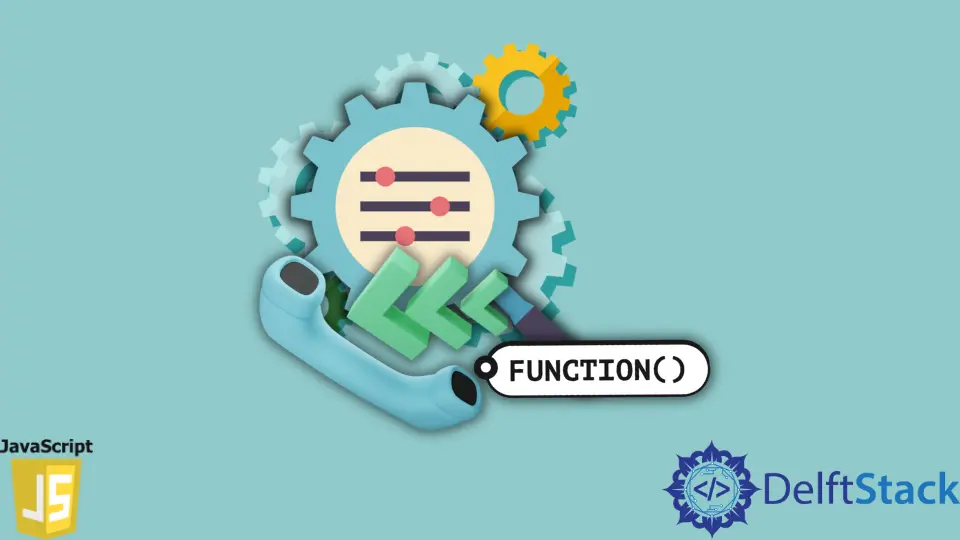
In the world of JavaScript, callbacks are fundamental for handling asynchronous operations. They allow you to execute a function after another function has completed its execution. But what if you want to pass parameters to that callback function?
This article will guide you through the process of creating callback functions with parameters in JavaScript. We will explore various methods to achieve this, complete with code examples and detailed explanations. Whether you’re a beginner or looking to refresh your knowledge, you’ll find valuable insights here. So, let’s dive in and master the art of callback functions!
Understanding Callbacks in JavaScript
Before we delve into passing parameters to callback functions, it’s essential to grasp what a callback function is. A callback function is simply a function that is passed as an argument to another function. This allows the second function to execute the callback at a specific point in its operation. Callbacks are particularly useful in scenarios involving asynchronous tasks, such as fetching data from an API or handling user events.
Here’s a simple example of a callback function without parameters:
function greet() {
console.log("Hello, World!");
}
function executeCallback(callback) {
callback();
}
executeCallback(greet);
Output:
Hello, World!
In this example, the greet function is passed as a callback to executeCallback. When executeCallback is invoked, it calls the greet function, which logs “Hello, World!” to the console.
Method 1: Using Closures to Pass Parameters
One of the most common ways to pass parameters to a callback function is by utilizing closures. A closure is a function that retains access to its lexical scope, even when the function is executed outside that scope. This means you can create a function that returns another function, allowing you to pass parameters effectively.
Here’s an example:
function multiplyBy(factor) {
return function(number) {
return number * factor;
};
}
const double = multiplyBy(2);
console.log(double(5));
Output:
10
In this code, the multiplyBy function takes a parameter called factor and returns another function. This inner function takes a number as a parameter and multiplies it by the factor. When we call multiplyBy(2), it returns a function that doubles any number passed to it. Thus, double(5) returns 10.
Using closures allows you to create highly reusable and flexible functions. You can create different multiplier functions by calling multiplyBy with different factors, which can be particularly useful in scenarios like event handling or data processing.
Method 2: Using Arrow Functions for Clarity
Another modern approach to passing parameters to a callback function is using arrow functions. Arrow functions provide a concise syntax and can help improve readability, especially when you need to pass parameters directly. They are particularly beneficial in scenarios where you have a simple operation to perform.
Here’s how you can use arrow functions:
const add = (a, b) => a + b;
const calculate = (callback, x, y) => {
return callback(x, y);
};
console.log(calculate(add, 3, 4));
Output:
7
In this example, we define an add function using an arrow function syntax. The calculate function takes a callback and two numbers, x and y. It then calls the callback with those numbers. When we call calculate(add, 3, 4), it returns 7, the sum of 3 and 4.
Using arrow functions can make your code more succinct and easier to read, especially when dealing with simple operations. This is a great way to enhance the performance and clarity of your JavaScript code.
Method 3: Using the bind Method
The bind method is another effective way to pass parameters to a callback function. It creates a new function that, when called, has its this keyword set to the provided value, with a given sequence of arguments preceding any provided when the new function is called. This is particularly useful when dealing with object methods.
Here’s how to use the bind method:
const person = {
name: "John",
greet: function(greeting) {
console.log(`${greeting}, ${this.name}!`);
}
};
const greetJohn = person.greet.bind(person, "Hello");
greetJohn();
Output:
Hello, John!
In this code, we have an object person with a method greet. We use bind to create a new function, greetJohn, which is bound to the person object and pre-fills the greeting parameter with “Hello”. When we call greetJohn(), it outputs “Hello, John!”.
Using bind is particularly useful in scenarios where you need to maintain the context of this while passing parameters. It makes your code more maintainable and clear, especially in event-driven programming.
Conclusion
Mastering callback functions with parameters in JavaScript is crucial for writing efficient and effective code. Whether you choose to use closures, arrow functions, or the bind method, each approach has its advantages. By understanding these methods, you can enhance your programming skills and tackle more complex asynchronous operations with ease. Remember, the key lies in choosing the right method for your specific use case. Happy coding!
FAQ
-
what is a callback function in JavaScript?
A callback function is a function passed as an argument to another function, which is then executed after the completion of that function. -
how can I pass multiple parameters to a callback function?
You can pass multiple parameters by defining the callback function to accept those parameters and then invoking it with the desired values. -
what are closures in JavaScript?
Closures are functions that retain access to their lexical scope even when executed outside that scope, allowing for powerful patterns like private variables and callbacks with parameters.
-
when should I use arrow functions?
Arrow functions are best used for short, concise functions where you want to maintain the lexical scope ofthisand improve code readability. -
how does the bind method work?
Thebindmethod creates a new function that, when called, has itsthiskeyword set to a specified value, allowing you to pass parameters and maintain context.
My name is Abid Ullah, and I am a software engineer. I love writing articles on programming, and my favorite topics are Python, PHP, JavaScript, and Linux. I tend to provide solutions to people in programming problems through my articles. I believe that I can bring a lot to you with my skills, experience, and qualification in technical writing.
LinkedIn