How to Download Javadoc for Offline Reading
- the Problem With Accessing Documents
-
ZealOffline Docsets for Software Developers -
DevDocsfor Offline Javadoc
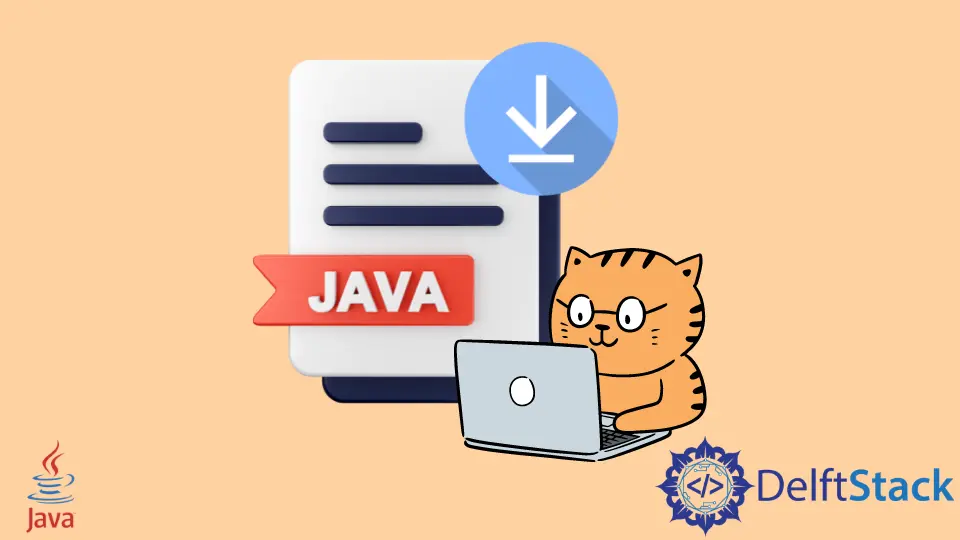
First, we will download Zeal offline documents viewer on a Windows 10 OS to browse Java documentation.
We will cover Javadoc in this demo. You can also use Zeal on macOS, Linux, or others.
Likewise, you can also use it to download any software documentation package for your offline reading pleasure. After that, we will use a similar web-based platform called DevDocs to browse various Java docs.
the Problem With Accessing Documents
We, as software developers, want to keep ourselves updated with the official version of technology development. So, we need to find credible venues to browse through the development kits and API(s) from within the repository resources.
Truth be told, though, accessing software docs sounds quite flexible, but in reality, it sounds easier than done.
Realistically speaking, browsing documents of any development platform is no easy task. Versions keep on updating.
Not all developers use the same operating system, and sharing docs may not be the primary concern of organizations. So, what do we do? To know the solution, keep reading this article.
Zeal Offline Docsets for Software Developers
This application is a software developer’s offline documentation browser. It contains 207 technologies’ docs.
In addition, it is suitable for usage on a home computer. The Zeal provides offline access to all operating systems, regardless of the operating system.
Additionally, you will not need to manage the downloaded files. Every time you open this tool, you can browse through your selection from the installed docs previously downloaded.
Here is how you can use this app.
Follow these steps:
-
Download: Zeal for Windows 10
Note: Ensure that you have Microsoft Visual C++ 2015 Redistributable installed on your computer. Also, ensure that you download the correct installer compatible with your system.
For example, we have
Microsoft Windows 10 (64-bit), and we are looking for a portable solution that does not require installation.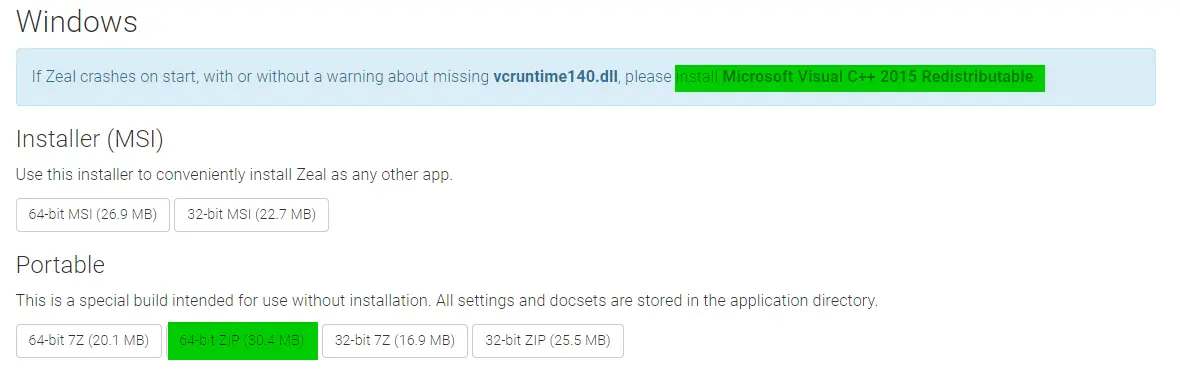
Therefore, we have downloaded the
64-bit zipfile.Alternatively, you can also download the
MSI installerfrom the first row as you see in the image or use it according to your need. If you visit the official website, you will find links for other operating systems, such as Linux, macOS, and others (If you are using those OS). -
Unzip the file and open Zeal.
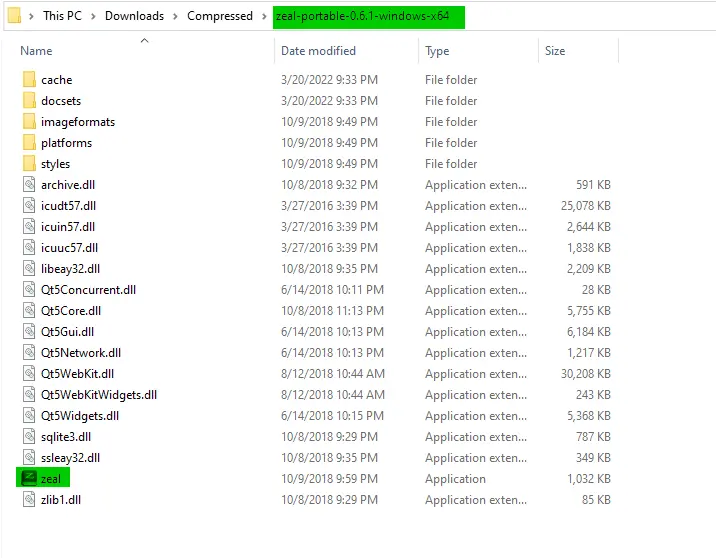
-
You can now launch the Zeal portable version. It will show you the following UI.
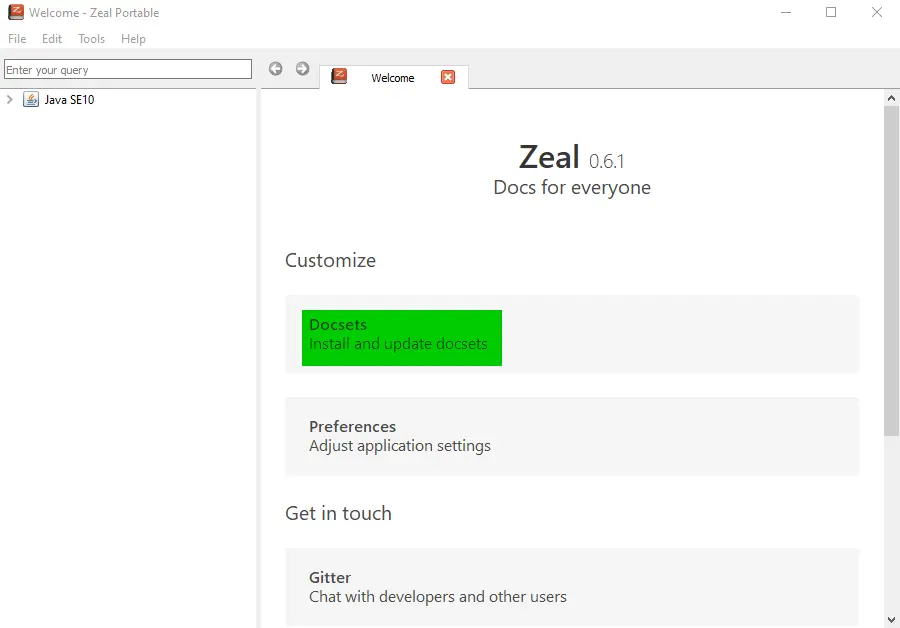
Open the highlighted
Docsetsoption from the dashboard, and search for what you want to download. It contains nearly all the popular platforms other than Java.Speaking only of Javadoc, you will be able to find almost all the
Java SEdocumentation and also some other valuable resources worth reading offline. -
We have also created a GIF demo for how you can download particular
Java SE docs.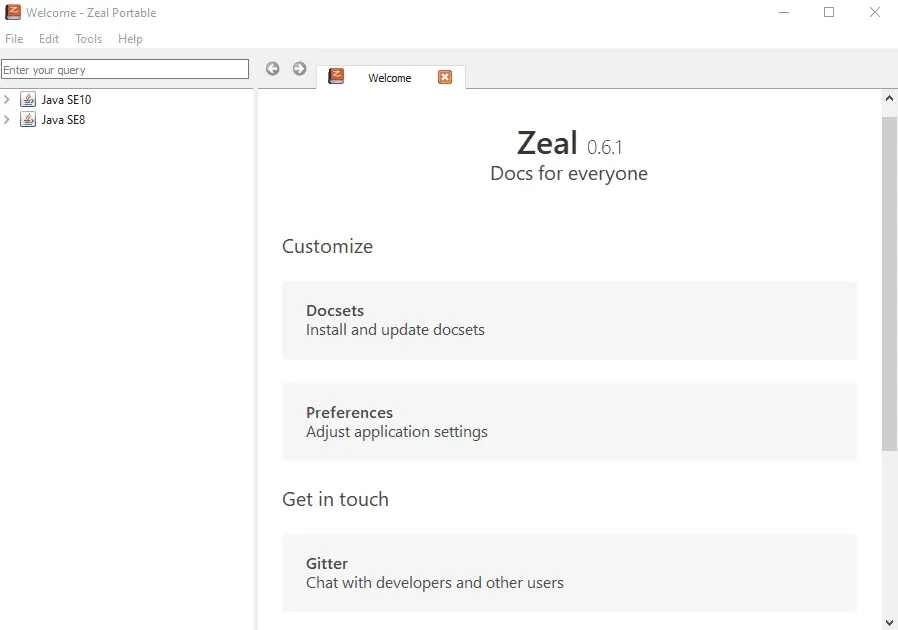
That is it. You can read the downloaded file anytime you want.
Plus, there is no need for an internet connection since it will be accessible offline. Sounds reasonable?
We think it is better than wasting time online on official sites looking for versions after versions.
DevDocs for Offline Javadoc
One of the closest alternatives to the Zeal is DevDocs.
It aids in the compilation of a wide range of doc sets for software engineers, researchers, students, and enthusiasts like yourselves. It is a sleek, well-organized web-based user interface that works smooth as butter.
Check out the following features it offers.
- Instant search
- Offline reading
- Availability of mobile version
- The dark theme
- Keyboard shortcuts and a lot more!
But how to use it? We stress its offline reading feature to access Javadoc only.
So, we will focus on these two features from the mentioned bullet points. Otherwise, it offers a wide variety for software geeks like yourselves.
Follow the following steps to get started with DevDocs:
-
Access it from
DevDocs, and see its UI below.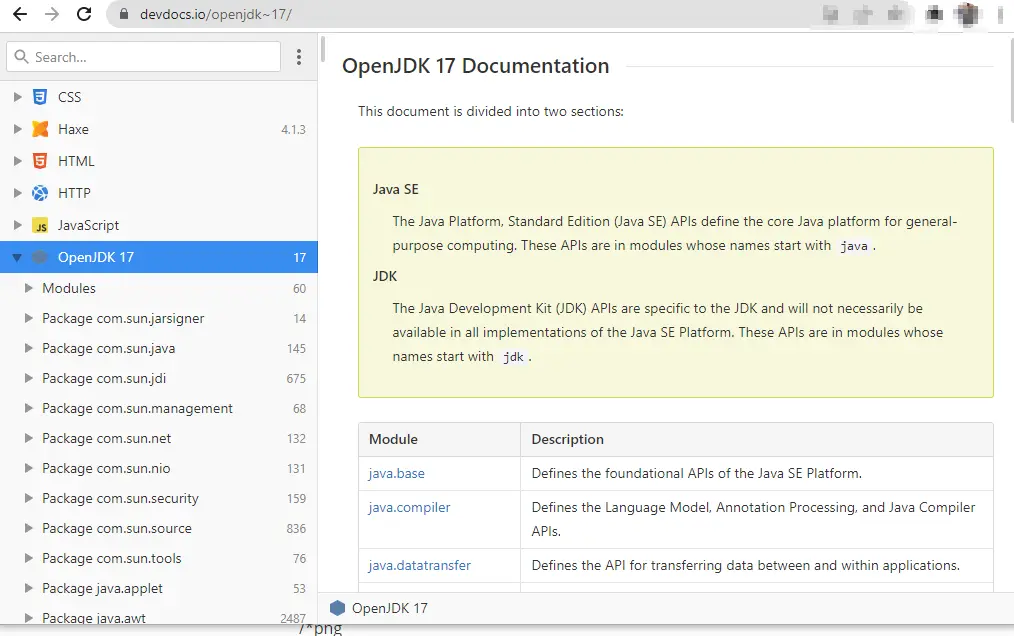
-
Explore the docs you want to download.
-
Enable a version that you want to install.
-
Then, install it for offline reading.
Have a great read!
The demo GIF, in case you got confused.
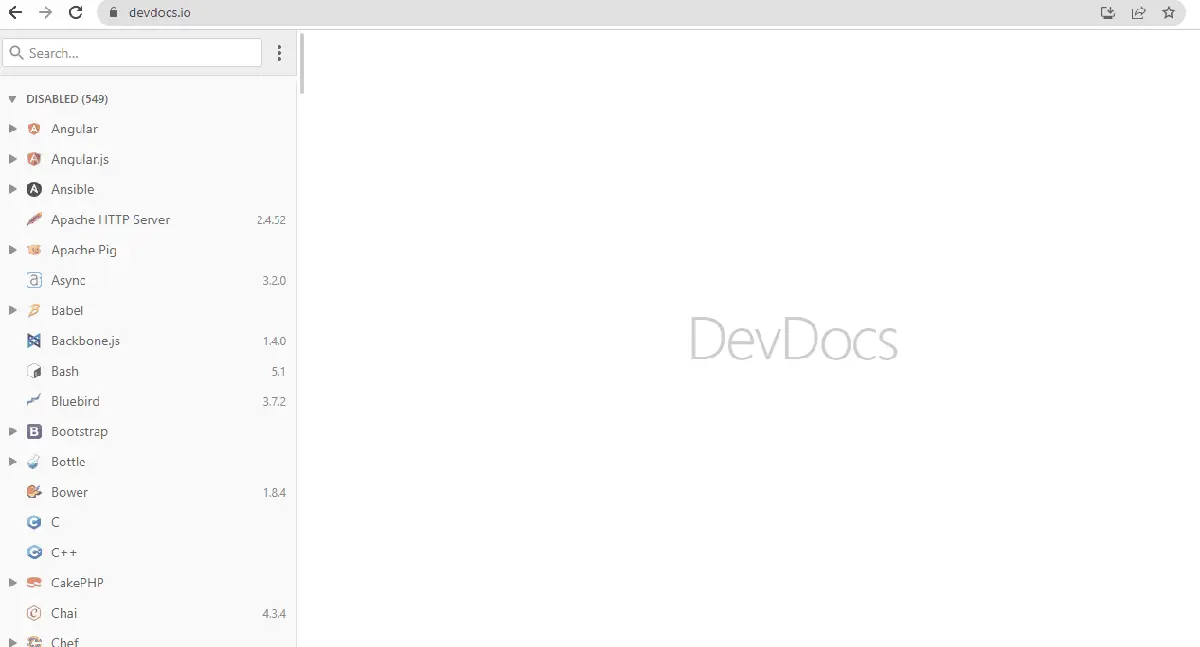
And also, we all want to get the job done since we have a lot on our plates already as software engineers.
Sarwan Soomro is a freelance software engineer and an expert technical writer who loves writing and coding. He has 5 years of web development and 3 years of professional writing experience, and an MSs in computer science. In addition, he has numerous professional qualifications in the cloud, database, desktop, and online technologies. And has developed multi-technology programming guides for beginners and published many tech articles.
LinkedIn