How to Change the Label Text Based on the Field Type in Django Forms
- Understanding Django Forms
-
Method 1: Using the
__init__Method - Method 2: Using Field-Specific Label Attributes
- Method 3: Using Custom Field Classes
- Conclusion
- FAQ
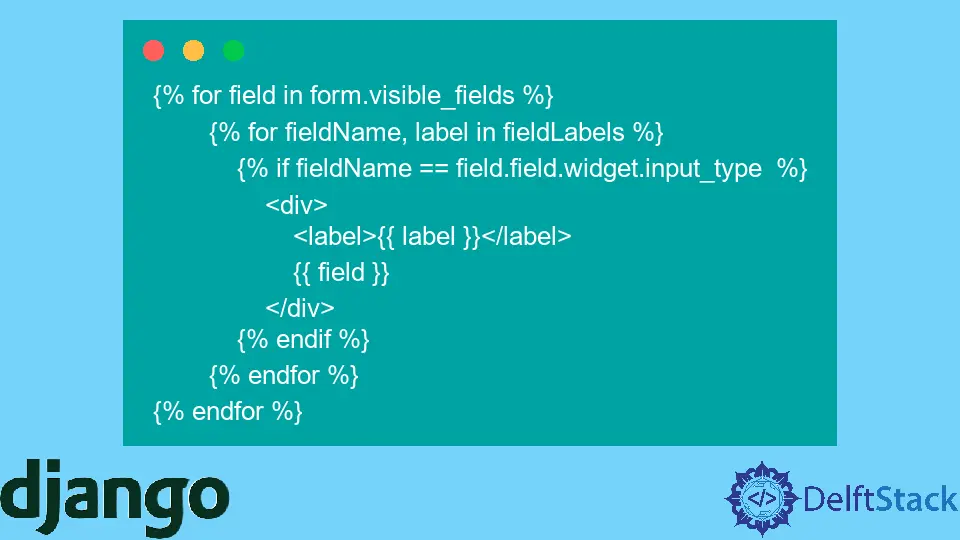
In the world of web development, Django stands out as a powerful framework that simplifies the process of building robust applications. One of its key features is forms, which allow developers to gather user input efficiently. However, there might be instances when you want to customize the label text based on the type of field being rendered. This could enhance user experience by providing clearer context for each input.
In this article, we will explore how to change the label text dynamically in Django forms based on field types. Whether you’re a seasoned developer or just starting with Django, this guide will provide you with practical examples to implement this feature seamlessly.
Understanding Django Forms
Before diving into the specifics of changing label text, it’s essential to understand how Django forms operate. Django forms are Python classes that define the fields and validation rules for user input. Each field can have various attributes, including labels, help texts, and widgets. By default, Django generates labels from the field names, but you can customize them to better suit your application’s needs.
When dealing with forms, you might encounter different field types such as CharField, EmailField, and IntegerField. Each of these fields serves a specific purpose, and changing their labels according to their types can significantly improve clarity. For example, an email field could have a label like “Your Email Address” while an integer field might simply be labeled “Age.”
Method 1: Using the __init__ Method
One effective way to change label text based on field types in Django forms is by overriding the __init__ method of your form class. This method allows you to modify the form’s fields and their attributes after the form is instantiated but before it is rendered.
Here’s a practical example:
from django import forms
class CustomForm(forms.Form):
name = forms.CharField()
email = forms.EmailField()
age = forms.IntegerField()
def __init__(self, *args, **kwargs):
super().__init__(*args, **kwargs)
for field_name, field in self.fields.items():
if isinstance(field, forms.EmailField):
field.label = "Your Email Address"
elif isinstance(field, forms.IntegerField):
field.label = "Your Age"
else:
field.label = "Enter your " + field_name.capitalize()
Output:
The labels for the fields will be set as:
- name: Enter your Name
- email: Your Email Address
- age: Your Age
By overriding the __init__ method, we loop through each field in the form. Depending on the type of field, we assign a specific label. For instance, if the field is an EmailField, we set the label to “Your Email Address.” This approach provides flexibility, allowing you to customize labels based on field types dynamically.
Method 2: Using Field-Specific Label Attributes
Another straightforward method to change label text based on field types is to define the labels directly in the field declaration. This method is less dynamic but can be useful when you have a clear understanding of the fields you will be using.
Here’s how you can implement this:
from django import forms
class CustomForm(forms.Form):
name = forms.CharField(label="Your Name")
email = forms.EmailField(label="Your Email Address")
age = forms.IntegerField(label="Your Age")
Output:
The labels for the fields will be:
- name: Your Name
- email: Your Email Address
- age: Your Age
In this example, we explicitly set the label for each field when defining the CustomForm class. This method is straightforward and works well when the labels are static and known beforehand. However, it lacks the flexibility of the first method, as it does not allow for dynamic changes based on conditions or user input.
Method 3: Using Custom Field Classes
If you find yourself needing to change labels frequently based on various conditions, creating custom field classes can be a more scalable solution. This method allows you to encapsulate the logic for setting labels within the field itself.
Here’s how you might implement this:
from django import forms
class CustomCharField(forms.CharField):
def __init__(self, *args, **kwargs):
super().__init__(*args, **kwargs)
self.label = "Your Name"
class CustomEmailField(forms.EmailField):
def __init__(self, *args, **kwargs):
super().__init__(*args, **kwargs)
self.label = "Your Email Address"
class CustomForm(forms.Form):
name = CustomCharField()
email = CustomEmailField()
age = forms.IntegerField(label="Your Age")
Output:
The labels for the fields will be:
- name: Your Name
- email: Your Email Address
- age: Your Age
In this example, we define custom field classes for CharField and EmailField. Each custom field class has its own label set during initialization. This approach is particularly useful if you need to apply similar logic to multiple forms, as it promotes code reuse and keeps your form definitions clean.
Conclusion
Changing label text based on field types in Django forms can greatly enhance the user experience by providing clear and relevant context for user inputs. Whether you choose to override the __init__ method, set field-specific labels directly, or create custom field classes, each method offers unique advantages. By implementing these techniques, you can ensure that your forms are not only functional but also user-friendly.
As you continue to explore Django, remember that forms are a powerful tool in your development toolkit. With a bit of creativity and understanding, you can customize them to meet your application’s specific needs.
FAQ
- How can I change the label text for multiple fields in Django?
You can loop through the fields in the__init__method of your form and set the label based on the field type.
-
Is it possible to use dynamic labels in Django forms?
Yes, by overriding the__init__method, you can set labels dynamically based on various conditions. -
What are the benefits of changing label text in Django forms?
Custom labels improve user experience by providing clearer context for what information is being requested. -
Can I create custom field types in Django?
Yes, you can create custom field classes that inherit from existing Django field types to encapsulate specific behavior. -
Are there any performance implications of changing labels dynamically?
Generally, the performance impact is negligible, but it’s always good to test your forms for responsiveness, especially if they contain many fields.
