Constructor Chaining in C#
- What Is a Constructor?
- What Is Constructor Overloading?
- What Is Constructor Chaining?
- Constructor Chaining Example
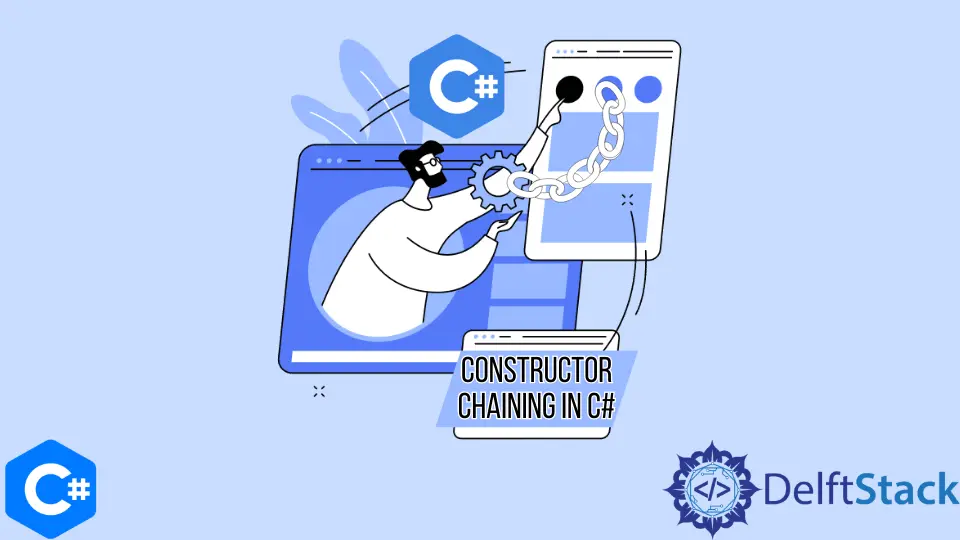
This tutorial will demonstrate how to do Constructor Chaining in C#. To understand Constructor Chaining, you must first know the following concepts.
What Is a Constructor?
A Constructor is a method in a class that is automatically executed when an object is created. The constructor can be left blank or can also contain various instructions and steps that will be followed when a new instance is created.
Consider this example class below. The constructor of this class will automatically set the values of its variables as detailed below on initialization. If you leave the constructor blank, all of the class variables will instead be null by default.
class Tutorial_Class {
public string name;
public DateTime created_date;
public List<string> topics;
public string description;
public bool draft;
public Tutorial_Class() {
// This is the constructor method
this.name = "Tutorial Draft";
this.created_date = DateTime.Now;
this.topics = new List<string>();
this.description = "Tutorial Description";
this.draft = true;
}
}
What Is Constructor Overloading?
Constructor Overloading allows you to call a different constructor based on the input parameters you’ve provided when creating a new instance of the class. For each accepted parameter scenario, you must define the constructor to be used. You can have as many constructor overloads as you wish.
We’ve added another constructor function that accepts a single string input in the example below. If an input is provided, it will set the name variable to that of the input value.
class Tutorial_Class {
public string name;
public DateTime created_date;
public List<string> topics;
public string description;
public bool draft;
public Tutorial_Class() {
// This is the initial constructor method and will be used if no parameter is passed
this.name = "Tutorial Draft";
this.created_date = DateTime.Now;
this.topics = new List<string>();
this.description = "Tutorial Description";
this.draft = true;
}
public Tutorial_Class(string name) {
// This is the second constructor method and will be used if you pass a single string parameter
// Instead of the name variable being set to "Tutorial Draft", it will be set to the value of
// the input parameter
this.name = name;
this.created_date = DateTime.Now;
this.topics = new List<string>();
this.description = "Tutorial Description";
this.draft = true;
}
}
What Is Constructor Chaining?
Constructor Chaining allows you to call another constructor from within another. Using the same example, let’s say you create a new instance of Tutorial_Class without passing any parameters. We can modify the initial constructor to have a default parameter that will trigger the second constructor to be called. Hence the name Constructor Chaining. You can also think of it as similar to optional arguments, which set a default value regardless of whether you’ve explicitly passed anything.
In the example below, instead of setting the values in the initial constructor, we pass the default name Tutorial Draft to the constructor which triggers the second constructor.
class Tutorial_Class {
public string name;
public DateTime created_date;
public List<string> topics;
public string description;
public bool draft;
public Tutorial_Class() : this("Tutorial Draft") {
// The intiial constructor is now blank but will trigger the second constructor due to the
// "this("Tutorial Draft")" line.
// If you remove the parameter, all of the class variables will again be null by default instead
}
public Tutorial_Class(string name) {
// As the initial constructor passed a single string parameter, this constructor is then called
// and all variable values are set
this.name = name;
this.created_date = DateTime.Now;
this.topics = new List<string>();
this.description = "Tutorial Description";
this.draft = true;
}
}
Constructor Chaining Example
Using the concepts discussed above, we can then apply constructor chaining and see how the class behaves depending on the different inputs.
Example:
using System;
using System.Collections.Generic;
namespace ConstructorChaining_Example {
class Program {
static void Main(string[] args) {
// Initialize a new instance of the class with no parameters
Tutorial_Class no_params = new Tutorial_Class();
// Print the results to the console
Console.WriteLine("Tutorial_Class with No Parameters:\n");
PrintVariables(no_params);
// Initialize a new instance of the class with the tutorial name "Sample Tutorial 1"
Tutorial_Class string_param = new Tutorial_Class("Sample Tutorial 1");
// Print the results to the console
Console.WriteLine("Tutorial_Class with a Tutorial Name Provided:\n");
PrintVariables(string_param);
// Initialize a new instance of the class with the tutorial name "Sample Tutorial 2" and a
// created date of December 31, 2021.
Tutorial_Class string_and_date_param =
new Tutorial_Class("Sample Tutorial 2", new DateTime(2021, 12, 31));
// Print the results to the console
Console.WriteLine("Tutorial_Class with a Tutorial Name and Created Date Provided:\n");
PrintVariables(string_and_date_param);
Console.ReadLine();
}
public class Tutorial_Class {
public string name;
public DateTime created_date;
public List<string> topics;
public string description;
public bool draft;
public Tutorial_Class() : this("Tutorial Draft") {
// This is the initial constructor class which is only executed when no parameters are
// passed Once the class is created, the second constructor class will be triggered with the
// name parameter "Tutorial Draft"
this.description = "No Parameter Passed";
}
public Tutorial_Class(string name) : this(name, DateTime.Now) {
// This is the second constructor class
// This can be called by two ways, either by initializing the class with no parameters or by
// passing a specific string parameter for the tutorial name Regardless of how this
// constructor is triggered, it will by default also execute the third constructor class by
// passing the current DateTime as the date param
this.description = "A tutorial name has been passed";
}
public Tutorial_Class(string name, DateTime date) {
// This is the third constructor class
// Regardless of how the class is initialized, this will always be triggered due to how the
// constructors are chained
this.name = name;
this.created_date = date;
this.topics = new List<string>();
this.description = "A tutorial name and created date have both been passed";
this.draft = true;
}
}
public static void PrintVariables(Tutorial_Class tutorial) {
// This function accepts a Tutorial_Class and prints three of its variables to the console
Console.WriteLine("Tutorial Name: " + tutorial.name + "\n");
Console.WriteLine("Created Date: " + tutorial.created_date.ToString() + "\n");
Console.WriteLine("Description: " + tutorial.description + "\n");
Console.WriteLine("\n");
}
}
}
In the example above, we’ve created three instances of the Tutorial_Class and provided different parameters to each one. You can observe that regardless of which constructor was initialized first, they always still triggered the third constructor, which can be verified by seeing how the other variables also have values, not just the description.
Another important thing to note is that the chained constructors are called first before executing the instructions in its main constructor. This can be seen through the description variable, which is different depending on what parameters were initially provided.
Output:
Tutorial_Class with No Parameters:
Tutorial Name: Tutorial Draft
Created Date: 28/12/2021 8:25:35 pm
Description: No Parameter Passed
Tutorial_Class with a Tutorial Name Provided:
Tutorial Name: Sample Tutorial 1
Created Date: 28/12/2021 8:25:35 pm
Description: A tutorial name has been passed
Tutorial_Class with a Tutorial Name and Created Date Provided:
Tutorial Name: Sample Tutorial 2
Created Date: 31/12/2021 12:00:00 am
Description: A tutorial name and created date have both been passed