Concept of C++ Include Path
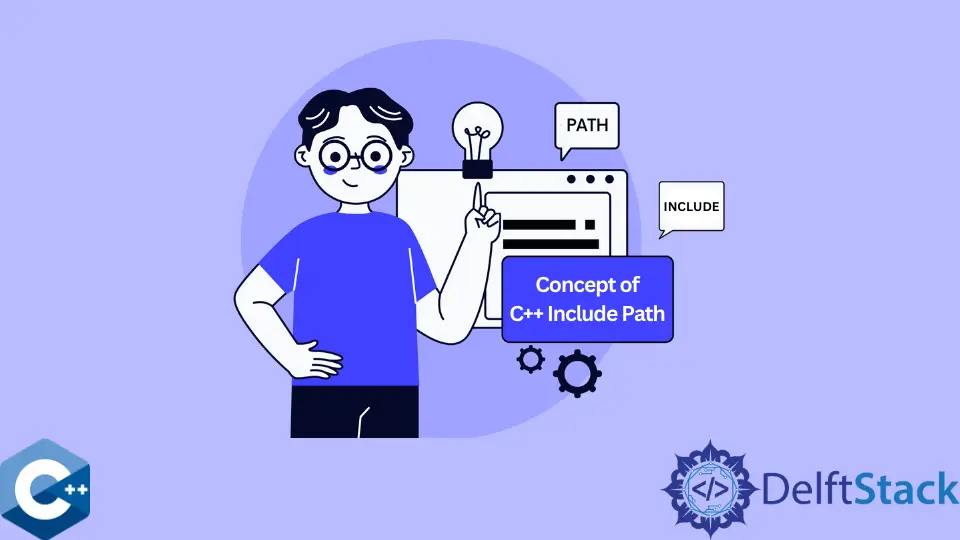
In the world of C++, the concept of include paths plays a pivotal role in how programs are compiled and executed. Essentially, include paths are directories that inform the compiler where to find header files. When you include a header file in your C++ program, the compiler searches through the specified include paths until it locates a file with the matching name. This process is crucial for ensuring that your program has access to the necessary declarations and definitions.
In this article, we will delve deeper into the concept of C++ include paths, how they work, and their significance in the development process.
What are Include Paths?
Include paths are directories that the C++ compiler searches when it encounters an #include directive in your code. These paths can be configured in various ways, depending on the development environment or build system you are using. By default, the compiler looks in standard directories, but you can specify additional paths to ensure that it finds your custom header files.
For example, if you have a header file named my_header.h located in a custom directory, you need to inform the compiler about this directory. You can do this by adding the directory to the include paths. This is often achieved through compiler flags or settings in your IDE.
The importance of include paths cannot be overstated. They help organize your code, allowing you to separate declarations and implementations into different files. This modular approach enhances code readability and maintainability, making it easier to manage larger projects.
How to Set Include Paths in C++
Setting include paths in C++ can vary based on the development environment or build system you are using. Here, we will discuss a few common methods to achieve this.
Using Compiler Flags
One of the easiest ways to set include paths is by using compiler flags. For instance, when using the GCC compiler, you can use the -I flag followed by the path to your header files. Here’s how you can do it:
g++ -I/path/to/your/include -o my_program my_program.cpp
In this command, /path/to/your/include is the directory where your header files are located. The -o my_program option specifies the output executable name, and my_program.cpp is your source file.
Output:
Compilation successful, executable created as my_program
By using the -I flag, you instruct the compiler to include the specified directory in its search for header files. This method is particularly useful for projects that have multiple dependencies scattered across different directories.
Configuring Include Paths in IDEs
If you are using an Integrated Development Environment (IDE) like Visual Studio or Code::Blocks, you can typically set include paths through the project settings. Here’s how you can do it in Visual Studio:
- Right-click on your project in the Solution Explorer.
- Select “Properties.”
- Navigate to “C/C++” and then “General.”
- Find the “Additional Include Directories” option.
- Add your directory path here.
Setting include paths through an IDE is often more user-friendly, especially for beginners. It allows you to manage your project settings visually without needing to remember command-line flags.
Using Makefiles
For larger projects, using a Makefile can streamline the build process. In a Makefile, you can specify include paths using the -I flag in your compilation rules. Here’s an example of a simple Makefile:
CXX = g++
CXXFLAGS = -I/path/to/your/include
all: my_program
my_program: my_program.o
$(CXX) -o my_program my_program.o
my_program.o: my_program.cpp
$(CXX) $(CXXFLAGS) -c my_program.cpp
Output:
Makefile executed successfully, my_program built.
This Makefile defines the compiler and flags, making it easier to manage your build process. When you run make, it will compile your program while considering the specified include paths.
Conclusion
Understanding the concept of C++ include paths is vital for any programmer working in this language. Include paths facilitate the organization of code, making it easier to manage and maintain. Whether you choose to set include paths using compiler flags, through an IDE, or with a Makefile, the key is to ensure that the compiler knows where to find your header files. This knowledge not only enhances your programming skills but also contributes to more efficient project management.
By mastering include paths, you can streamline your development process and focus more on writing quality code.
FAQ
-
What are include paths in C++?
Include paths are directories that the C++ compiler searches to find header files included in your code. -
How do I set include paths in GCC?
You can set include paths in GCC using the-Iflag followed by the path to your header files.
-
Can I set include paths in an IDE?
Yes, most IDEs allow you to set include paths through project settings, making it user-friendly. -
What is a Makefile?
A Makefile is a script used by themakebuild automation tool to compile and manage projects, including setting include paths. -
Why are include paths important?
Include paths are important because they help organize your code and ensure that the compiler can find necessary header files for successful compilation.
Muhammad Adil is a seasoned programmer and writer who has experience in various fields. He has been programming for over 5 years and have always loved the thrill of solving complex problems. He has skilled in PHP, Python, C++, Java, JavaScript, Ruby on Rails, AngularJS, ReactJS, HTML5 and CSS3. He enjoys putting his experience and knowledge into words.
Facebook