How to Use the goto Statement in C
-
Understanding the
gotoStatement -
When to Use
goto -
Use the
gotoStatement to Get Out of Nested Loops in C - Limitations and Best Practices
- Conclusion
- FAQ
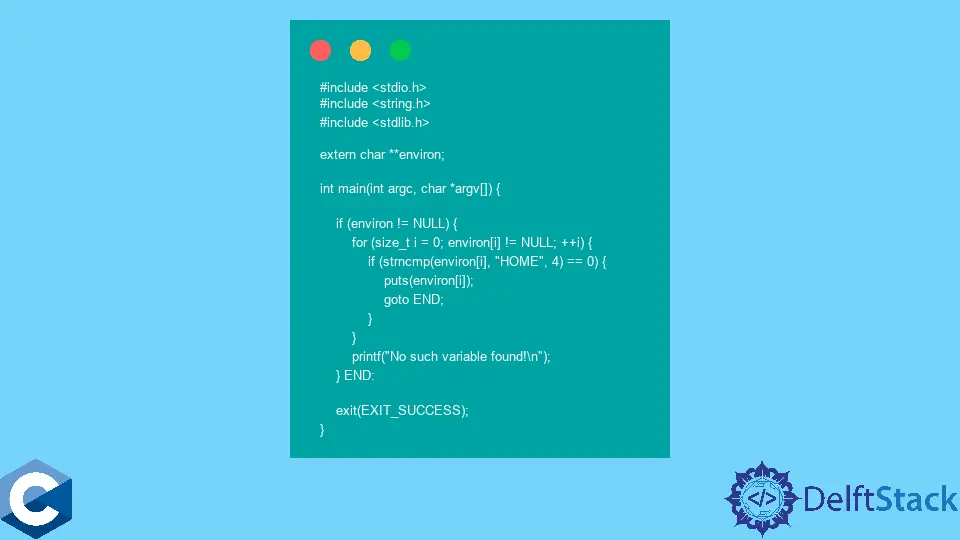
The goto statement in C has long been a topic of debate among programmers. While some view it as a useful tool for managing complex control flows, others criticize it for leading to unstructured and difficult-to-read code.
In this article, we’ll dive into how to effectively use the goto statement in C, providing clear examples and practical insights. Whether you’re a novice looking to understand this feature or an experienced coder needing a refresher, you’ll find valuable information here. By the end, you’ll be equipped to use the goto statement judiciously and effectively in your C programming projects.
Understanding the goto Statement
The goto statement allows you to jump to a specific point in your code, which can simplify certain logic flows. However, it should be used sparingly and with caution. The syntax for the goto statement is straightforward:
goto label;
Here, label is an identifier that points to a specific line in your code. To define a label, you simply write the label name followed by a colon (:). This creates a target for your goto statement to jump to.
Example of Using goto
Let’s look at a simple example to illustrate how the goto statement works in practice.
#include <stdio.h>
int main() {
int count = 0;
start:
printf("Count is: %d\n", count);
count++;
if (count < 5) {
goto start;
}
return 0;
}
In this code, we define a label named start. The program prints the value of count, increments it, and checks if it’s less than 5. If it is, the program jumps back to the start label. This creates a loop that runs five times.
Output:
Count is: 0
Count is: 1
Count is: 2
Count is: 3
Count is: 4
This example demonstrates how goto can be used to create a loop. However, it’s essential to consider readability. Using goto can make your code harder to follow, especially in larger programs. Thus, it’s often better to use loops like for, while, or do-while unless goto significantly simplifies your code.
When to Use goto
While the general consensus is to avoid goto in most cases, there are scenarios where it can be advantageous. For instance, when handling errors in complex functions, goto can provide a clean way to manage cleanup code. Here’s an example that showcases this use case:
#include <stdio.h>
#include <stdlib.h>
int main() {
FILE *file = fopen("example.txt", "r");
if (!file) {
goto error;
}
// Simulating some operations
if (fgetc(file) == EOF) {
goto error;
}
fclose(file);
return 0;
error:
printf("An error occurred.\n");
return -1;
}
In this example, if the file cannot be opened or an error occurs while reading, the program jumps to the error label, where it handles the error gracefully. This keeps the cleanup logic centralized and avoids code duplication.
Output:
An error occurred.
Using goto in this context can enhance clarity by avoiding deeply nested if statements. However, it’s crucial to ensure that such usage does not lead to spaghetti code. Always aim for clarity and maintainability in your code.
Use the goto Statement to Get Out of Nested Loops in C
The goto statement can be useful to change control flow if the conditional statement inside a loop is satisfied, and some code should be skipped as well. The following code sample demonstrates a similar scenario, where the environment variable array is accessed and searched.
Notice that the outer if statement checks if the pointer is valid and only then proceeds to execute the loop. The loop itself has another conditional inside it, which checks for each environment variable’s specific string. If the string is found, we can break out of the loop, not waste any more processing resources, and skip the following printf statement. This creates a useful case for the goto call to be included inside the inner if statement that would make the program jump outside of the outer if statement, continuing to execute the rest of the code.
#include <stdio.h>
#include <stdlib.h>
#include <string.h>
extern char **environ;
int main(int argc, char *argv[]) {
if (environ != NULL) {
for (size_t i = 0; environ[i] != NULL; ++i) {
if (strncmp(environ[i], "HOME", 4) == 0) {
puts(environ[i]);
goto END;
}
}
printf("No such variable found!\n");
}
END:
exit(EXIT_SUCCESS);
}
Output:
HOME=/home/username
Limitations and Best Practices
Despite its potential benefits, the goto statement comes with its limitations. Overusing goto can lead to unmanageable code structures, making debugging and maintenance difficult. Here are some best practices to consider:
Use Sparingly: Reservegotofor situations where it genuinely simplifies your code, such as error handling.Label Naming: Use descriptive names for your labels to provide context. Avoid generic names likelabel1orgoto1.Documentation: Comment on your code adequately, especially aroundgotostatements, to clarify their purpose.Consider Alternatives: Before usinggoto, evaluate if other control structures like loops or functions can achieve the same result more clearly.
By following these practices, you can mitigate some of the downsides associated with the goto statement while still leveraging its capabilities when necessary.
Conclusion
The goto statement in C can be a powerful tool when used correctly, especially in scenarios such as error handling. However, it’s essential to approach it with caution to maintain code readability and maintainability. By understanding its syntax, appropriate use cases, and best practices, you can make informed decisions about when to incorporate goto into your C programming projects. Remember, clarity and simplicity should always be your primary goals in coding.
FAQ
-
What is the purpose of the goto statement in C?
Thegotostatement allows for an unconditional jump to a labeled statement in the code, enabling certain control flows. -
Is using goto considered bad practice?
Whilegotocan simplify some scenarios, it is often viewed as bad practice due to the potential for creating unstructured and difficult-to-read code. -
When should I consider using goto?
You might consider usinggotofor error handling in complex functions where it can simplify cleanup processes. -
Are there alternatives to using goto?
Yes, alternatives include loops (for,while,do-while) and structured programming techniques that enhance readability and maintainability. -
Can goto be used in nested functions?
No, thegotostatement can only jump to labels within the same function scope.
Founder of DelftStack.com. Jinku has worked in the robotics and automotive industries for over 8 years. He sharpened his coding skills when he needed to do the automatic testing, data collection from remote servers and report creation from the endurance test. He is from an electrical/electronics engineering background but has expanded his interest to embedded electronics, embedded programming and front-/back-end programming.
LinkedIn Facebook