How to Print to Stderr in C
-
Importance of Printing
stderr -
Use the
fprintfFunction to Print tostderrin C -
Use the
dprintfFunction to Print tostderrin C -
Use the
fwriteFunction to Print tostderrin C -
Use the
perror()Function to Print tostderrin C -
Use the
fputs()Function to Print tostderrin C - Conclusion
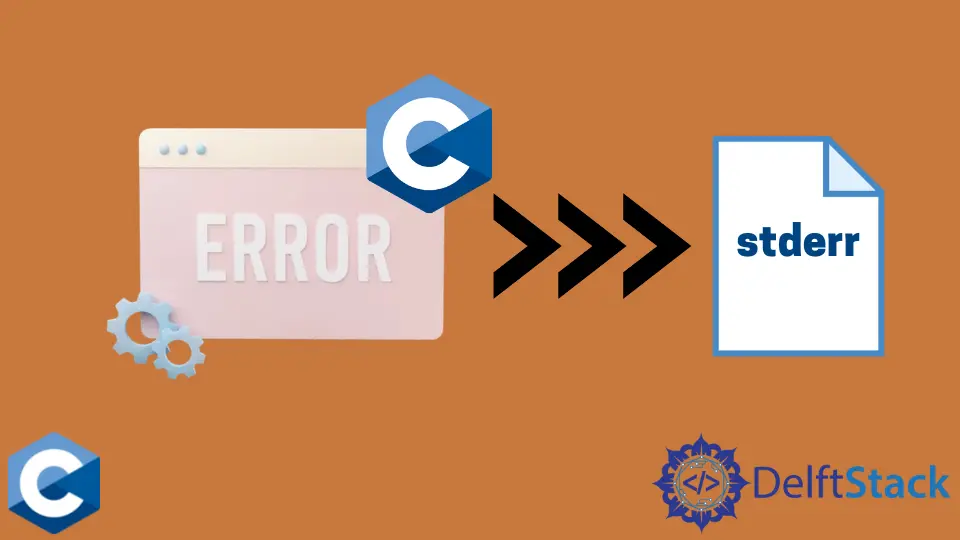
When working with C programs, robust error handling, and diagnostic output are essential components. C’s standard I/O library provides powerful tools for managing text streams, including stdin for input, stdout for standard output, and stderr for error and debug messages during runtime.
In this article, we will explore the use of the fprintf function to print to stderr in C, providing a crucial technique for effective error reporting and diagnostics. We will also discuss alternative methods, such as dprintf, fwrite, and the perror() function, to enhance your error-handling capabilities.
Importance of Printing stderr
Printing to stderr in C is crucial for effective error handling. Unlike stdout, stderr is specifically designed for error messages, ensuring they are not mixed with regular output.
This separation is vital for developers and users to quickly identify and address issues. When a program encounters errors or exceptional conditions, directing messages to stderr provides a dedicated channel for diagnostic information.
This practice enhances clarity, aids debugging, and enables timely resolution of issues, contributing to the overall robustness and reliability of the software.
Use the fprintf Function to Print to stderr in C
One particularly useful member of the printf family of functions in C programming language is fprintf. While printf directs its output to stdout (standard output), fprintf allows developers to direct output to a specified stream.
In the context of error handling and diagnostics, we’re primarily interested in sending data to the stderr streams.
The basic syntax of fprintf is as follows:
#include <stdio.h>
int fprintf(FILE *stream, const char *format, ...);
Here’s the information presented in a tabular format:
| Parameter | Description |
|---|---|
stream |
Represents the output stream for printing data. To print to stderr, use the predefined constant stderr from <stdio.h>. |
format |
Specifies the format of the data for output, akin to the format string in the printf function. |
... |
The ellipsis indicates the ability to provide additional arguments corresponding to the format specifiers in the format string, allowing for versatile content. |
Let’s delve into a practical example to illustrate how fprintf is used for error handling and diagnostic output. Consider the following C program:
#include <stdio.h>
#include <stdlib.h>
#include <string.h>
#define RED "\e[0;31m"
#define NC "\e[0m"
int main(int argc, char *argv[]) {
if (argc != 2) {
fprintf(stderr, RED "[ERROR]" NC
": No string argument provided! \nYou must provide a "
"program path as an argument\n");
exit(EXIT_FAILURE);
}
char *str = malloc(strlen(argv[1]) + 1);
strcpy(str, argv[1]);
printf("str: %s\n", str);
free(str);
exit(EXIT_SUCCESS);
}
In this example, we first check whether the program has been provided with exactly one command-line argument. If not, we use fprintf to print an output error message to stderr.
We’ve even added some color to make the message stand out visually. The [ERROR] tag and red coloration make it clear that something has gone wrong.
The output, when run without the expected argument, would look like this:
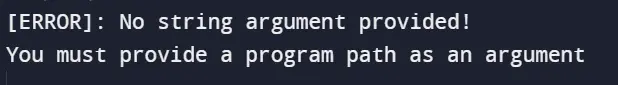
Using fprintf to print to stderr in C is a fundamental skill for effective error reporting and diagnostics. It empowers you to communicate errors, warnings, and debug information clearly and efficiently.
Use the dprintf Function to Print to stderr in C
While the fprintf function is a prevalent choice for printing to the stderr stream in C, the dprintf function offers a compelling alternative. Similar to fprintf, dprintf provides a simple way to direct output to stderr, but with a unique twist – it takes a file descriptor as its first argument.
In Unix-based systems, file descriptors play a vital role in managing open files within a program, represented as integer values associated with files such as standard input, standard output, and standard error.
| Descriptor | Description |
|---|---|
STDIN_FILENO |
Standard input file descriptor. |
STDOUT_FILENO |
Standard output file descriptor. |
STDERR_FILENO |
Standard error file descriptor. |
These descriptors are predefined constants in Unix-based systems.
The dprintf function, accessible through the <stdio.h> and <unistd.h> headers, streamlines the process of printing to stderr. The main distinction between fprintf and dprintf lies in the first argument.
The dprintf takes a file descriptor, enhancing its versatility.
Here’s the basic syntax of dprintf:
#include <stdio.h>
#include <unistd.h>
int dprintf(int fd, const char *format, ...);
Here’s a breakdown of the key parameters in tabular format:
| Parameter | Description |
|---|---|
fd |
The file descriptor targeted for output. To print to stderr, pass STDERR_FILENO. |
format |
Similar to fprintf, the format string specifies the formatting and can include placeholders for additional arguments. |
... |
The ellipsis indicates the ability to provide additional arguments corresponding to the format specifiers in the format string, allowing for dynamic content in the output. |
Let’s explore a real-world example to illustrate how dprintf is employed for error handling and diagnostic output. Consider the following C program:
#include <stdio.h>
#include <stdlib.h>
#include <string.h>
#include <unistd.h>
#define RED "\e[0;31m"
#define NC "\e[0m"
int main(int argc, char *argv[]) {
if (argc != 2) {
dprintf(STDERR_FILENO,
RED "[ERROR]" NC
": No string argument provided! \n"
"You must provide a program path as an argument\n");
exit(EXIT_FAILURE);
}
char *str = malloc(strlen(argv[1]) + 1);
strcpy(str, argv[1]);
printf("str: %s\n", str);
free(str);
exit(EXIT_SUCCESS);
}
In this example, the program checks if it has received the expected command-line argument. If not, it utilizes dprintf to print an error message to stderr.
The inclusion of [ERROR] and red color enhances the visibility of the message.
When run without the expected argument, the output is as follows:
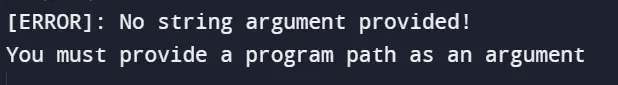
Employing dprintf for printing to stderr in C is a powerful technique for effective error reporting and diagnostic output. Key takeaways include using a file descriptor as the first argument, utilizing format specifiers for formatting, incorporating color and formatting for better visibility, and ensuring that output error messages are descriptive for efficient debugging.
Use the fwrite Function to Print to stderr in C
In addition to the commonly used fprintf and dprintf functions for directing output to the stderr stream in C, the fwrite function provides an alternative approach. While fwrite is traditionally used for binary stream I/O, it can be effectively utilized for text output, offering a unique perspective on error handling and diagnostic messaging.
The fwrite function is primarily designed for binary data but proves versatile in handling text output as well. It requires four arguments:
#include <stdio.h>
size_t fwrite(const void *ptr, size_t size, size_t count, FILE *stream);
Here’s a breakdown of the key parameters in tabular format:
| Parameter | Description |
|---|---|
ptr |
A pointer to the data you want to write, in this case, a pointer to the string you wish to print. |
size |
Specifies the size of each data item, corresponding to the length of the string in our case. |
count |
The number of data items to be written. Set to 1 since we’re printing a single string. |
stream |
The FILE* pointing to the desired output stream. For stderr, you pass stderr. |
Let’s illustrate the use of the fwrite function in a C program for error handling and diagnostic output:
#include <stdio.h>
#include <stdlib.h>
#include <string.h>
#define RED "\e[0;31m"
#define NC "\e[0m"
int main(int argc, char *argv[]) {
if (argc != 2) {
fwrite("[ERROR] : No string argument provided!\n", 39, 1, stderr);
exit(EXIT_FAILURE);
}
char *str = malloc(strlen(argv[1]) + 1);
strcpy(str, argv[1]);
printf("str: %s\n", str);
free(str);
exit(EXIT_SUCCESS);
}
In this example, the program checks if it has received the expected command-line argument. If not, it utilizes fwrite to print an error message to stderr. The [ERROR] tag and red color enhance the visibility of the message.
When run without the expected argument, the output appears as follows:
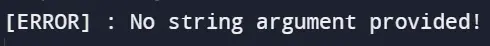
Key takeaways from using the fwrite function for printing to stderr in C include its adaptability for text output, careful consideration of parameters, and the importance of maintaining descriptive error messages for effective debugging.
Use the perror() Function to Print to stderr in C
In the realm of C programming, the perror() function stands out as a powerful tool for printing error messages, especially when it comes to seamlessly integrating system-generated error descriptions into the output on the standard error stream (stderr). Tailored for use alongside functions that manipulate the errno variable, such as file I/O or system calls, perror() ensures detailed error information is readily available.
Let’s delve into the basic syntax of the perror() function:
#include <stdio.h>
void perror(const char *s);
Here’s a breakdown of the key parameters in tabular format:
| Parameter | Description |
|---|---|
s |
The sole argument of perror(), a string (const char *), serves as a user-defined error message or context. |
The central purpose of perror() lies in appending the system-generated error description to the provided user-defined message. This amalgamation produces a comprehensive and informative error message that is then printed to stderr, offering visibility to users or developers.
To exemplify the functionality of the perror() function, consider the following C program:
#include <errno.h>
#include <stdio.h>
#include <stdlib.h>
int main() {
FILE *file;
file = fopen("nonexistent_file.txt", "r");
if (file == NULL) {
perror("Error opening file");
exit(EXIT_FAILURE);
}
// Additional code
return 0;
}
In this example, an attempt is made to open a file (nonexistent_file.txt) for reading. If the file is nonexistent, fopen() sets the errno variable to signal the error.
To augment the error message with more context and a user-friendly touch, the perror() function is employed with the argument Error opening file.
When executed and encountering a non-existent file, the program generates an error message like the following:
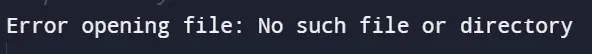
Leveraging perror() in C offers detailed error messages, integrating with errno for file I/O and system calls. Supplying a user-defined message enriches clarity, and automatic appending creates comprehensive, meaningful error messages for effective diagnostics.
Use the fputs() Function to Print to stderr in C
The fputs() function, commonly employed for writing strings to output streams like stdout, also proves to be a versatile tool for printing messages to the standard error stream (stderr) in C. As a fundamental component of the C standard library function, fputs() facilitates the transmission of character sequences to specified streams, including stderr.
Let’s delve into the basic syntax of the fputs() function:
#include <stdio.h>
int fputs(const char *str, FILE *stream);
Here’s a breakdown of the key parameters in tabular format:
| Parameter | Description |
|---|---|
str |
A pointer to the string intended for writing to the stream. |
stream |
The second argument designates the stream output, with stderr being a predefined constant in the <stdio.h> header. |
fputs() is a straightforward choice for handling plain text strings. This simplicity makes it particularly convenient for promptly printing error messages and diagnostic information.
To demonstrate the practical application of the fputs() function for printing error messages to stderr, consider the following complete example:
#include <stdio.h>
#include <stdlib.h>
int main() {
if (1 != 2) {
fputs("An error occurred: 1 is not equal to 2\n", stderr);
exit(EXIT_FAILURE);
}
return 0;
}
To utilize fputs() for stderr output, begin by including the <stdio.h> header in your C program. This header provides the necessary declarations for stderr and fputs().
In this example, the program assesses whether 1 is equal to 2, an inevitably false condition.
If the condition is met, the program utilizes fputs() to print the error message to stderr. The exit() function is then employed to terminate the program with a failure status.
When run without the expected argument, the output appears as follows:
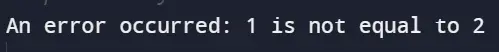
fputs() efficiently sends plain text messages to stderr, ideal for quick error messages and diagnostics without complex formatting. Descriptive error messages enhance user and developer understanding. Adding a newline character (\n) ensures clear message separation in the output.
Conclusion
In the world of C programming, the ability to communicate errors, warnings, and debug information clearly and efficiently is paramount. The fprintf function, with its capability to direct output to the stderr stream, is a fundamental tool for achieving this goal.
We’ve also explored alternatives like dprintf, fwrite, and perror(), each offering its unique strengths for error reporting and diagnostic output. By using these techniques, you can ensure that your C programs are not only functional but also equipped to handle errors gracefully and provide valuable insights for debugging and improvement.
Remember to use clear and descriptive error messages, and choose the method that best suits your specific requirements for error handling and reporting.
Founder of DelftStack.com. Jinku has worked in the robotics and automotive industries for over 8 years. He sharpened his coding skills when he needed to do the automatic testing, data collection from remote servers and report creation from the endurance test. He is from an electrical/electronics engineering background but has expanded his interest to embedded electronics, embedded programming and front-/back-end programming.
LinkedIn Facebook