JavaScript Math.asin() Method
-
Syntax of JavaScript
Math.asin()Method -
Example Codes: Use the
Math.asin()Method -
Example Codes: Use the
Math.asin()Method With Different Ranges
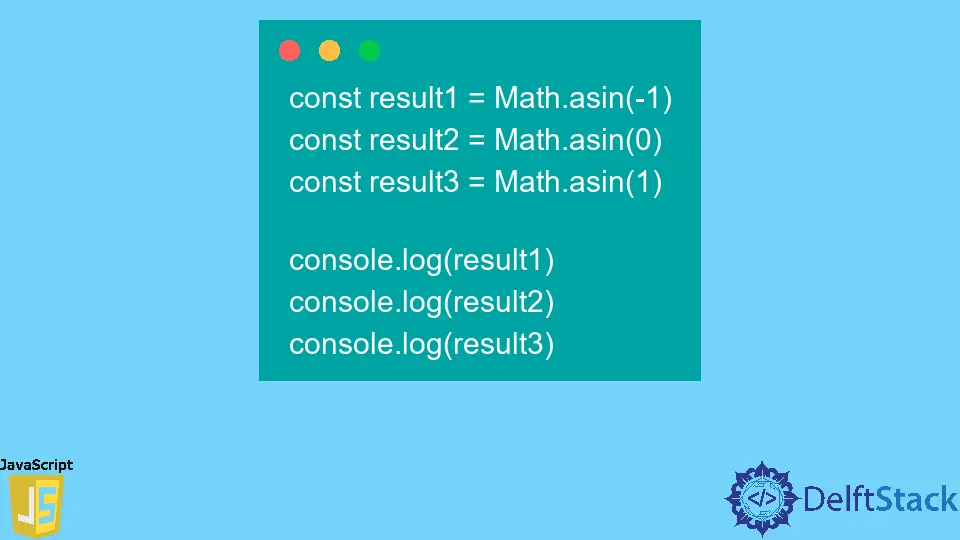
The JavaScript Math.asin() method returns a numeric value representing the opposite sine of a number in radians. The value is between -PI/2 to PI/2, and the range is -1 to 1.
Syntax of JavaScript Math.asin() Method
Math.asin(num)
Parameters
num |
The parameter num refers to a numeric value that ranges will be -1 to 1. |
Return
The Math.asin() method returns the opposite sine of a number in radians from a value between -PI/2 to PI/2. This method will return NaN if something is passed that is less than -1 or greater than 1.
Example Codes: Use the Math.asin() Method
const result1 = Math.asin(-1)
const result2 = Math.asin(0)
const result3 = Math.asin(1)
console.log(result1)
console.log(result2)
console.log(result3)
Output:
-1.5707963267948966
0
1.5707963267948966
We took three different numbers, -1, 0, and 1, and passed them as the parameter of the Math.asin() method. This method returned the opposite sine of these numbers in radians.
Example Codes: Use the Math.asin() Method With Different Ranges
const result1 = Math.asin(-3)
const result2 =Math.asin(3)
console.log(result1)
console.log(result2)
Output:
NaN
NaN
This method returns NaN for both cases. The reason is that for the first case, the number is smaller than -1, and for the second case, the number is greater than 1.
Niaz is a professional full-stack developer as well as a thinker, problem-solver, and writer. He loves to share his experience with his writings.
LinkedIn