在 Python 中将列表写入 CSV 列
Preet Sanghavi
2024年2月15日
Python
Python List
Python CSV

本教程演示如何在 Python 中将列表写入 CSV 列。
我们将首先创建一个示例 CSV 文件,我们将在其中将名称为 Sample.csv 的列表添加到文件夹中。在我们的例子中,我们在与 Python 文件相同的位置创建 CSV 文件。
在 Python 中导入 csv 库
我们导入 csv 库来处理 CSV 文件。
import csv
我们现在将创建 5 个示例列表以添加到 CSV 文件中。我们通过以下方式创建它们。
l1 = ["a", "b", "c", "d", "e"]
l2 = ["f", "g", "i", "j", "k"]
l3 = ["l", "m", "n", "o", "p"]
l4 = ["q", "r", "s", "t", "u"]
l5 = ["v", "w", "x", "y", "z"]
在 Python 中压缩所有列表
我们现在将使用 zip() 函数压缩我们的 5 个列表并将它们更改为行。
r = zip(l1, l2, l3, l4, l5)
上面的代码将压缩我们的 5 个列表。
在 Python 中将元素添加到列中
我们现在将使用 open() 函数打开我们的 CSV,并使用 csv.writer() 函数使我们的 CSV 文件准备好写入。
我们通过获取单个元素并使用 writerow() 函数将它们添加到列中,将列表元素写入 CSV 文件。我们运行以下代码将列表元素添加到列中。
with open("Sample.csv", "w") as s:
w = csv.writer(s)
for row in r:
w.writerow(row)
以上将导致以下输出。
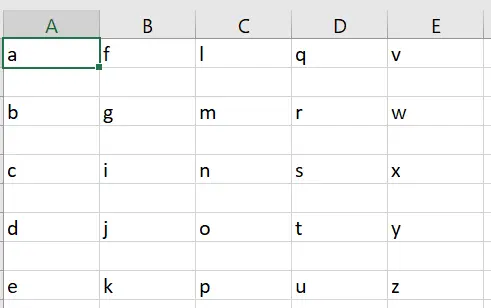
我们可以看到列表元素已成功添加到 CSV 文件的列中。
因此使用上述方法,我们可以在 Python 中成功地将列表写入 CSV 列中。
Enjoying our tutorials? Subscribe to DelftStack on YouTube to support us in creating more high-quality video guides. Subscribe
作者: Preet Sanghavi
相关文章 - Python List
- 从 Python 列表中删除某元素的所有出现
- 在 Python 中将字典转换为列表
- 在 Python 中从列表中删除重复项
- 如何在 Python 中获取一个列表的平均值
- Python 列表方法 append 和 extend 之间有什么区别
- 如何在 Python 中将列表转换为字符串
