Python-PPTX 库

本教程将讨论 python-pptx 库并在 Python 中实现它。
什么是 Python 中的 python-pptx 库
PowerPoint 被广泛认为是最流行的用于创建和编辑演示文稿的软件。Python 提供了一个名为 python-pptx 的库,用于创建或编辑 PowerPoint 文件。
这些文件具有 pptx 扩展名。python-pptx 库只能在 Microsoft Office 2003 之后发布的较新版本上运行。
可以通过这个库在 PowerPoint 演示文稿中插入段落、形状、幻灯片等。
如何安装 python-pptx 库
只需使用 pip 命令即可安装 python pptx 库。必须在命令提示符下编写以下命令才能安装 python-pptx 库。
pip install python-pptx
我们应该注意到这个包适用于 Python 2.6 并在此之后发布。
文章的前半部分解释了 python-pptx 库是什么。本文的另一半将演示 python-pptx 库的各种功能,以创建和编辑 PowerPoint 演示文稿。
在 Python 中创建和编辑 PowerPoint 文件
创建一个新的 PowerPoint 文件并添加标题/副标题
首先,我们将 pptx 库导入 Python 代码,以确保在使用 pptx 库函数时不会出错。然后,我们将创建一个表示对象并对其应用必要的功能。
下面的代码展示了如何创建一个演示对象并添加一个标题和副标题。
from pptx import Presentation
X = Presentation() # Presentation object created
slide1_layout = X.slide_layouts[0] # Slide layout process
slide = X.slides.add_slide(slide1_layout)
# Then, we create title
slide.shapes.title.text = " PPT TITLE (PYTHON) "
X.save("delft.pptx") # File saved
print("done")
上面的代码提供了以下输出。
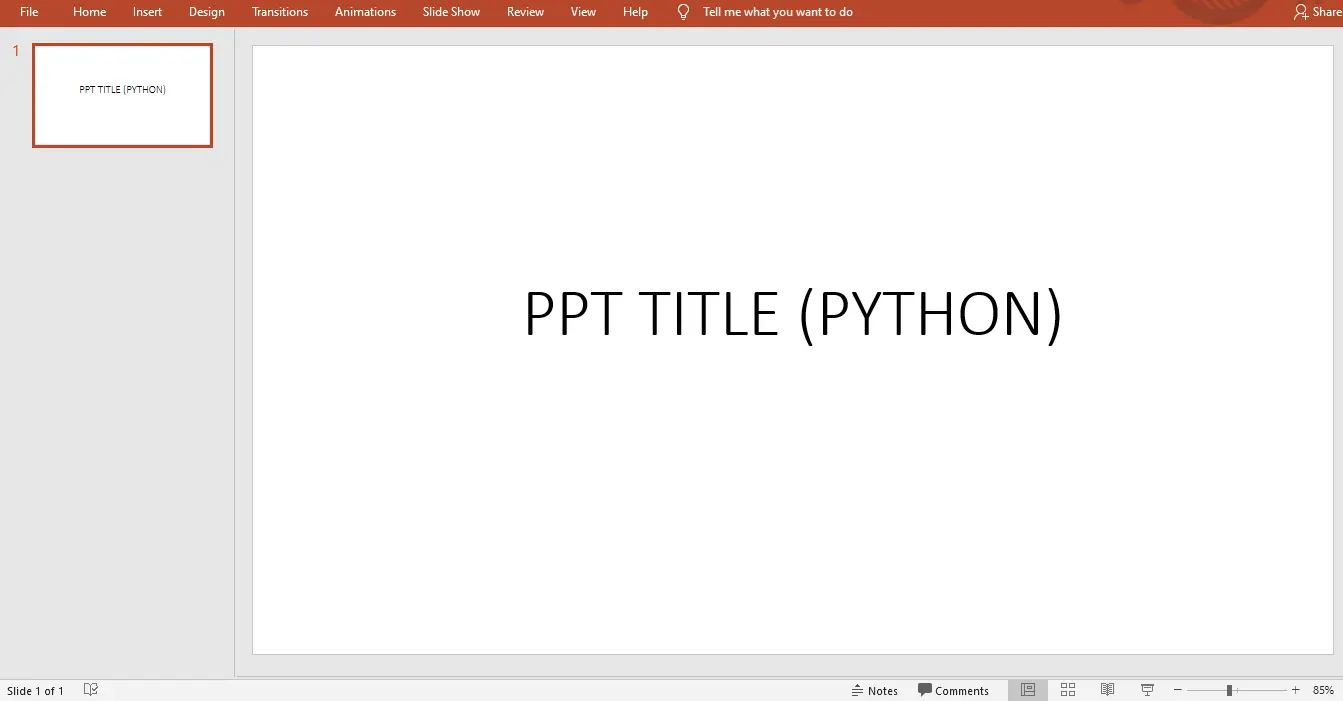
将 .pptx 文件转换为 .txt 文件
理解 Python 的 pptx 库的另一个重要步骤是将具有 (.pptx) 扩展名的演示文稿转换为具有 (.txt) 扩展名的文本文件。
以下代码将具有 (.pptx) 的文件转换为 (.txt) 扩展名。
from pptx import Presentation
X = Presentation("abc.pptx") # Presentation object created
# Then file is opened in write mode
ftw_data = open("fte_ppt.txt", "w")
# write text from powerpoint
# file into .txt file
for slide in X.slides:
for shape in slide.shapes:
if not shape.has_text_frame:
continue
for paragraph in shape.text_frame.paragraphs:
for run in paragraph.runs:
ftw_data.write(run.text)
ftw_data.close() # The file is closed
print("Done")
将图像插入 PowerPoint 演示文稿
通过 Python 编辑 PowerPoint 演示文稿的另一个要点是学习如何将图像添加到 PowerPoint 演示文稿中。
以下代码将图像插入到 PowerPoint 演示文稿中。
from pptx import Presentation
from pptx.util import Inches
img_path = "vk.png" # specify image path
X = Presentation() # presentation object created
bs_layout = X.slide_layouts[6] # select blank slide layout
slide = X.slides.add_slide(bs_layout)
left = top = Inches(1) # add margins
pic = slide.shapes.add_picture(img_path, left, top) # add images
left = Inches(1)
height = Inches(1)
pic = slide.shapes.add_picture(img_path, left, top, height=height)
X.save("test_4.pptx") # file is saved
print("Done")
上面的代码提供了以下输出。
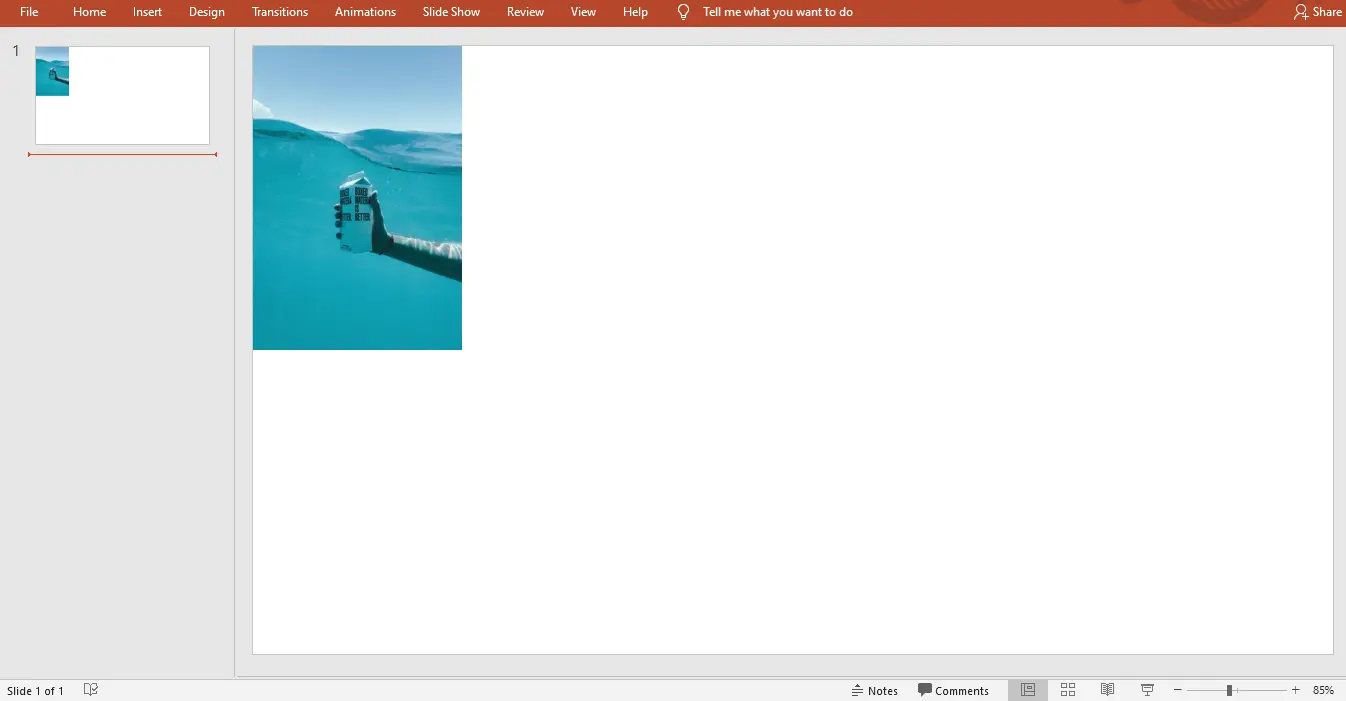
在这里,我们介绍了在 Python 中创建和编辑 PowerPoint 演示文稿的一些要点。
此外,我们可以利用 pptx 库中的几个函数来自定义更多内容,例如添加图表、表格、形状等。
Vaibhhav is an IT professional who has a strong-hold in Python programming and various projects under his belt. He has an eagerness to discover new things and is a quick learner.
LinkedIn