Python-PPTX 庫

本教程將討論 python-pptx 庫並在 Python 中實現它。
什麼是 Python 中的 python-pptx 庫
PowerPoint 被廣泛認為是最流行的用於建立和編輯簡報的軟體。Python 提供了一個名為 python-pptx 的庫,用於建立或編輯 PowerPoint 檔案。
這些檔案具有 pptx 副檔名。python-pptx 庫只能在 Microsoft Office 2003 之後釋出的較新版本上執行。
可以通過這個庫在 PowerPoint 簡報中插入段落、形狀、幻燈片等。
如何安裝 python-pptx 庫
只需使用 pip 命令即可安裝 python pptx 庫。必須在命令提示符下編寫以下命令才能安裝 python-pptx 庫。
pip install python-pptx
我們應該注意到這個包適用於 Python 2.6 並在此之後釋出。
文章的前半部分解釋了 python-pptx 庫是什麼。本文的另一半將演示 python-pptx 庫的各種功能,以建立和編輯 PowerPoint 簡報。
在 Python 中建立和編輯 PowerPoint 檔案
建立一個新的 PowerPoint 檔案並新增標題/副標題
首先,我們將 pptx 庫匯入 Python 程式碼,以確保在使用 pptx 庫函式時不會出錯。然後,我們將建立一個表示物件並對其應用必要的功能。
下面的程式碼展示瞭如何建立一個演示物件並新增一個標題和副標題。
from pptx import Presentation
X = Presentation() # Presentation object created
slide1_layout = X.slide_layouts[0] # Slide layout process
slide = X.slides.add_slide(slide1_layout)
# Then, we create title
slide.shapes.title.text = " PPT TITLE (PYTHON) "
X.save("delft.pptx") # File saved
print("done")
上面的程式碼提供了以下輸出。
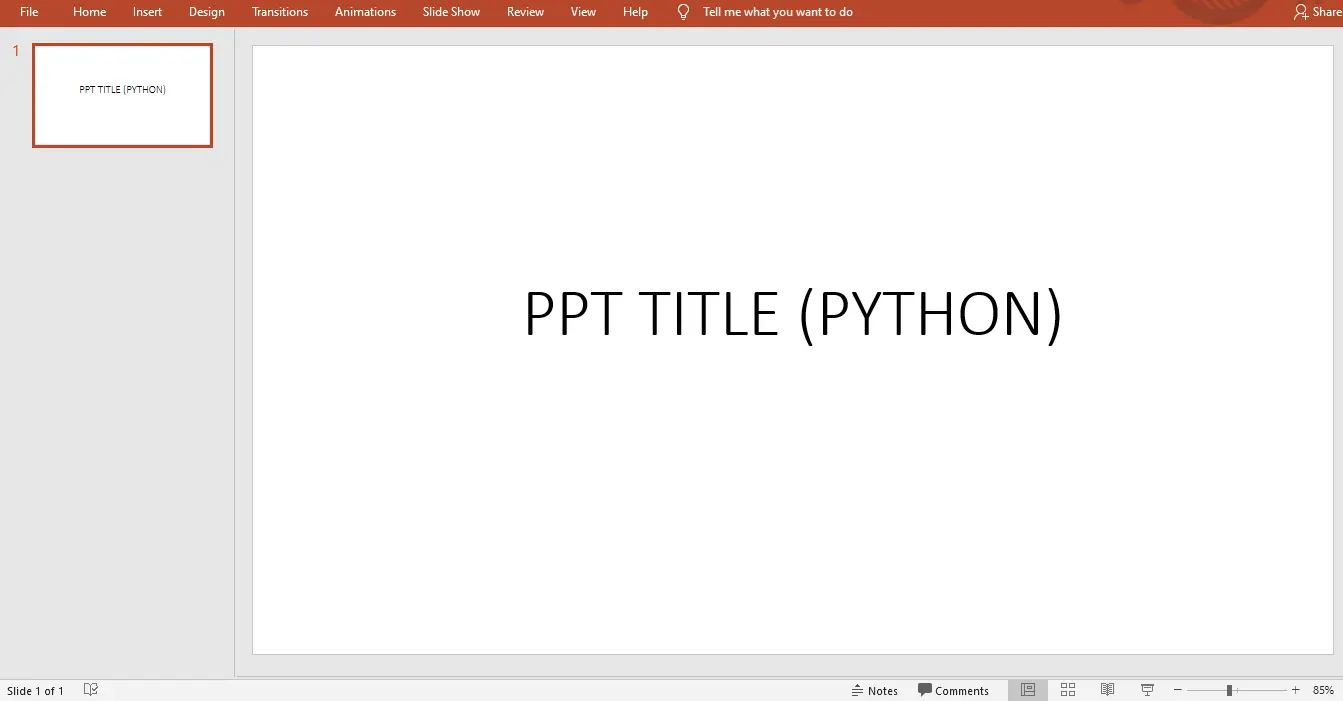
將 .pptx 檔案轉換為 .txt 檔案
理解 Python 的 pptx 庫的另一個重要步驟是將具有 (.pptx) 副檔名的簡報轉換為具有 (.txt) 副檔名的文字檔案。
以下程式碼將具有 (.pptx) 的檔案轉換為 (.txt) 副檔名。
from pptx import Presentation
X = Presentation("abc.pptx") # Presentation object created
# Then file is opened in write mode
ftw_data = open("fte_ppt.txt", "w")
# write text from powerpoint
# file into .txt file
for slide in X.slides:
for shape in slide.shapes:
if not shape.has_text_frame:
continue
for paragraph in shape.text_frame.paragraphs:
for run in paragraph.runs:
ftw_data.write(run.text)
ftw_data.close() # The file is closed
print("Done")
將影象插入 PowerPoint 簡報
通過 Python 編輯 PowerPoint 簡報的另一個要點是學習如何將影象新增到 PowerPoint 簡報中。
以下程式碼將影象插入到 PowerPoint 簡報中。
from pptx import Presentation
from pptx.util import Inches
img_path = "vk.png" # specify image path
X = Presentation() # presentation object created
bs_layout = X.slide_layouts[6] # select blank slide layout
slide = X.slides.add_slide(bs_layout)
left = top = Inches(1) # add margins
pic = slide.shapes.add_picture(img_path, left, top) # add images
left = Inches(1)
height = Inches(1)
pic = slide.shapes.add_picture(img_path, left, top, height=height)
X.save("test_4.pptx") # file is saved
print("Done")
上面的程式碼提供了以下輸出。
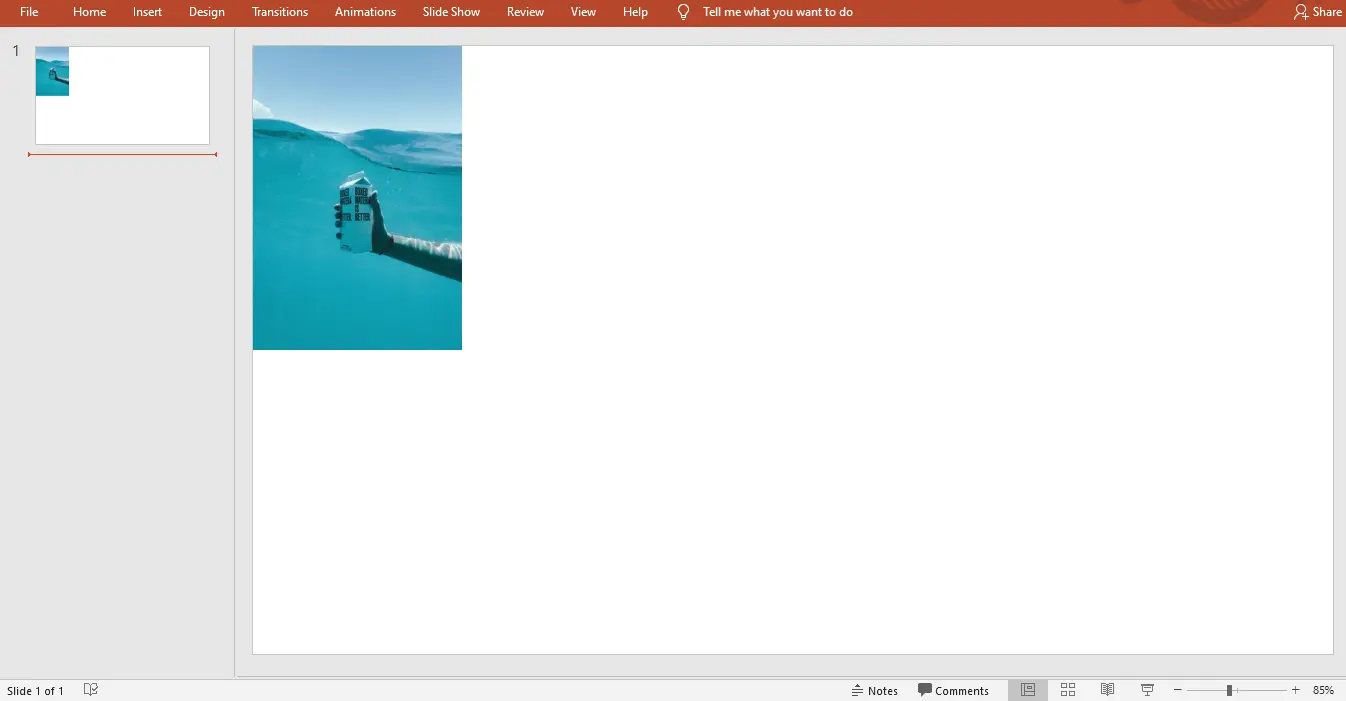
在這裡,我們介紹了在 Python 中建立和編輯 PowerPoint 簡報的一些要點。
此外,我們可以利用 pptx 庫中的幾個函式來自定義更多內容,例如新增圖表、表格、形狀等。
Vaibhhav is an IT professional who has a strong-hold in Python programming and various projects under his belt. He has an eagerness to discover new things and is a quick learner.
LinkedIn