在 Python 中将日期时间转换为字符串
-
在 Python 中使用
strftime()函数将datetime转换为字符串 -
在 Python 中使用
format()函数将datetime转换为字符串 -
在 Python 中使用
f-strings将datetime转换为字符串
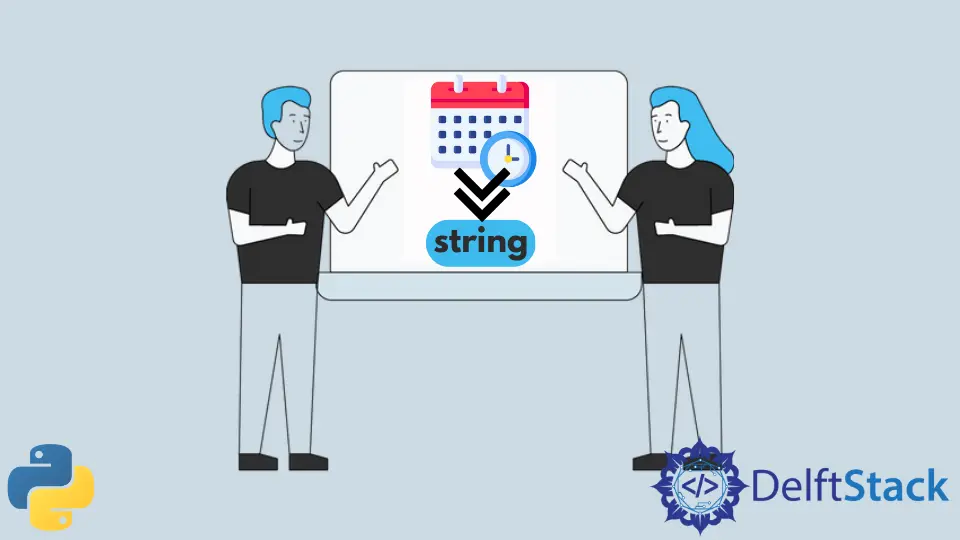
Python 不提供任何默认的内置数据类型来存储时间和日期。但是,datetime 模块可以导入 Python 代码,用于为程序员提供能够在 Python 中操作日期和时间的类。
本文演示了在 Python 中将 datetime 对象转换为 String 对象的不同方法。
在 Python 中使用 strftime() 函数将 datetime 转换为字符串
strftime() 函数使用不同的格式代码将 datetime 对象转换为 string 对象。在对 datetime 对象应用 strftime() 函数后,将返回格式化字符串作为输出。
下面提到了在使用此转换过程时可能有用的几种格式代码。
%Y:格式化为给定日期的Year值。%m:格式化为给定日期的Month值。%d:格式化为给定日期的Day值。%H:格式化为给定时间的Hour值。%M:格式化为给定时间的Minute值。%S:格式化为给定时间的Second值。
你可能会在本文的示例代码中遇到其中的一些。以下代码片段使用 strftime() 函数将日期时间转换为 Python 中的字符串。
import datetime
x = datetime.datetime(2022, 7, 27, 0, 0)
x = x.strftime("%m/%d/%Y")
print(x)
输出:
07/27/2022
在 Python 中使用 format() 函数将 datetime 转换为字符串
format() 函数是在 Python 中实现字符串格式化的几种方法之一。format() 函数还可以将 datetime 对象转换为字符串对象。
format() 函数使用上述相同的格式代码,并且可以返回一个字符串。以下代码段使用 format() 函数将 datetime 转换为 Python 中的字符串。
import datetime
x = datetime.datetime(2022, 7, 27, 0, 0)
print("{:%m/%d/%Y}".format(x))
输出:
07/27/2022
在 Python 中使用 f-strings 将 datetime 转换为字符串
在 Python 3.6 中引入的 f-strings 是用于在 Python 中实现字符串格式化的方法的最新补充。它可用并可用于 Python 的所有较新功能。
f-strings 比其他两个对等项更有效,即 % 符号和 str.format() 函数,因为它更有效且更易于实现。此外,它有助于在 Python 中比其他两种方法更快地实现字符串格式化的概念。
让我们看看下面的代码示例。
import datetime
x = datetime.datetime(2022, 7, 27, 0, 0)
print(f"{x:%m/%d/%Y}")
输出:
07/27/2022
Vaibhhav is an IT professional who has a strong-hold in Python programming and various projects under his belt. He has an eagerness to discover new things and is a quick learner.
LinkedIn