用 Python 将多个元素添加到列表中
Azaz Farooq
2023年1月30日
-
使用
append()函数在 Python 列表中追加单个元素 -
使用
extend()函数在 Python 列表中添加多个元素 - 在 Python 列表中使用连接方法追加多个元素
-
使用
itertools.chain函数在 Python 列表中添加多个元素
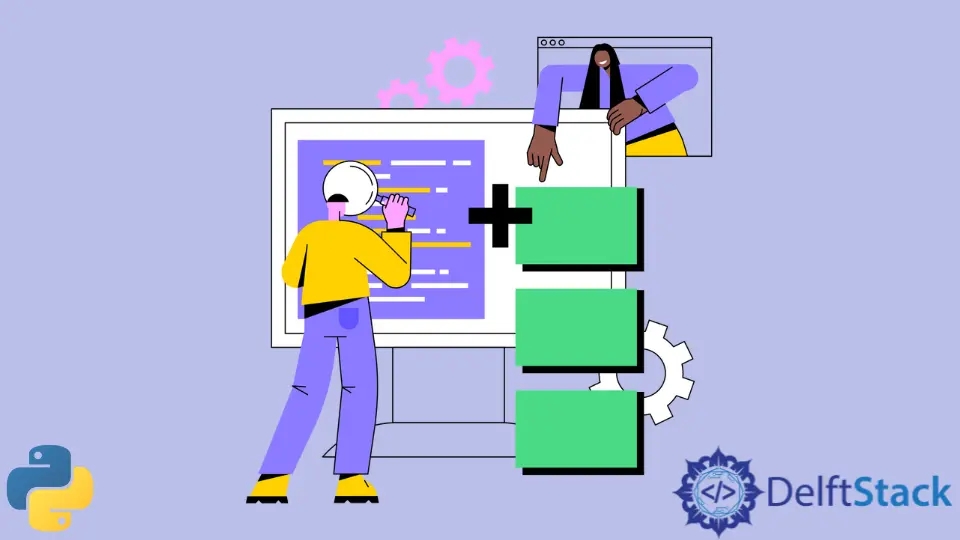
列表是 Python 中的一个可变数据结构。它可以包含不同类型的值。
本文将讨论一些在 Python 列表中追加单个或多个元素的方法。
使用 append() 函数在 Python 列表中追加单个元素
append() 方法将单个值添加到列表的末尾。
完整的示例代码如下:
lst = [2, 4, 6, "python"]
lst.append(6)
print("The appended list is:", lst)
输出:
The appended list is: [2, 4, 6, 'python', 6]
同样,为了增加一个新的值,我们将使用另一个 append() 方法在列表中的值 6 之后增加一个新的值。
lst = [2, 4, 6, "python"]
lst.append(6)
lst.append(7)
print("The appended list is:", lst)
输出:
The appended list is: [2, 4, 6, 'python', 6, 7]
使用 extend() 函数在 Python 列表中添加多个元素
这个方法将通过将所有项目添加到可迭代列表中来扩展列表。我们使用上述代码中创建的附加列表,并将新的列表元素添加到其中。
完整的示例代码如下:
lst = [2, 4, 6, "python"]
lst.extend([8, 9, 10])
print("The appended list is:", lst)
输出:
The appended list is: [2, 4, 6, 'python', 8, 9, 10]
在 Python 列表中使用连接方法追加多个元素
+ 符号用于连接和合并两个列表。完整的示例代码在下面给出。
lst1 = [2, 4, 6, 8]
lst2 = ["python", "java"]
lst3 = lst1 + lst2
print("The Concatenated List is:", lst3)
输出:
The Concatenated List is: [2, 4, 6, 8, 'python', 'java']
使用 itertools.chain 函数在 Python 列表中添加多个元素
chain() 函数是从 itertools 中导入的。chain 函数的目的与连接操作符+ 相同。它将把所有列表的元素合并成一个新的列表。这种方法的性能比其他方法高效得多。
完整的示例代码如下:
from itertools import chain
lst1 = [2, 4, 6, 8]
lst2 = ["python", "java"]
final_list = list(chain(lst1, lst2))
print("The Final List is:", final_list)
输出:
The Final List is: [2, 4, 6, 8, 'python', 'java']