jQuery remove() 方法

remove() 方法从 jQuery 中的 DOM 中删除元素。类似地,empty() 方法仅删除 DOM 中选定元素的子元素。
本教程演示了如何在 jQuery 中使用 remove 和 empty 方法。
jQuery remove() 方法
remove() 方法可以从 DOM 中删除选定的元素。该方法将删除选定的元素和元素内的所有内容。
此方法的语法如下。
$(selector).remove(selector)
其中 selector 是一个可选参数,指定是否删除一个或多个元素,如果要删除的元素不止一个,我们可以用逗号分隔它们。让我们尝试一个 remove() 方法的示例。
<!DOCTYPE html>
<html>
<head>
<script src="https://ajax.googleapis.com/ajax/libs/jquery/3.6.0/jquery.min.js"></script>
<script>
$(document).ready(function(){
$("button").click(function(){
$("#RemoveDiv").remove();
});
});
</script>
</head>
<body>
<div id="RemoveDiv" style="height:200px; width:300px; border:1px solid black; background-color:lightblue;">
<h1> This Div Will be Removed </h1>
<p>Paragraph one in the Div.</p>
<p>Paragraph two in the Div.</p>
</div>
<br>
<div style="height:200px; width:300px; border:1px solid black; background-color:lightblue;">
<h1> This Div Will not be Removed </h1>
<p>Paragraph one in the Div.</p>
<p>Paragraph two in the Div.</p>
</div>
<button>Remove Div</button>
</body>
</html>
上面的代码将删除选定的 div 及其子元素。见输出:
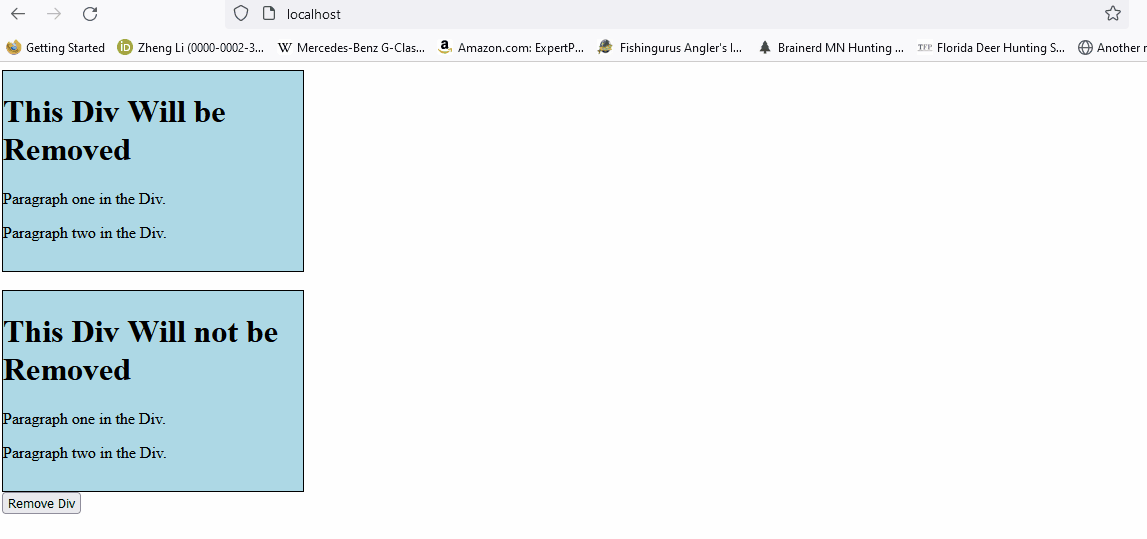
正如我们所见,remove() 方法删除了选定元素内的所有元素。另一种方法 empty() 仅删除子元素。
jQuery empty() 方法
empty() 方法可以从选定元素中删除所有子元素。它还会删除子元素内的内容。
empty() 方法的语法如下。
$('selector').empty();
selector 可以是 id、类或元素名称,让我们尝试 empty 方法的示例。
<!DOCTYPE html>
<html>
<head>
<script src="https://ajax.googleapis.com/ajax/libs/jquery/3.6.0/jquery.min.js"></script>
<script>
$(document).ready(function(){
$("button").click(function(){
$("#RemoveDiv").empty();
});
});
</script>
</head>
<body>
<div id="RemoveDiv" style="height:200px; width:300px; border:1px solid black; background-color:lightblue;">
Hello this is the div content
<h1> This Div Content Will be Removed </h1>
<p>Paragraph one in the Div.</p>
<p>Paragraph two in the Div.</p>
</div>
<br>
<div style="height:200px; width:300px; border:1px solid black; background-color:lightblue;">
<h1> This Div Content Will not be Removed </h1>
<p>Paragraph one in the Div.</p>
<p>Paragraph two in the Div.</p>
</div>
<button>Remove Div</button>
</body>
</html>
上面的代码将只删除 div 的子内容,而不是 div 本身。见输出:
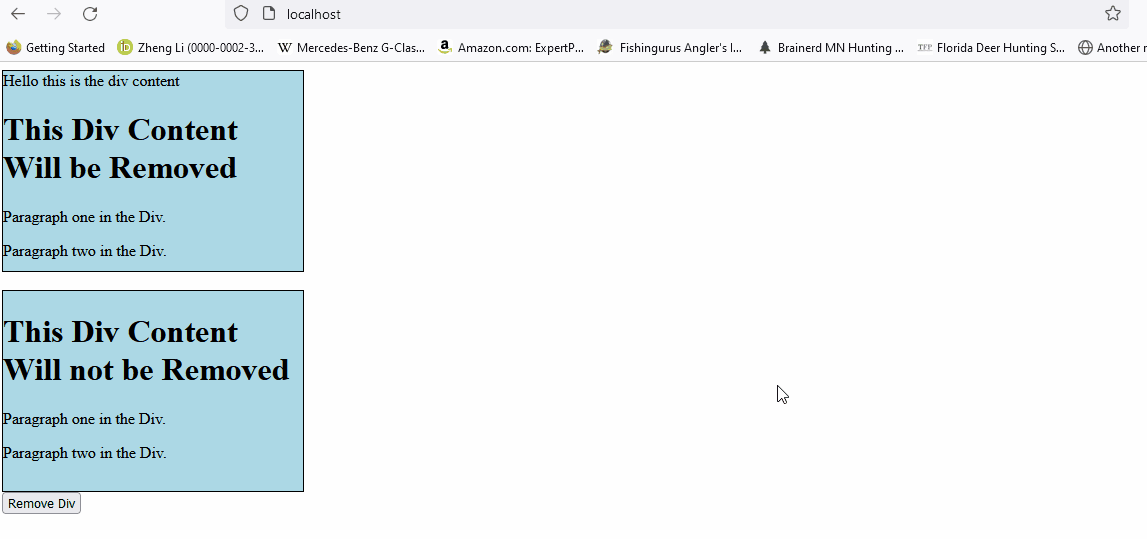
Sheeraz is a Doctorate fellow in Computer Science at Northwestern Polytechnical University, Xian, China. He has 7 years of Software Development experience in AI, Web, Database, and Desktop technologies. He writes tutorials in Java, PHP, Python, GoLang, R, etc., to help beginners learn the field of Computer Science.
LinkedIn Facebook