JavaScript 中的动态数组
Mehvish Ashiq
2024年2月15日
- JavaScript 中的静态数组与动态数组
-
在 JavaScript 中使用
prompt()创建动态数组 -
在 JavaScript 中使用
<input>标签来创建动态数组 - 在 JavaScript 中使用 DOM 元素和 jQuery 创建动态数组
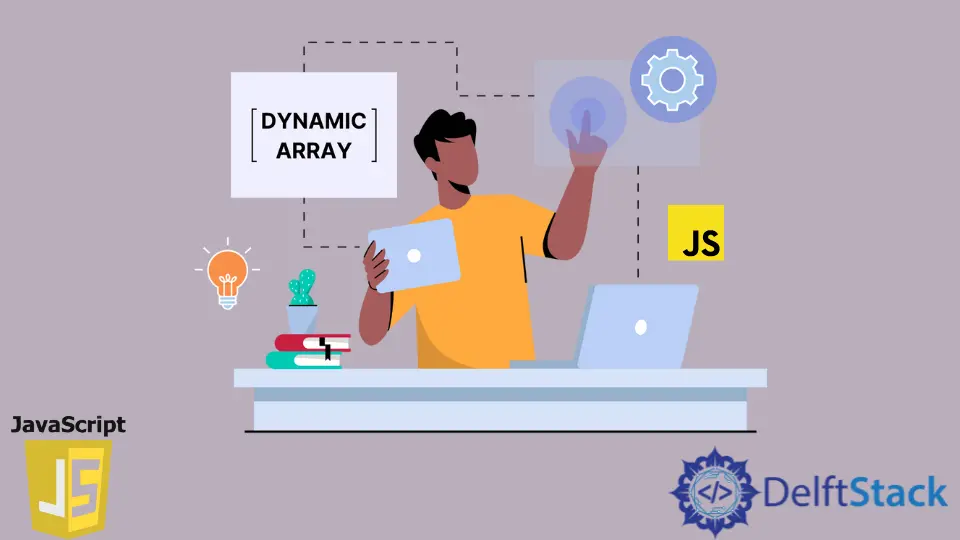
我们可以在 JavaScript 中动态创建数组吗?是的,当然,我们可以。
本文给出了在 JavaScript 中创建动态数组的示例;有必要了解静态数组与动态数组。
JavaScript 中的静态数组与动态数组
通常,我们在创建数组时确定数组的大小或长度;此数组类型是静态或固定数组。另一方面,动态数组意味着在运行时分配内存并填充值。
它们还可以在运行时更新它们的大小,这克服了静态数组的限制。
在 JavaScript 中使用 prompt() 创建动态数组
为了创建动态数组,我们可以通过两种方式获取用户的输入,第一种是 prompt(),第二种是 <input> 元素。
prompt() 方法显示一个对话框,提醒用户输入一个值。如果用户点击 OK,prompt() 方法返回输入值,否则返回 null。
另一方面,我们也可以使用 <input> 标签来获取用户的输入。它是一个 HTML 元素,具有各种类型。
我们将使用 type=text 的 <input>。让我们从使用 prompt() 的示例开始。
JavaScript 代码:
var inputArr = [];
var tempVariable = '';
do {
tempVariable = prompt('Enter a number. Press cancel or leave empty to exit.');
if (tempVariable === '' || tempVariable === null) {
break;
} else {
inputArr.push(tempVariable); // the array will grow dynamically
}
} while (1);
document.write(inputArr);
输出:
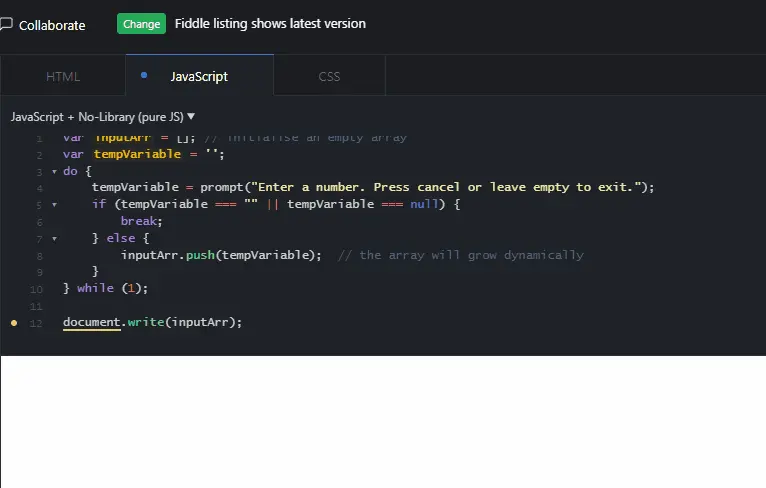
在这里,如果输入为空或 null,我们将退出代码;否则,使用 push() 方法将输入值插入 inptuArr。
在 JavaScript 中使用 <input> 标签来创建动态数组
在下面的示例代码中,我们使用 <input> 元素从用户那里获取输入,并在运行时将其填充到数组中。
HTML 代码:
<html>
<head>
<title>Document</title>
</head>
<body>
<input type="text" id="num" />
<input type="button" id="addBtn"onclick="addValues();" value="Add" />
<br />
<input type="button" id="showBtn" onclick="showValues();" value="Show" />
<div id="container"></div>
</body>
</html>
CSS 代码:
#addBtn{
background-color: lightgreen;
}
#showBtn{
background-color: orange;
}
JavaScript 代码:
var arr = [];
function addValues() {
var input = document.getElementById('num');
if (input.value == '' || input.value == 'null')
alert('The element can\'t be empty or null');
else
arr.push(input.value);
input.value = '';
}
function showValues() {
var html = '';
for (var i = 0; i < arr.length; i++) {
html += '<div>' + arr[i] + '</div>';
}
var container = document.getElementById('container');
container.innerHTML = html;
}
输出:
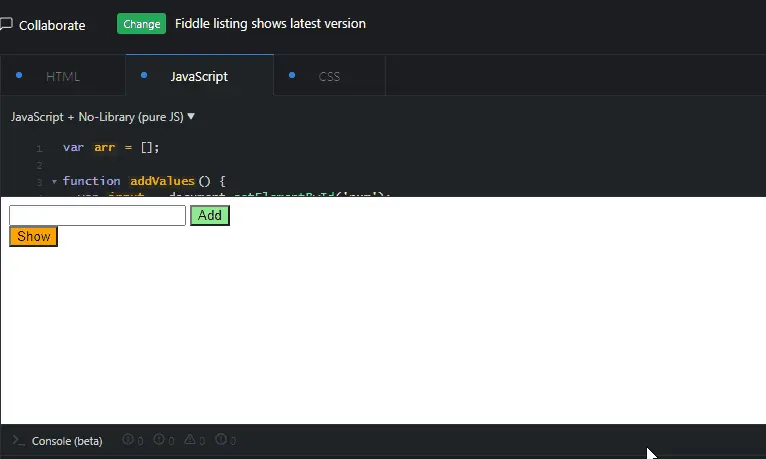
在这里,我们检查用户按下 Add 按钮时的输入值。如果它为空或 null,我们会提醒用户并再次输入。
Show 按钮显示数组的所有元素。
在 JavaScript 中使用 DOM 元素和 jQuery 创建动态数组
使用 DOM 元素创建和填充动态数组。让我们使用 jQuery 来了解我们如何做到这一点。
HTML 代码:
<html>
<head>
<title>Document</title>
</head>
<body>
<ul id="filelisting">
<li><a href="path/to/file1.docx">File Title1</a></li>
<li><a href="path/to/file.docx">File Title2</a></li>
<li><a href="path/to/file3.docx">File Title3</a></li>
</ul>
</body>
</html>
JavaScript 代码:
var fileList = [];
$('ul#filelisting li a').each(function() {
fileList.push({File_Title: $(this).text(), File_Path: $(this).attr('href')});
});
console.log('The content of the array is given below:');
console.log(fileList);
输出:
"The content of the array is given below:"
[{
File_Path: "path/to/file1.docx",
File_Title: "File Title1"
}, {
File_Path: "path/to/file.docx",
File_Title: "File Title2"
}, {
File_Path: "path/to/file3.docx",
File_Title: "File Title3"
}]
作者: Mehvish Ashiq
