在 C# 中初始化一个字节数组
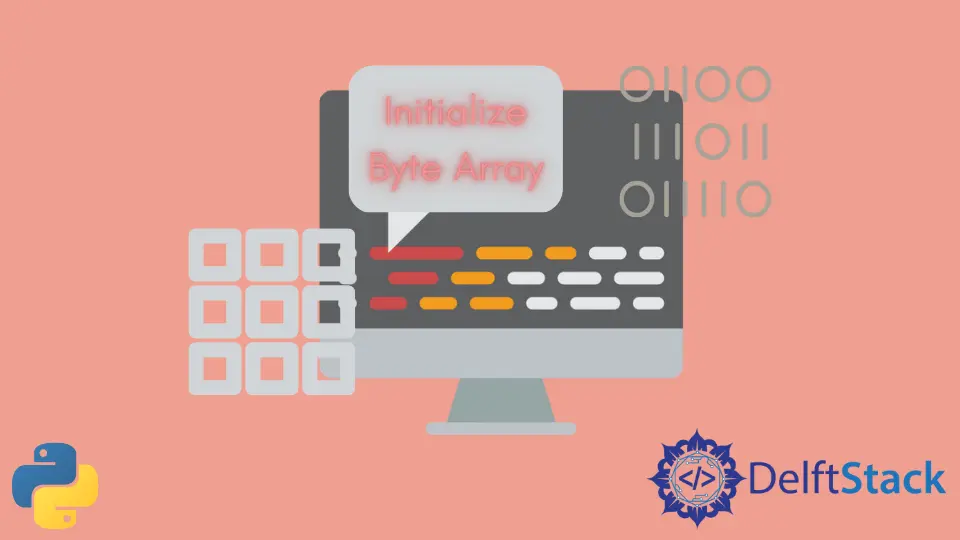
这篇文章解释了如何在 C# 中把一个字节数组初始化为一个特定的值。
在 C# 中字节数组的用法
二进制数据可以存储在字节数组中。这些信息可能在一个数据文件、一个图像文件、一个压缩文件或下载的服务器响应中。
我们将演示如何启动一个指定长度的字节数组。让我们从实现开始。
首先,我们导入 System 库。这个库将允许我们在 C# 程序中使用其功能和方法。
using System;
然后我们创建一个 ByteArray 类,由 Main() 方法组成。
class ByteArray {
static void Main() {}
}
在我们的 Main() 方法中,让我们用一个 byte[] 数组初始化一个叫做 byteItems 的变量。数组的长度可以通过以下两种方式之一来指定。
首先,我们把这个值紧紧地放在方括号 [] 内。它将通知数组,你的长度已经被设定。
var byteItems = new byte[7];
另一种方法是在方 [] 括号后面的大括号 {} 内赋值,如下图所示。我们将在我们的例子中使用这种方法。
var byteItems = new byte[] { 0x10, 0x10, 0x10, 0x10, 0x10, 0x10, 0x10 };
现在我们已经确定了数组的长度,让我们给每个索引分配一个值。一个 for 循环在 byteItems 数组的长度上循环,在每个索引上分配所提供的值。
此外,我们将利用数组的每个索引来打印其中包含的值。
for (int x = 0; x < byteItems.Length; x++) {
byteItems[x] = 9;
Console.WriteLine(byteItems[x]);
}
最后,我们将输出数组的总长度。
Console.WriteLine("The length of the array: {0}", byteItems.Length);
完整的源代码。
using System;
class ByteArray {
static void Main() {
var byteItems = new byte[] { 0x10, 0x10, 0x10, 0x10, 0x10, 0x10, 0x10 };
for (int x = 0; x < byteItems.Length; x++) {
byteItems[x] = 9;
Console.WriteLine(byteItems[x]);
}
Console.WriteLine("The length of the array: {0}", byteItems.Length);
}
}
输出:
9
9
9
9
9
9
9
The length of the array: 7
I'm a Flutter application developer with 1 year of professional experience in the field. I've created applications for both, android and iOS using AWS and Firebase, as the backend. I've written articles relating to the theoretical and problem-solving aspects of C, C++, and C#. I'm currently enrolled in an undergraduate program for Information Technology.
LinkedIn