Pandas DataFrame.reset_index()函数
Minahil Noor
2023年1月30日
Pandas
Pandas DataFrame
-
pandas.DataFrame.replace_index()的语法 -
示例代码:
DataFrame.reset_index()方法重置 Dataframe 索引 -
示例代码:
DataFrame.reset_index()方法重置 MultiIndex 的 DataFrame 索引
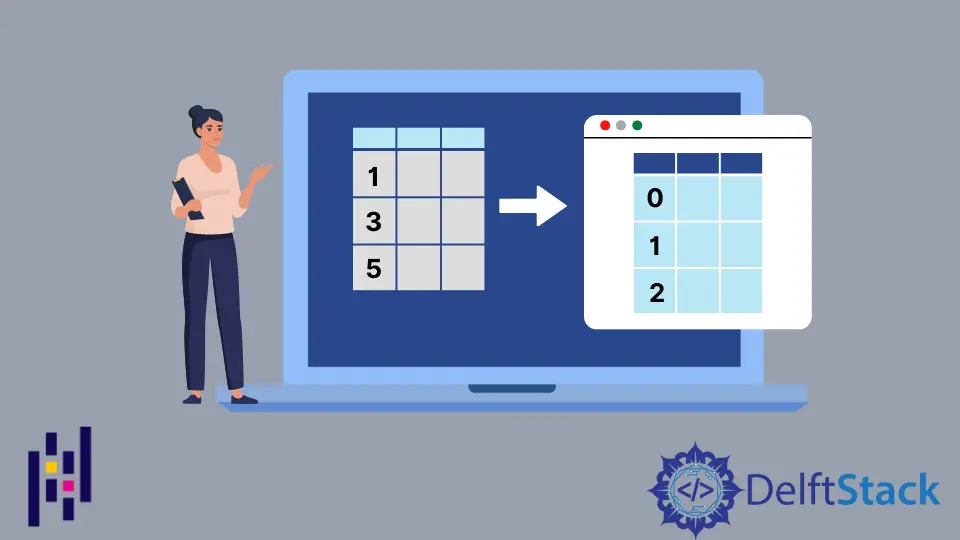
Python Pandas DataFrame.reset_index() 函数重置给定 DataFrame 的索引。它用默认的索引替换旧的索引。如果给定的 DataFrame 有一个 MultiIndex,那么这个方法将删除所有级别。
pandas.DataFrame.replace_index() 的语法
DataFrame.replace_index(level=None, drop=False, inplace=False, col_level=0, col_fill="")
参数
level |
它是一个整数、字符串、元组或列表类型的参数。如果通过,那么函数将删除通过的级别。 |
drop |
它是一个布尔参数。它指定在 DataFrame 列中插入索引。它将索引重置为默认的整数索引。 |
inplace |
它是一个布尔参数。它指定修改给定的 DataFrame 或创建一个新的对象。 |
col_level |
它是一个整数或字符串类型的参数。如果列有多级,它告诉标签被插入到哪一级。 |
col_fill |
它是一个对象类型参数。如果列有多个级别,它告诉其他级别如何命名。 |
返回值
它返回带有新索引的 Dataframe,如果 inplace=True 则返回 None。
示例代码: DataFrame.reset_index() 方法重置 Dataframe 索引
import pandas as pd
dataframe=pd.DataFrame({'Attendance': {0: 60, 1: 100, 2: 80,3: 78,4: 95},
'Name': {0: 'Olivia', 1: 'John', 2: 'Laura',3: 'Ben',4: 'Kevin'},
'Obtained Marks': {0: 90, 1: 75, 2: 82, 3: 64, 4: 45}})
print("The Original Data frame is: \n")
print(dataframe)
dataframe1 = dataframe.reset_index()
print("The Modified Data frame is: \n")
print(dataframe1)
输出:
The Original Data frame is:
Attendance Name Obtained Marks
0 60 Olivia 90
1 100 John 75
2 80 Laura 82
3 78 Ben 64
4 95 Kevin 45
The Modified Data frame is:
index Attendance Name Obtained Marks
0 0 60 Olivia 90
1 1 100 John 75
2 2 80 Laura 82
3 3 78 Ben 64
4 4 95 Kevin 45
该函数返回了带有新索引的 DataFrame。
如果你不希望看到另一个索引列,那么你可以设置参数 drop= True。它将把索引重置为默认的索引列。
import pandas as pd
dataframe=pd.DataFrame({'Attendance': {0: 60, 1: 100, 2: 80,3: 78,4: 95},
'Name': {0: 'Olivia', 1: 'John', 2: 'Laura',3: 'Ben',4: 'Kevin'},
'Obtained Marks': {0: 90, 1: 75, 2: 82, 3: 64, 4: 45}})
print("The Original Data frame is: \n")
print(dataframe)
dataframe1 = dataframe.reset_index(drop= True)
print("The Modified Data frame is: \n")
print(dataframe1)
输出:
The Original Data frame is:
Attendance Name Obtained Marks
0 60 Olivia 90
1 100 John 75
2 80 Laura 82
3 78 Ben 64
4 95 Kevin 45
The Modified Data frame is:
Attendance Name Obtained Marks
0 60 Olivia 90
1 100 John 75
2 80 Laura 82
3 78 Ben 64
4 95 Kevin 45
示例代码:DataFrame.reset_index() 方法重置 MultiIndex 的 DataFrame 索引
import pandas as pd
import numpy as np
index = pd.MultiIndex.from_tuples([(1, 'Sarah'),
(1, 'Peter'),
(2, 'Harry'),
(2, 'Monika')],
names=['class', 'name'])
columns = pd.MultiIndex.from_tuples([('Performance', 'max'),
('Grade', 'type')])
dataframe = pd.DataFrame([('Good', 'A'),
( 'Best', 'A+'),
( 'Bad', 'C'),
(np.nan, 'F')],
index=index,
columns=columns)
print("The Original Data frame is: \n")
print(dataframe)
dataframe1 = dataframe.reset_index(drop= True)
print("The Modified Data frame is: \n")
print(dataframe1)
输出:
The Original Data frame is:
Performance Grade
max type
class name
1 Sarah Good A
Peter Best A+
2 Harry Bad C
Monika NaN F
The Modified Data frame is:
Performance Grade
max type
0 Good A
1 Best A+
2 Bad C
3 NaN F
函数重设了索引并添加了默认的整数索引。
Enjoying our tutorials? Subscribe to DelftStack on YouTube to support us in creating more high-quality video guides. Subscribe