Pandas DataFrame 選擇列
Suraj Joshi
2023年1月30日
Pandas
Pandas DataFrame Column
- 使用索引操作從 Pandas DataFrame 中選擇列
-
使用
DataFrame.drop()方法從 Pandas DataFrame 中選擇列 -
使用
DataFrame.filter()方法從 Pandas DataFrame 中選擇列
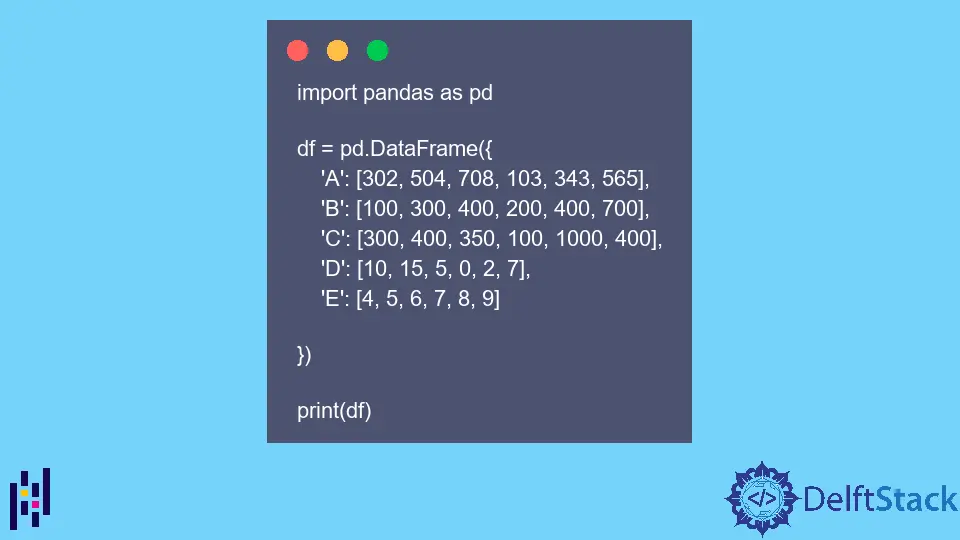
本教程介紹瞭如何通過索引或使用 DataFrame.drop() 和 DataFrame.filter() 方法從 Pandas DataFrame 中選擇列。
我們將使用下面的 DataFrame df 來解釋如何從 Pandas DataFrame 中選擇列。
import pandas as pd
df = pd.DataFrame(
{
"A": [302, 504, 708, 103, 343, 565],
"B": [100, 300, 400, 200, 400, 700],
"C": [300, 400, 350, 100, 1000, 400],
"D": [10, 15, 5, 0, 2, 7],
"E": [4, 5, 6, 7, 8, 9],
}
)
print(df)
輸出:
A B C D E
0 302 100 300 10 4
1 504 300 400 15 5
2 708 400 350 5 6
3 103 200 100 0 7
4 343 400 1000 2 8
5 565 700 400 7 9
使用索引操作從 Pandas DataFrame 中選擇列
import pandas as pd
df = pd.DataFrame(
{
"A": [302, 504, 708, 103, 343, 565],
"B": [100, 300, 400, 200, 400, 700],
"C": [300, 400, 350, 100, 1000, 400],
"D": [10, 15, 5, 0, 2, 7],
"E": [4, 5, 6, 7, 8, 9],
}
)
derived_df = df[["A", "C", "E"]]
print("The initial DataFrame is:")
print(df, "\n")
print("The DataFrame with A,C and E columns is:")
print(derived_df, "\n")
輸出:
The initial DataFrame is:
A B C D E
0 302 100 300 10 4
1 504 300 400 15 5
2 708 400 350 5 6
3 103 200 100 0 7
4 343 400 1000 2 8
5 565 700 400 7 9
The DataFrame with A,C and E columns is:
A C E
0 302 300 4
1 504 400 5
2 708 350 6
3 103 100 7
4 343 1000 8
5 565 400 9
它從 DataFrame df 中選擇列 A、C 和 E,並將這些列分配到 derived_df DataFrame 中。
使用 DataFrame.drop() 方法從 Pandas DataFrame 中選擇列
import pandas as pd
df = pd.DataFrame(
{
"A": [302, 504, 708, 103, 343, 565],
"B": [100, 300, 400, 200, 400, 700],
"C": [300, 400, 350, 100, 1000, 400],
"D": [10, 15, 5, 0, 2, 7],
"E": [4, 5, 6, 7, 8, 9],
}
)
derived_df = df.drop(["B", "D"], axis=1)
print("The initial DataFrame is:")
print(df, "\n")
print("The DataFrame with A,C and E columns is:")
print(derived_df, "\n")
輸出:
The initial DataFrame is:
A B C D E
0 302 100 300 10 4
1 504 300 400 15 5
2 708 400 350 5 6
3 103 200 100 0 7
4 343 400 1000 2 8
5 565 700 400 7 9
The DataFrame with A,C and E columns is:
A C E
0 302 300 4
1 504 400 5
2 708 350 6
3 103 100 7
4 343 1000 8
5 565 400 9
它從 DataFrame df 中刪除 B 和 D 列,並將其餘列分配給 derived_df。或者,它選擇除 B 和 D 以外的所有列,並將它們分配到 derived_df DataFrame 中。
使用 DataFrame.filter() 方法從 Pandas DataFrame 中選擇列
import pandas as pd
df = pd.DataFrame(
{
"A": [302, 504, 708, 103, 343, 565],
"B": [100, 300, 400, 200, 400, 700],
"C": [300, 400, 350, 100, 1000, 400],
"D": [10, 15, 5, 0, 2, 7],
"E": [4, 5, 6, 7, 8, 9],
}
)
derived_df = df.filter(["A", "C", "E"])
print("The initial DataFrame is:")
print(df, "\n")
print("The DataFrame with A,C and E columns is:")
print(derived_df, "\n")
輸出:
The initial DataFrame is:
A B C D E
0 302 100 300 10 4
1 504 300 400 15 5
2 708 400 350 5 6
3 103 200 100 0 7
4 343 400 1000 2 8
5 565 700 400 7 9
The DataFrame with A,C and E columns is:
A C E
0 302 300 4
1 504 400 5
2 708 350 6
3 103 100 7
4 343 1000 8
5 565 400 9
它從 DataFrame df 中提取或過濾 A、C 和 E 列,並將其分配給 DataFrame derived_df。
Enjoying our tutorials? Subscribe to DelftStack on YouTube to support us in creating more high-quality video guides. Subscribe
作者: Suraj Joshi
Suraj Joshi is a backend software engineer at Matrice.ai.
LinkedIn