Java 中的相對路徑
Mohammad Irfan
2023年10月12日
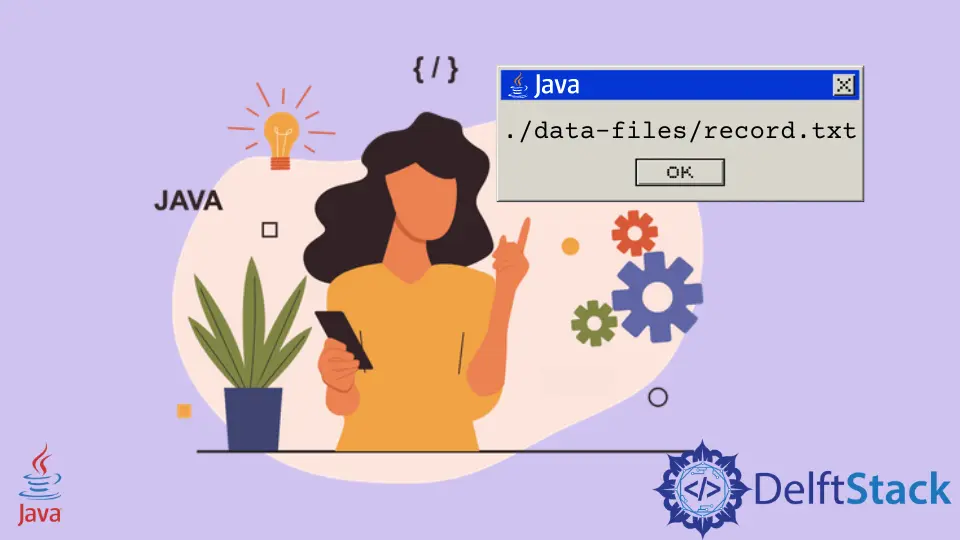
本教程介紹瞭如何在 Java 中定義相對路徑。
相對路徑是不完整的路徑(沒有根目錄),並且與當前目錄路徑結合使用以訪問資原始檔。相對路徑並非以檔案系統的根元素開頭。
我們使用相對路徑在當前目錄或父目錄或同一層次結構中定位檔案。
有幾種定義相對路徑的方法,例如 ./指當前目錄路徑,../指直接父目錄路徑等。讓我們來看一些示例。
在 Java 中定義相對路徑以定位檔案
我們可以使用相對路徑在當前工作目錄中找到檔案資源。請參見下面的示例。
import java.io.File;
public class SimpleTesting {
public static void main(String[] args) {
String filePath = "files/record.txt";
File file = new File(filePath);
String path = file.getPath();
System.out.println(path);
}
}
輸出:
files/record.txt
在 Java 中定義父目錄的相對路徑
我們可以在檔案路徑中使用 ../字首,以在父目錄中找到檔案。這是訪問父目錄中檔案的相對路徑。請參見下面的示例。
import java.io.File;
public class SimpleTesting {
public static void main(String[] args) {
String filePath = "../files/record.txt";
File file = new File(filePath);
String path = file.getPath();
System.out.println(path);
}
}
輸出:
../files/record.txt
在 Java 中定義當前目錄中的相對路徑
如果檔案資源位於當前目錄中,則可以在路徑中使用 ./字首來建立相對檔案路徑。請參見下面的示例。
import java.io.File;
public class SimpleTesting {
public static void main(String[] args) {
String filePath = "./data-files/record.txt";
File file = new File(filePath);
String path = file.getPath();
System.out.println(path);
}
}
輸出:
./data-files/record.txt
在 Java 中使用 ../../字首定義相對路徑
如果檔案位於目錄結構的上兩層,請在檔案路徑中使用 ../../字首。請參見以下示例。
import java.io.File;
public class SimpleTesting {
public static void main(String[] args) {
String filePath = "../../data-files/record.txt";
File file = new File(filePath);
String path = file.getPath();
System.out.println(path);
String absPath = file.getAbsolutePath();
System.out.println(absPath);
}
}
輸出:
../../data-files/record.txt