Java 中的 if 語句比較字串
Haider Ali
2023年10月12日
Java
Java String
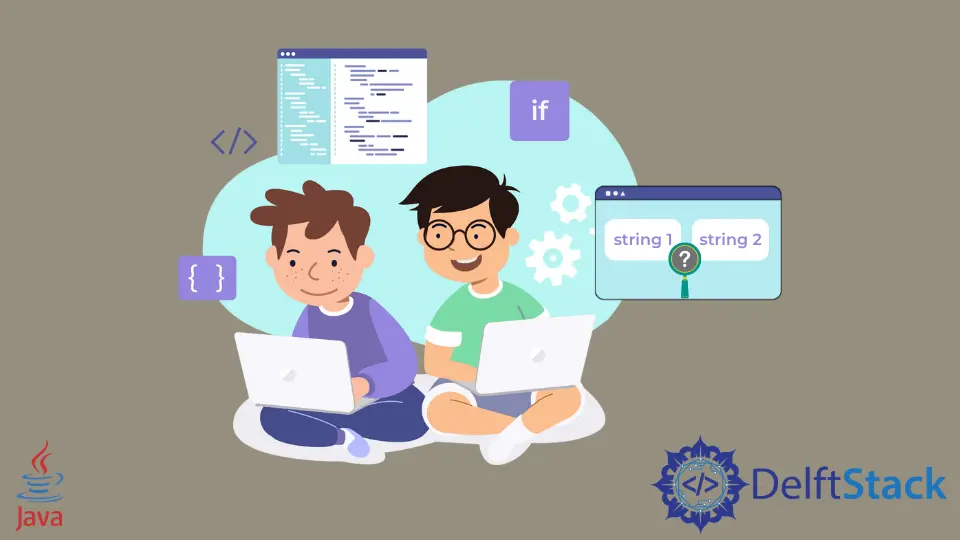
在本指南中,我們將討論 Java 中的 if 語句字串比較。比較兩個字串通常有三種方法。你需要了解這些操作的基礎知識並找出你要比較的內容(內容、引用或字串差異)。讓我們更深入地瞭解一下。
使用 == 運算子將字串與 Java if 語句進行比較
當我們使用 == 運算子通過 if 語句比較兩個字串時,我們比較這些字串的引用編號,但你會注意到它與比較內容的工作方式相同。如果有兩個內容相同的字串,它會將它們顯示為相等。為什麼?因為 Java 的編譯器已經足夠成熟,可以將兩個內容相同的字串儲存在同一個記憶體中。
使用 equal() 函式將字串與 Java if 語句進行比較
通過 equal() 函式,我們可以比較兩個字串的內容。它將檢視內容是否相似。它區分大小寫,但你也可以通過使用 equalsIgnoreCase() 函式來忽略區分大小寫。
使用 compareTo() 函式將字串與 Java if 語句進行比較
在這個函式中,我們得到了兩個字串之間的差異。我們根據每個字元的 Unicode 值按字典順序比較它們。如果兩個字串相等,你將獲得 0 值,如果字串小於另一個字串,你將獲得小於 0 值,反之亦然。
看看下面的不言自明的程式碼。
public class Main {
public static void main(String[] args) {
String str1 = "jeff";
String str2 = "jeff";
String str3 = new String("jeff"); // to declare
String str10 = new String("jeff");
System.out.println("-----------------Using == Operator ----------------");
// using == opreater use for Refrence Comapring instead of content comparison.
if (str1
== str2) { // equal and if Conditon True because both have same Refrence Memory address.
System.out.println("Str1 And Str2 Equal");
}
if (str1
== str3) { // Not Equal If Condition False Because == opreater compares objects refrence.
System.out.println("Str1 and Str3 are equals");
}
if (str10
== str3) { // Not Equal If Condition False Because == opreater compares objects refrence.
System.out.println("Str10 and Str3 are equals");
}
System.out.println("-----------------Using .equal Method----------------");
// Using .equals Method. for String Content Comparison.
if (str1.equals(str2)) { // equal and if Conditon True because both have same string
System.out.println("Str1 And Str2 Equal");
}
if (str1.equals(str3)) { // Equal If Condition true String have same Content.
System.out.println("Str1 and Str3 are equals");
}
// compare two strings diffrence
System.out.println("-----------------Using Compare Method----------------");
// first string.toCompare(String2)
System.out.println(str1.compareTo(str2));
}
}
輸出:
Output:
-----------------Using == Operator ----------------
Str1 And Str2 Equal
-----------------Using .equal Method----------------
Str1 And Str2 Equal
Str1 and Str3 are equals
-----------------Using Compare Method----------------
0
Enjoying our tutorials? Subscribe to DelftStack on YouTube to support us in creating more high-quality video guides. Subscribe
作者: Haider Ali
Haider specializes in technical writing. He has a solid background in computer science that allows him to create engaging, original, and compelling technical tutorials. In his free time, he enjoys adding new skills to his repertoire and watching Netflix.
LinkedIn