Java 中的檔案選擇器
Sheeraz Gul
2023年10月12日
Java
Java File
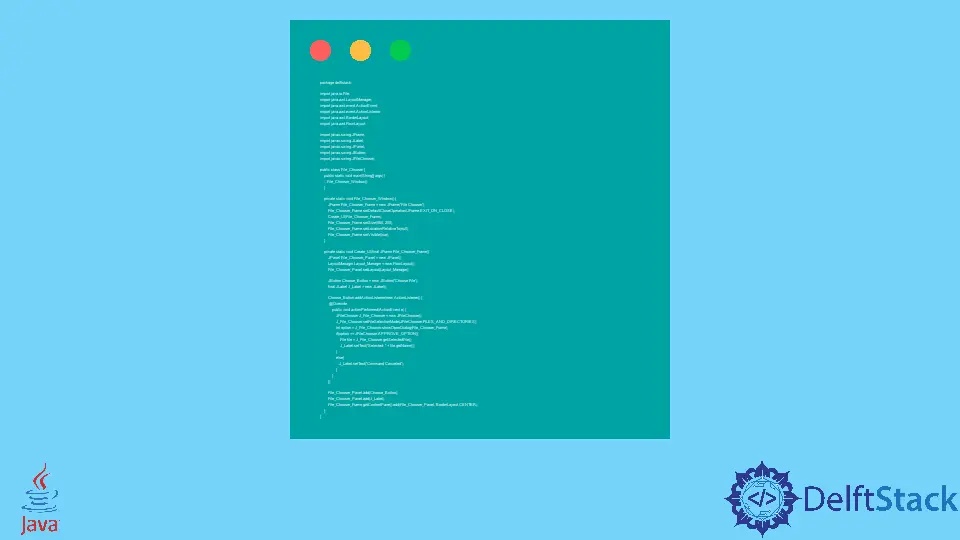
Java Swing 包提供了在 Java 中選擇檔案的功能。本教程演示如何在 Java 中選擇檔案。
Java 中的檔案選擇器
Java Swing 包中的 JFileChooser 用於在 Java 中選擇檔案。Java™ 基礎類 (JFC) 中的 Java Swing 包含許多用於構建 GUI 的功能。
JFileChooser 是使用者選擇目錄或檔案的一種有效且簡單的方法。下表顯示了一些用於不同選擇的 JFileChooser 建構函式。
| 建構函式 | 描述 |
|---|---|
JFileChooser() |
此建構函式將從預設目錄中選擇檔案。 |
JFileChooser(檔案當前目錄) |
此建構函式將從當前目錄中選擇檔案。 |
JFileChooser(字串 currentDirectoryPath) |
此建構函式將從給定目錄中選擇檔案。 |
讓我們嘗試一個使用 Java 中的 JFileChooser 選擇檔案的示例。
package delftstack;
import java.awt.BorderLayout;
import java.awt.FlowLayout;
import java.awt.LayoutManager;
import java.awt.event.ActionEvent;
import java.awt.event.ActionListener;
import java.io.File;
import javax.swing.JButton;
import javax.swing.JFileChooser;
import javax.swing.JFrame;
import javax.swing.JLabel;
import javax.swing.JPanel;
public class File_Chooser {
public static void main(String[] args) {
File_Chooser_Window();
}
private static void File_Chooser_Window() {
JFrame File_Chooser_Frame = new JFrame("File Chooser");
File_Chooser_Frame.setDefaultCloseOperation(JFrame.EXIT_ON_CLOSE);
Create_UI(File_Chooser_Frame);
File_Chooser_Frame.setSize(560, 200);
File_Chooser_Frame.setLocationRelativeTo(null);
File_Chooser_Frame.setVisible(true);
}
private static void Create_UI(final JFrame File_Chooser_Frame) {
JPanel File_Chooser_Panel = new JPanel();
LayoutManager Layout_Manager = new FlowLayout();
File_Chooser_Panel.setLayout(Layout_Manager);
JButton Choose_Button = new JButton("Choose File");
final JLabel J_Label = new JLabel();
Choose_Button.addActionListener(new ActionListener() {
@Override
public void actionPerformed(ActionEvent e) {
JFileChooser J_File_Chooser = new JFileChooser();
J_File_Chooser.setFileSelectionMode(JFileChooser.FILES_AND_DIRECTORIES);
int option = J_File_Chooser.showOpenDialog(File_Chooser_Frame);
if (option == JFileChooser.APPROVE_OPTION) {
File file = J_File_Chooser.getSelectedFile();
J_Label.setText("Selected: " + file.getName());
} else {
J_Label.setText("Command Canceled");
}
}
});
File_Chooser_Panel.add(Choose_Button);
File_Chooser_Panel.add(J_Label);
File_Chooser_Frame.getContentPane().add(File_Chooser_Panel, BorderLayout.CENTER);
}
}
上面的程式碼將建立一個帶有 Choose File 按鈕的框架。請參閱下面的輸出。
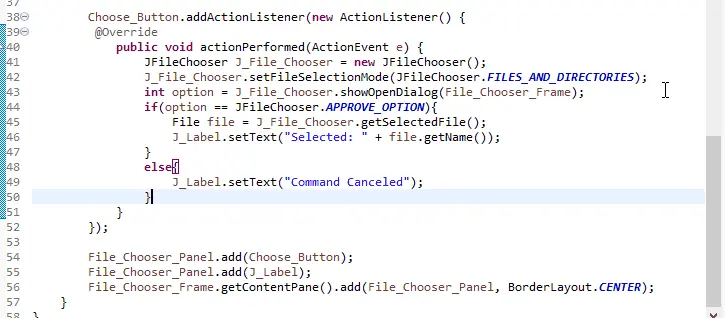
Enjoying our tutorials? Subscribe to DelftStack on YouTube to support us in creating more high-quality video guides. Subscribe
作者: Sheeraz Gul
Sheeraz is a Doctorate fellow in Computer Science at Northwestern Polytechnical University, Xian, China. He has 7 years of Software Development experience in AI, Web, Database, and Desktop technologies. He writes tutorials in Java, PHP, Python, GoLang, R, etc., to help beginners learn the field of Computer Science.
LinkedIn Facebook