撤銷 Git 快取
-
使用
git add命令收集 Git 目錄中的更改 -
使用
git commit命令在 Git 目錄中儲存暫存更改 -
使用
git stash命令在 Git 目錄中儲存暫存和未暫存的更改 -
在 Git 中使用
git stash pop命令撤消git stash

本文介紹如何對倉庫進行更改和儲存。Git 允許你在本地儲存更改並在需要時將它們推送到伺服器。
在 Git 中,我們不使用術語 save,而是使用 commit。我們使用 git add、git commit 和 git stash 命令來儲存更改。
它還顯示了使用 git stash pop 命令撤消 git stash。
使用 git add 命令收集 Git 目錄中的更改
git add 命令收集專案目錄中的所有更改並將它們帶到暫存區域。實際上,你指示 Git 在下一次提交中更新你的檔案。
你必須執行 git commit 來儲存更新。
這就是你如何使用 git add 命令為下一次提交暫存檔案或資料夾的方法。
git add Tutorial.txt
對於目錄:
git add -Delft
在我們的例子中,我們的工作目錄中有一個 Tutorial.txt 檔案。如果我們對檔案進行了一些更改,我們將使用 git add Tutorial.txt 命令來暫存提交的更改。
使用 git commit 命令在 Git 目錄中儲存暫存更改
我們使用 git commit 命令在我們的工作目錄中儲存任何暫存的更改。我們將此命令與 git add 一起使用。
這些提交就像專案當前狀態的快照。
Git 允許你在將更改推送到中央伺服器之前收集你認為已收集的更改。這樣,只有正在工作並達成一致的內容才能移動到中央伺服器。
早些時候,我們使用這個命令暫存了一個檔案。
git add Tutorial.txt
我們使用 git status 命令檢查下面的輸出。
pc@JOHN MINGW64 ~/Git (main)
$ git status
On branch main
Changes to be committed:
(use "git restore --staged <file>..." to unstage)
new file: Tutorial.txt
要儲存更改,請執行 git commit。
pc@JOHN MINGW64 ~/Git (main)
$ git status
On branch main
Changes to be committed:
(use "git restore --staged <file>..." to unstage)
new file: Tutorial.txt
$git commit
輸出:
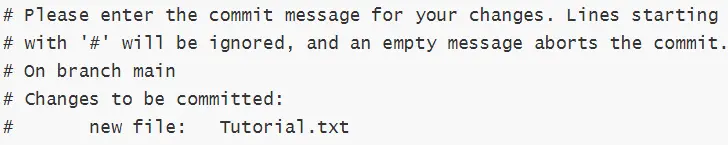
總結第一行的提交。將其留空將結束提交。
使用 git stash 命令在 Git 目錄中儲存暫存和未暫存的更改
我們使用 git stash 命令來儲存暫存和未暫存的更改。使用 git status 命令檢查你的髒工作區。
$ git status
On branch main
Changes to be committed:
(use "git restore --staged <file>..." to unstage)
modified: Tutorial.txt
Changes not staged for commit:
(use "git add/rm <file>..." to update what will be committed)
(use "git restore <file>..." to discard changes in working directory)
deleted: text.txt.txt
modified: text.txt.txt.bak
我們可以使用 git stash 命令來儲存上述更改以處理其他事情。
pc@JOHN MINGW64 ~/Git (main)
$ git stash
Saved working directory and index state WIP on main: 195e5c3 $git status
執行 git status:
pc@JOHN MINGW64 ~/Git (main)
$ git status
On branch main
nothing to commit, working tree clean
在 Git 中使用 git stash pop 命令撤消 git stash
要撤消 git stash,請使用 git stash pop 命令。它會將你的儲存重新應用於你的工作副本。
pc@JOHN MINGW64 ~/Git (main)
$ git stash pop
Removing text.txt.txt
On branch main
Changes not staged for commit:
(use "git add/rm <file>..." to update what will be committed)
(use "git restore <file>..." to discard changes in working directory)
modified: Tutorial.txt
deleted: text.txt.txt
modified: text.txt.txt.bak
no changes added to commit (use "git add" and/or "git commit -a")
Dropped refs/stash@{0} (e1fdba2aaecc32e7ad546de1586a2381f812a5dd)
John is a Git and PowerShell geek. He uses his expertise in the version control system to help businesses manage their source code. According to him, Shell scripting is the number one choice for automating the management of systems.
LinkedIn