Git Stash 실행 취소
-
git add명령을 사용하여 Git 디렉토리의 변경 사항 수집 -
git commit명령을 사용하여 Git의 디렉토리에 단계적 변경 사항 저장 -
git stash명령을 사용하여 Git의 디렉토리에 단계적 및 비단계적 변경 사항 저장 -
git stash pop명령을 사용하여 Git에서git stash실행 취소

이 문서에서는 리포지토리를 변경하고 저장하는 방법을 보여줍니다. Git을 사용하면 변경 사항을 로컬에 저장하고 필요할 때 서버에 푸시할 수 있습니다.
Git에서는 save 대신 commit을 사용합니다. git add, git commit 및 git stash 명령을 사용하여 변경 사항을 저장합니다.
또한 git stash pop 명령을 사용하여 git stash를 실행 취소하는 방법도 보여줍니다.
git add 명령을 사용하여 Git 디렉토리의 변경 사항 수집
git add 명령은 프로젝트 디렉토리의 모든 변경 사항을 수집하여 스테이징 영역으로 가져옵니다. 실제로 다음 커밋에서 파일을 업데이트하도록 Git에 지시합니다.
업데이트를 저장하려면 git commit을 실행해야 합니다.
이것이 git add 명령을 사용하여 다음 커밋을 위해 파일이나 폴더를 준비하는 방법입니다.
git add Tutorial.txt
디렉토리의 경우:
git add -Delft
우리의 경우 작업 디렉토리에 Tutorial.txt 파일이 있습니다. 파일을 약간 변경했다면 git add Tutorial.txt 명령을 사용하여 커밋의 변경 사항을 준비합니다.
git commit 명령을 사용하여 Git의 디렉토리에 단계적 변경 사항 저장
작업 디렉토리에 단계적 변경 사항을 저장하기 위해 git commit 명령을 사용합니다. 이 명령을 git add와 함께 사용합니다.
이러한 커밋은 프로젝트의 현재 상태에 대한 스냅샷과 같습니다.
Git을 사용하면 중앙 서버로 푸시하기 전에 수집되었다고 느끼는 변경 사항을 수집할 수 있습니다. 이렇게 하면 작동하고 동의한 것만 중앙 서버로 이동할 수 있습니다.
앞서 이 명령을 사용하여 파일을 준비했습니다.
git add Tutorial.txt
git status 명령을 사용하여 아래 출력을 확인합니다.
pc@JOHN MINGW64 ~/Git (main)
$ git status
On branch main
Changes to be committed:
(use "git restore --staged <file>..." to unstage)
new file: Tutorial.txt
변경 사항을 저장하려면 git commit을 실행합니다.
pc@JOHN MINGW64 ~/Git (main)
$ git status
On branch main
Changes to be committed:
(use "git restore --staged <file>..." to unstage)
new file: Tutorial.txt
$git commit
출력:
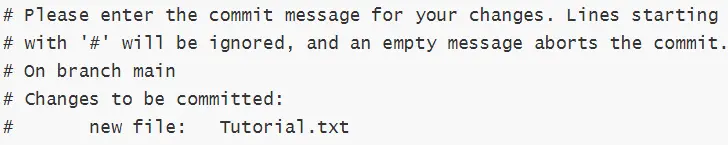
첫 번째 줄에 커밋을 요약합니다. 공백으로 두면 커밋이 종료됩니다.
git stash 명령을 사용하여 Git의 디렉토리에 단계적 및 비단계적 변경 사항 저장
git stash 명령을 사용하여 단계적 및 비단계적 변경 사항을 저장합니다. git status 명령을 사용하여 더티 작업 공간을 확인하십시오.
$ git status
On branch main
Changes to be committed:
(use "git restore --staged <file>..." to unstage)
modified: Tutorial.txt
Changes not staged for commit:
(use "git add/rm <file>..." to update what will be committed)
(use "git restore <file>..." to discard changes in working directory)
deleted: text.txt.txt
modified: text.txt.txt.bak
git stash 명령을 사용하여 다른 작업에서 위의 변경 사항을 저장할 수 있습니다.
pc@JOHN MINGW64 ~/Git (main)
$ git stash
Saved working directory and index state WIP on main: 195e5c3 $git status
git status 실행:
pc@JOHN MINGW64 ~/Git (main)
$ git status
On branch main
nothing to commit, working tree clean
git stash pop 명령을 사용하여 Git에서 git stash 실행 취소
git stash를 실행 취소하려면 git stash pop 명령을 사용합니다. 작업 복사본에 숨김이 다시 적용됩니다.
pc@JOHN MINGW64 ~/Git (main)
$ git stash pop
Removing text.txt.txt
On branch main
Changes not staged for commit:
(use "git add/rm <file>..." to update what will be committed)
(use "git restore <file>..." to discard changes in working directory)
modified: Tutorial.txt
deleted: text.txt.txt
modified: text.txt.txt.bak
no changes added to commit (use "git add" and/or "git commit -a")
Dropped refs/stash@{0} (e1fdba2aaecc32e7ad546de1586a2381f812a5dd)
John is a Git and PowerShell geek. He uses his expertise in the version control system to help businesses manage their source code. According to him, Shell scripting is the number one choice for automating the management of systems.
LinkedIn