在 C# 中檢查文字框是否為空
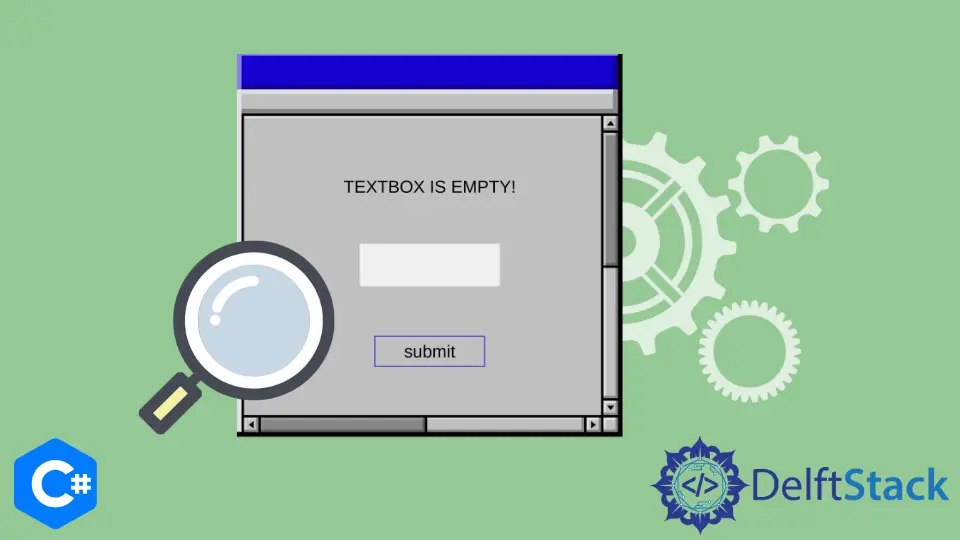
本教程將討論如何在 C# 中檢查文字框是否為空。
使用 C# 中的 String.IsNullOrEmpty() 函式檢查文字框是否為空
String.IsNullOrEmpty() 函式檢查 C# 中字串是否為空。String.IsNullOrEmpty() 函式具有布林返回型別,如果字串為 null 或為空,則返回 true,否則返回 false。我們可以對 TextBox.Text 屬性內的字串使用 String.IsNullOrEmpty() 函式來檢查文字框中的文字是否為空。請參見以下程式碼示例。
using System;
using System.Windows.Forms;
namespace check_if_textbox_is_empty {
public partial class Form1 : Form {
public Form1() {
InitializeComponent();
}
private void button1_Click(object sender, EventArgs e) {
if (String.IsNullOrEmpty(textBox1.Text)) {
label1.Text = "TEXT BOX IS EMPTY";
}
}
}
}
輸出:
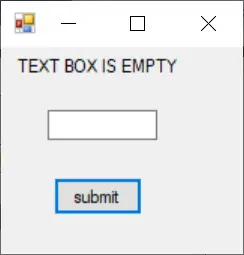
在上面的程式碼中,我們使用 C# 中的 String.IsEmptyOrNot() 函式檢查了文字框是否為空。我們還可以使用 String.IsNullOrWhitespace() 函式檢查文字框內是否有空格,如下所示。
using System;
using System.Windows.Forms;
namespace check_if_textbox_is_empty {
public partial class Form1 : Form {
public Form1() {
InitializeComponent();
}
private void button1_Click(object sender, EventArgs e) {
if (String.IsNullOrWhitespace(textBox1.Text)) {
label1.Text = "TEXT BOX IS EMPTY";
}
}
}
}
如果文字框中僅包含空格,則該方法還將空格考慮在內,並顯示錯誤訊息 TEXT BOX IS EMPTY。
使用 C# 中的 TextBox.Text.Length 屬性檢查文字框是否為空
在 C# 中,TextBox.Text.Length 屬性獲取文字框內的文字長度。我們可以在 if 語句中使用 TextBox.Text.Length == 0 條件來檢查文字框是否為空。請參見以下程式碼示例。
using System;
using System.Windows.Forms;
namespace check_if_textbox_is_empty {
public partial class Form1 : Form {
public Form1() {
InitializeComponent();
}
private void button1_Click(object sender, EventArgs e) {
if (textBox1.Text.Length == 0) {
label1.Text = "TEXT BOX IS EMPTY";
}
}
}
}
輸出:
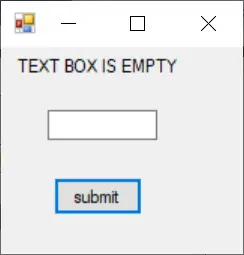
在上面的程式碼中,我們使用 C# 中的 TextBox.Text.Length 屬性檢查了文字框是否為空。不建議使用此方法,因為它沒有考慮空格。
Maisam is a highly skilled and motivated Data Scientist. He has over 4 years of experience with Python programming language. He loves solving complex problems and sharing his results on the internet.
LinkedIn