Pandas DataFrame.rolling()函式
Minahil Noor
2023年1月30日
Pandas
Pandas DataFrame
-
pandas.DataFrame.rolling()的語法 -
示例程式碼:使用
DataFrame.rolling()方法查詢視窗大小為 2 的滾動總和 - 示例程式碼:使用 DataFrame.rolling()方法查詢視窗大小為 3 的滾動平均值
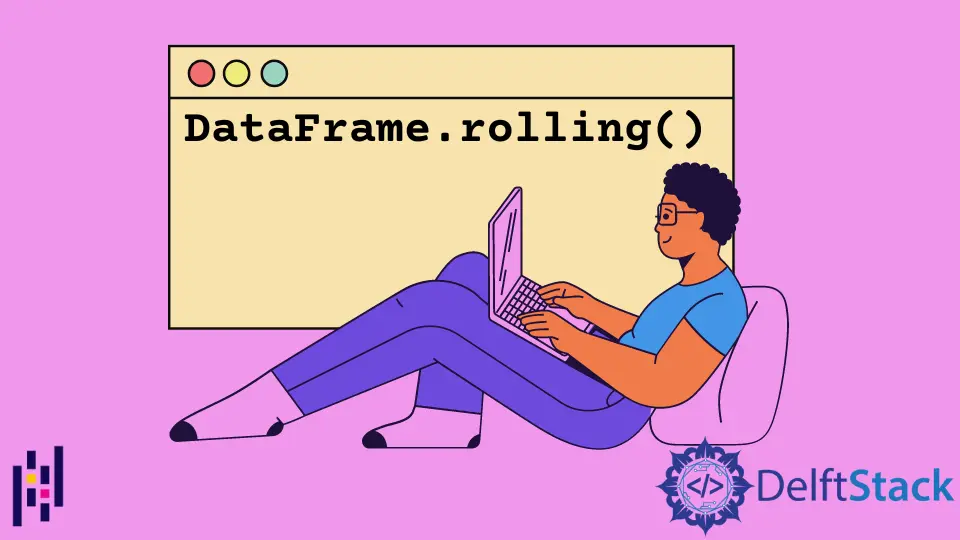
Python PandasDataFrame.rolling() 函式為數學運算提供了一個滾動視窗。
pandas.DataFrame.rolling() 的語法
DataFrame.rolling(
window, min_periods=None, center=False, win_type=None, on=None, axis=0, closed=None
)
引數
window |
它是一個整數、偏移或 BaseIndexer 子類型別的引數。它指定視窗的大小。每個視窗有一個固定的大小。該引數指定用於計算統計的觀測值的數量。 |
min_periods |
它是一個整數引數。這個引數指定了一個視窗中的最小觀測數。觀測數應該有一個值,否則,結果為空值。 |
center |
它是一個布林引數。它指定在視窗中心設定標籤。 |
win_type |
它是一個字串引數。它指定了視窗的型別。更多資訊請點選這裡。 |
on |
它是一個字串引數。它指定計算滾動視窗的列名,而不是索引。 |
axis |
它是一個整數或字串引數。 |
closed |
它是一個字串引數。它指定了區間閉合。它有四個選項:右、左、都或都不。 |
返回值
它在執行特定的操作後返回一個視窗。
示例程式碼:使用 DataFrame.rolling() 方法查詢視窗大小為 2 的滾動總和
import pandas as pd
dataframe=pd.DataFrame({'Attendance': {0: 60, 1: 100, 2: 80,3: 78,4: 95},
'Obtained Marks': {0: 90, 1: 75, 2: 82, 3: 64, 4: 45}})
print("The Original Data frame is: \n")
print(dataframe)
dataframe1 = dataframe.rolling(2).sum()
print("The Rolling Window After Calculation is: \n")
print(dataframe1)
輸出:
The Original Data frame is:
Attendance Obtained Marks
0 60 90
1 100 75
2 80 82
3 78 64
4 95 45
The Rolling Window After Calculation is:
Attendance Obtained Marks
0 NaN NaN
1 160.0 165.0
2 180.0 157.0
3 158.0 146.0
4 173.0 109.0
函式返回索引軸上的滾動和。請注意,對於索引 0,由於滾動視窗的大小,函式返回了 NaN。
示例程式碼:使用 DataFrame.rolling()方法查詢視窗大小為 3 的滾動平均值
import pandas as pd
dataframe=pd.DataFrame({'Attendance': {0: 60, 1: 100, 2: 80,3: 78,4: 95},
'Obtained Marks': {0: 90, 1: 75, 2: 82, 3: 64, 4: 45}})
print("The Original Data frame is: \n")
print(dataframe)
dataframe1 = dataframe.rolling(3).mean()
print("The Rolling Window After Calculation is: \n")
print(dataframe1)
輸出:
The Original Data frame is:
Attendance Obtained Marks
0 60 90
1 100 75
2 80 82
3 78 64
4 95 45
The Rolling Window After Calculation is:
Attendance Obtained Marks
0 NaN NaN
1 NaN NaN
2 80.000000 82.333333
3 86.000000 73.666667
4 84.333333 63.666667
該函式返回了滾動平均值視窗。
Enjoying our tutorials? Subscribe to DelftStack on YouTube to support us in creating more high-quality video guides. Subscribe